
NordVPN and PureVPN are both well-known VPN brands with many users around the world. Despite their fame and long history in the VPN space, we can only recommend one of them after conducting this PureVPN vs NordVPN showdown.
Our latest test results clearly show that NordVPN is the winner for 2024. In comparison to PureVPN, NordVPN offers much faster speeds, better apps, more security features, better reliability, and more access to different streaming channels. It was the clear winner in this comparison.
This table highlights the key differences between PureVPN and NordVPN:
| NordVPN | PureVPN | |
| Website | NordVPN.com | PureVPN.com |
| Location | Panama | British Virgin Islands |
| Servers | 5,800+ | 6,500+* |
| Countries | 60 | 70+* |
| Logs | No logs (audited) | No logs |
| Torrenting | All servers | Restricted |
| Support | Knowledge Base; 24/7 chat | Knowledge Base; email |
| Apps for | Windows, macOS, Linux, Android, iOS | Windows, macOS, Linux, Android, iOS |
| Price | $2.99 (with coupon) | $2.29 |
| Coupon | 74% Off Coupon > | N/A |
* PureVPN claims to have over 6,500+ servers in 70+ countries — but many of these are virtual server locations that are not actually located in the claimed country.
Here are the nine categories we will use to compare the two services:
- Company background and jurisdiction
- Features
- Speed tests
- Streaming and torrenting
- Security and Encryption
- Privacy
- Prices & Refunds
- Customer Support
- Value
By the time we finish evaluating all these categories, you’ll have everything you need to know to choose between them. So let’s not waste any time and dive into the NordVPN and PureVPN comparison.
Background check and jurisdiction
| NordVPN | PureVPN | |
| Jurisdiction | Panama | British Virgin Islands (BVI) |
| Five Eyes | No | No |
VPN services have strong incentives to protect your privacy, but that is no guarantee that they actually will do so. Some services have been caught violating their own “no logs” policies. This is a particular risk with VPNs based in the United States. The US government has the legal ability to force a VPN provider to log user activity, regardless of company policies. This is one reason that our guide to the best VPNs for USA use are all based outside the USA:
While past activities are no guarantee of future behavior, a company’s background (and geographic location) are the best indicators that we have of how well they will protect our privacy in the future.
NordVPN background and jurisdiction
| Website | NordVPN.com |
| Based in | Panama |
| Logs | No logs (audited) |
| Price | $2.99/mo. |
| Support | 24/7 live chat |
| Refund | 30 days |
| Deal | 74% Off Coupon |
NordVPN is one of the best-known and most trusted companies in the VPN industry. It has undergone multiple security and privacy audits, further bolstering trust. Despite having a global workforce, the company is strategically based in Panama due to its privacy advantages. Because Panama has no mandatory data retention laws and is not a member of any international intelligence alliances, NordVPN is well insulated from outside pressure to reveal user data.
Add in the fact that the service has had their no-logs VPN provider confirmed by multiple audits, and we have no problem recommending NordVPN.
NordVPN itself is part of Nord Security. The company is a majority cybersecurity tool vendor. A current list of their products includes:
- NordVPN, an industry-leading VPN service
- NordPass, a secure password manager
- NordLocker, a combined encryption tool, and secure cloud storage solution
- NordLayer, a tool for corporate security
PureVPN background and jurisdiction
| VPN | PureVPN |
| Based in | British Virgin Islands |
| Logs | No logs |
| Price | $7.49/mo. |
| Support | Email and Chat |
| Refund | 31 days |
| Website | PureVPN.com |
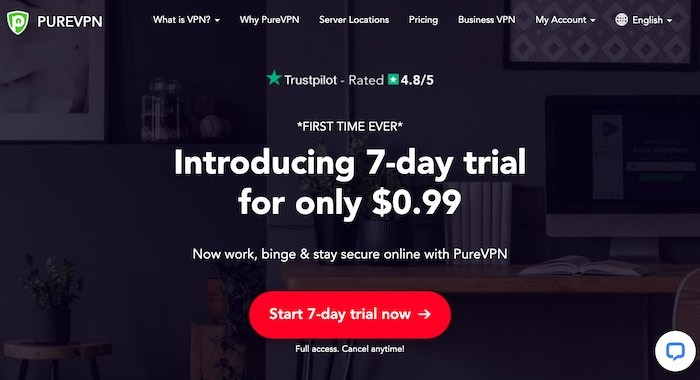
PureVPN is a product of GZ Systems Limited, formerly a Hong Kong company, it is now in the British Virgin Islands. However, during our research, we discovered that a company called Gaditek, based in Karachi, Pakistan lists PureVPN as one of its brands.
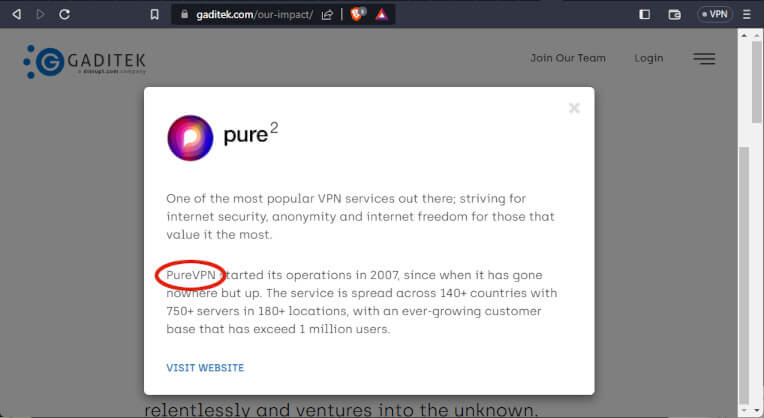
While that is kind of confusing, it isn’t necessarily anything to worry about. The important thing to know is that PureVPN’s legal jurisdiction is in the British Virgin Islands (BVI). This is one of the better privacy jurisdictions, as we discussed in the ExpressVPN review.
PureVPN collected user data for the FBI
No discussion of PureVPN would be complete without discussing the logging case. A few years back, PureVPN was caught logging user data and handing it over to the FBI. For a while, it seemed that PureVPN was in a downward spiral, losing both trust and users. After all, it is difficult to trust a company with your data security after it has been caught logging users for state agencies.
But the team at PureVPN has done much to redeem their reputation. Since 2019 they have commissioned multiple third-party audits of their no-logs policy. These audits show that PureVPN has not been logging user data for several years now. Given this, we will leave it up to you to decide whether you would be comfortable trusting your data to PureVPN.
Company background and jurisdiction winner: NordVPN
Features comparison: Is NordVPN or PureVPN better?
| Feature | NordVPN | PureVPN |
|---|---|---|
| Split tunneling | Yes | Yes |
| RAM-only servers | Yes | No |
| Kill Switch | Yes | Yes |
| Private DNS | Yes | Yes |
| Logs | No logs (audited) | No logs (audited) |
| Multiple VPN protocols | Yes | Yes |
| Browser Extensions | Yes | Yes |
| Built-in ad blocking | Yes | No |
| Double VPN servers | Yes | No |
| Obfuscated (stealth) servers | Yes | No |
| Onion over VPN servers | Yes | No |
| P2P servers | Yes | Yes |
| Dedicated IP servers | Yes | Yes |
| Quantum Resistant Servers | No | Yes |
PureVPN claims to have 6,000+ VPN servers in over 70 countries. This is pretty impressive and is an even larger number of servers than ExpressVPN and Surfshark. Unfortunately, we found that PureVPN uses many virtual server locations. These are servers that advertise a given location, but in reality, are located somewhere else. PureVPN does this for many of its exotic locations, which helps to inflate the number of locations.
PureVPN supports a full range of VPN protocols throughout their network, and a wide range of devices and operating systems, including Linux and various routers. It even offers an app for Firestick, but we certainly wouldn’t call it the best VPN for Firestick due to performance problems.
PureVPN apps
PureVPN has recently upgraded its VPN apps, replacing its old-fashioned ones with new ones that in some ways seem inspired by NordVPN. Here, for example, is the PureVPN Windows desktop app:
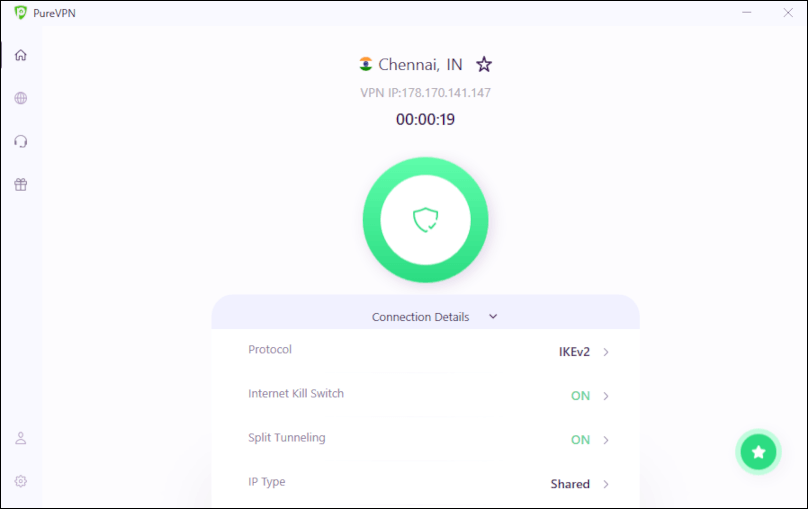
While it doesn’t include a large interactive map like the NordVPN desktop app does, this new design is much cleaner than the old one and arranges the icons very much like NordVPN. Since NordVPN is an industry leader, emulating their design makes a lot of sense.
One nice feature of PureVPN is Split Tunneling, which allows you to control which apps will transfer data through the VPN connection and which will pass the data directly to the internet connection.
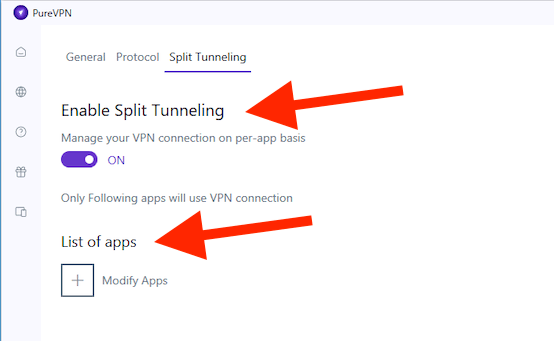
Right now, split tunneling is only available for Windows and Android apps.
While we like the new look of the PureVPN apps, one of the problems we’ve seen with their desktop apps is bugs. Also, they sometimes couldn’t connect with a given server. This would result in a vague, “Unable to connect to remote server” connection error, as discussed in the PureVPN review.
The connection problems with PureVPN seemed to occur randomly with various servers.
PureVPN has also updated their mobile apps. Here’s the PureVPN Android app in its new Dark mode:
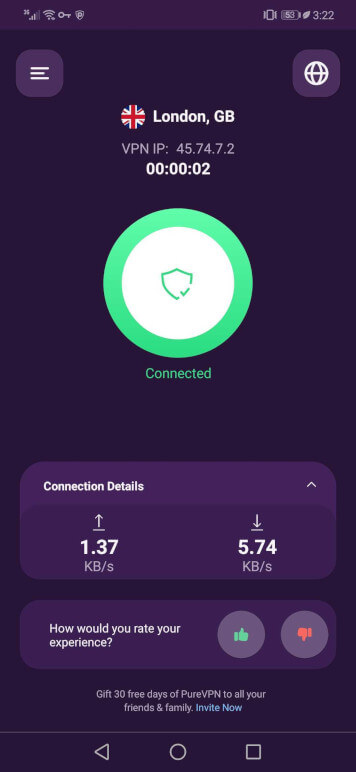
Dedicated IP addresses – PureVPN does not have a large variety of specialty servers as NordVPN does. But PureVPN does offer a dedicated IP address add-on option. A dedicated IP VPN is a static IP address that only you have access to.
This kind of address can be useful if you want to have a static IP address for server networking, accessing resources online, or perhaps avoiding captcha authentication issues. Because it is a dedicated address, you will not share that IP address with any other VPN users. Dedicated IP addresses are an extra-cost option.
Connections – One nice feature of PureVPN is that it supports 10 simultaneous connections. This is about double the industry standard and more than both NordVPN and ExpressVPN.
NordVPN features and apps
NordVPN has all the basic features you might want (such as split tunneling), along with many advanced features. They offer all the same apps and browser extensions that PureVPN does but with added features. NordVPN even goes a few steps beyond, supporting unusual hardware like the Raspberry Pi, as well as VPN routers like the Vilfo. Below is the NordVPN Windows app:
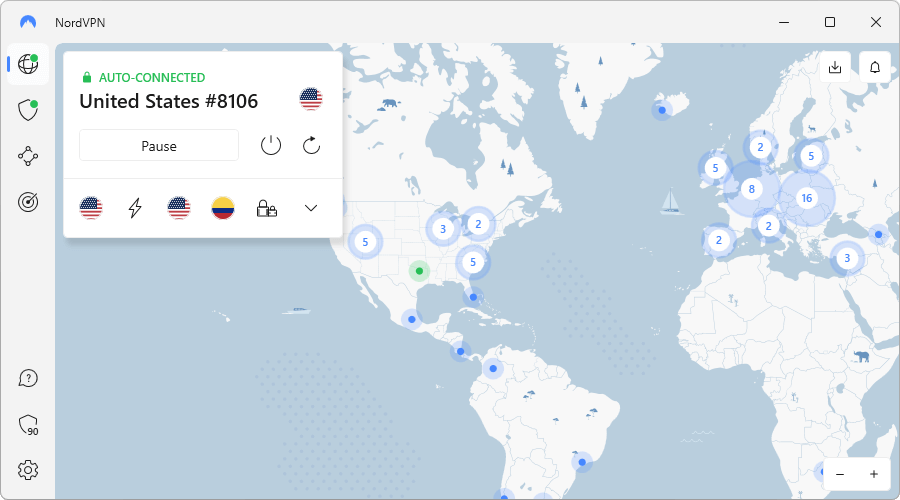
These guys were one of the first companies to integrate the WireGuard protocol into their network. It arrived in the form of NordLynx, a fast, lean, privacy-focused implementation of WireGuard on the NordVPN server network. NordLynx combines the speed and security of WireGuard, with a privacy-boosting double NAT system. By default, WireGuard stores user IP addresses on the server while each user is connected to the VPN. The double NAT system allows WireGuard to work correctly without user IP addresses ever appearing on the VPN server.
NordVPN also offers a large network of over 5,700 servers spanning 60 countries. And unlike PureVPN, NordVPN does not use any virtual server locations that broadcast fictitious geolocations. All of NordVPN’s servers run on dedicated hardware in the true location that matches the IP address.
Another great feature of NordVPN is the large number of specialty servers that are optimized for different use cases:
- Double VPN servers that pass your traffic through two VPN servers for extra security.
- Obfuscated servers disguise your VPN traffic as HTTPS traffic to get around blocks and restrictions. (These come in handy if you need a good VPN for UAE, Russia, or China.)
- Onion over VPN servers add an extra layer of encryption by passing your VPN traffic through the Tor network.
- Dedicated IP servers for a static IP address dedicated to your sole use.
NordVPN Threat Protection
One of my favorite NordVPN features is called Threat Protection. This feature is enabled directly in the NordVPN apps and blocks ads, trackers, malware, and phishing domains. Beyond that, it can do things like scanning downloaded files and deleting harmful (infected) ones before they can do any harm.
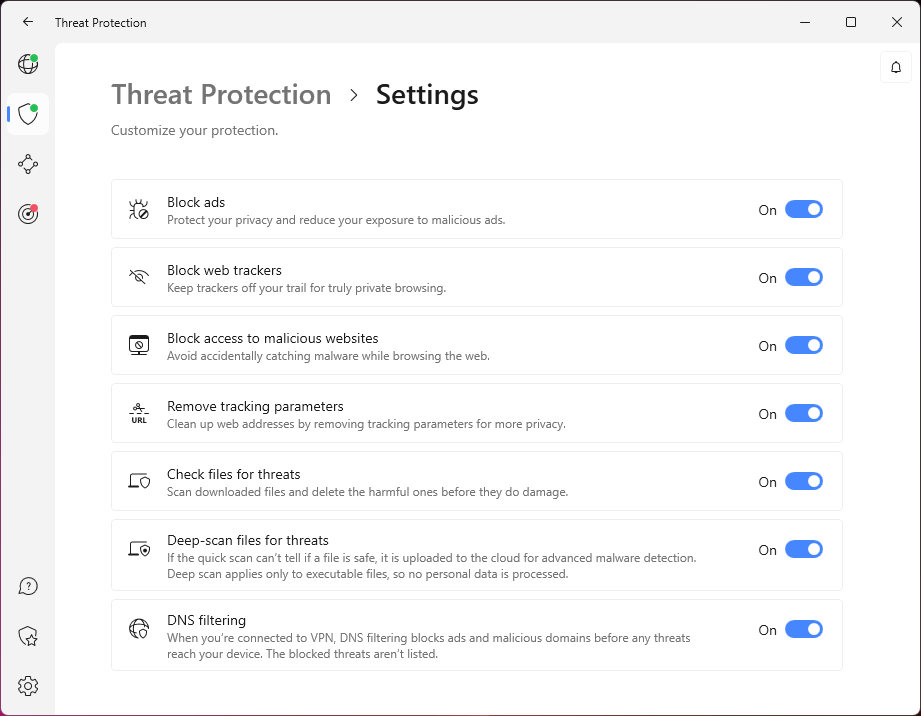
The full version of Threat Protection runs on Windows and macOS. In addition to the capabilities shown in the image above, Threat Protection even protects connections that do not run through the VPN.
Threat Protection Lite is available in other NordVPN apps and their browser extensions. It is a powerful ad blocker that also protects against malware and phishing domains. However, it only protects connections running through a VPN server.
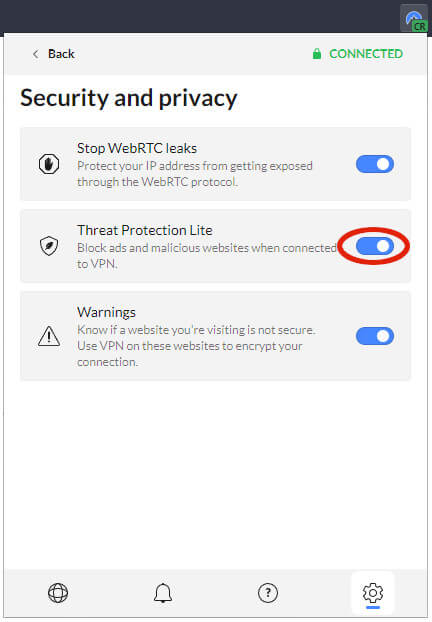
Given all the power of Threat Protection and Threat Protection Lite, it is easy to see why NordVPN is on our list of the best VPNs with ad blocking.
Both NordVPN and PureVPN offer fully featured macOS VPN apps. With that said, NordVPN still offers a much more reliable and fully-featured Mac OS app in comparison to PureVPN. This was the same across the board when examining the mobile apps as well as the desktop apps.
Connections – NordVPN allows for six simultaneous connections with your VPN subscription. This is about average. However, there are some VPNs that offer an unlimited number of connections, as we noted in the NordVPN vs Surfshark comparison.
Features winner: NordVPN
See all NordVPN features here >
NordVPN and PureVPN speed tests
With people spending more of their time online streaming, browsing, and connecting with others, it’s important for a VPN to have good performance. Therefore we thoroughly test VPN speeds in all of our VPN reviews and comparisons.
We’ve gotten excellent results in past NordVPN speed tests, but PureVPN may have something to say on this subject. According to the PureVPN website,
Our self-engineered VPN service and proprietary apps are optimized for evolving broadband connections. Our service runs seamlessly in the background to provide the fastest speeds across the globe.
So now let’s examine a few NordVPN and PureVPN speed tests. This should be good.
Note: All speed tests were conducted on a 500 Mbps connection in our US-based lab.
Transatlantic speed test results
For the first round of testing, we tried VPN servers located in the UK. A fast and secure UK VPN is vitally important as legal privacy protection is fast becoming a memory in the United Kingdom.
PureVPN server in the UK: 18.45 Mbps
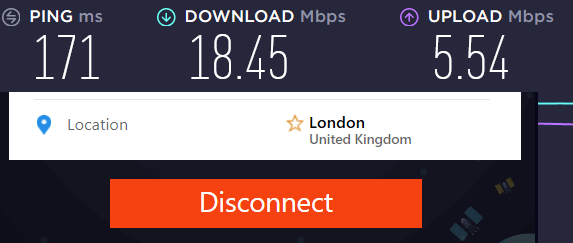
A download speed of 18.45 Mbps on a 500 Mbps connection is really bad. Can NordVPN do better?
Here was the NordVPN server in the UK: 295 Mbps
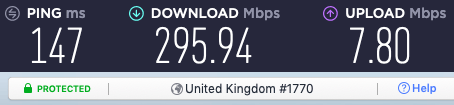
With a download speed of 295 Mbps, NordVPN is around 16 times as fast as PureVPN for the UK location.
This speed difference with UK servers was similar to what we observed in the ExpressVPN vs PureVPN comparison.
North American speed test results
Given PureVPN’s speed claims, perhaps the UK result was some kind of issue with that particular PureVPN connection. Let’s find out if they are more competitive when connecting to locations in North America.
PureVPN server in the United States: 59 Mbps
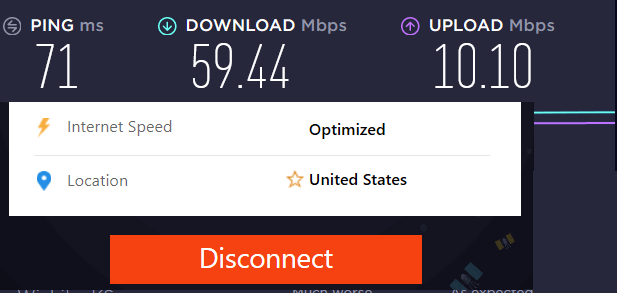
This is better than the PureVPN server in the UK but is still nothing to brag about. Now let’s compare this to NordVPN.
NordVPN server in the United States: 445 Mbps
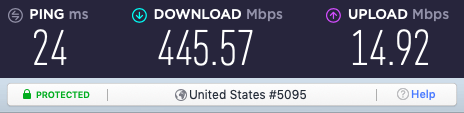
Yes, you are reading that correctly. With a maximum possible download speed of 500 Mbps, NordVPN delivered over 445 Mbps. That’s the highest speed we’ve ever seen in our VPN testing. Note also that NordVPN scored a ping of 24 ms. That makes NordVPN a promising VPN for gaming, where low latency (ping) is important.
As a result, even with PureVPN’s improved results, NordVPN is still more than 7 times as fast. Here are the results from the speed tests all in one table for easy reference:
| Location | NordVPN | PureVPN |
| UK | 295 Mbps | 18 Mbps |
| United States | 445 Mbps | 59 Mbps |
That’s enough for us. PureVPN’s bold claims aren’t backed up by results. NordVPN was much faster than PureVPN in all server locations we tested. And this is not an anomaly. NordVPN also came out on top in speed testing for our ExpressVPN vs NordVPN article.
Note: While we do not know why PureVPN is so slow, here is one possibility. The fastest VPNs invest money in high-end servers and fast interconnections between those servers, with the goal of delivering the fastest VPN speeds to their users. Perhaps PureVPN needs to upgrade their infrastructure to support the higher speeds of today’s internet.
Speed test winner: NordVPN
Note: While NordVPN continues to beat out other VPNs in the performance category, even their status as king of the hill is not invulnerable. You can see this in the NordVPN vs IPVanish comparison.
Streaming and torrenting with NordVPN and PureVPN
| NordVPN | PureVPN | |
| Netflix Supported | Yes | Yes* |
| App for Smart TV? | Yes | No |
| App for Apple TV? | No | Yes |
| App for Firestick / Fire TV? | Yes | Yes |
Both services support streaming and torrenting. Let’s see if PureVPN can score some points against the other guys in this important aspect of VPN use.
Streaming comparison: Can PureVPN compete with NordVPN?
Streaming at home is becoming increasingly popular, a trend that really kicked off during the lockdowns. Untold millions of people would love to use a VPN to view content from streaming services across the planet. Even though most popular streaming services use geo-blocking technology to control who can view their content, a good VPN can usually get through restrictions to unblock websites and content.
Some of the most popular streaming services are Netflix, Hulu, and Amazon Prime. Using a VPN for Disney Plus is also popular.
NordVPN Netflix and streaming performance
If unblocking Netflix is high on your list, you need to test-drive this VPN. NordVPN officially supports 15+ Netflix regions, including all of the most popular locations. Simply connect to a NordVPN server in the region you want to unblock and enjoy streaming content. Here we are using a NordVPN server in the US to unblock the US Netflix library:
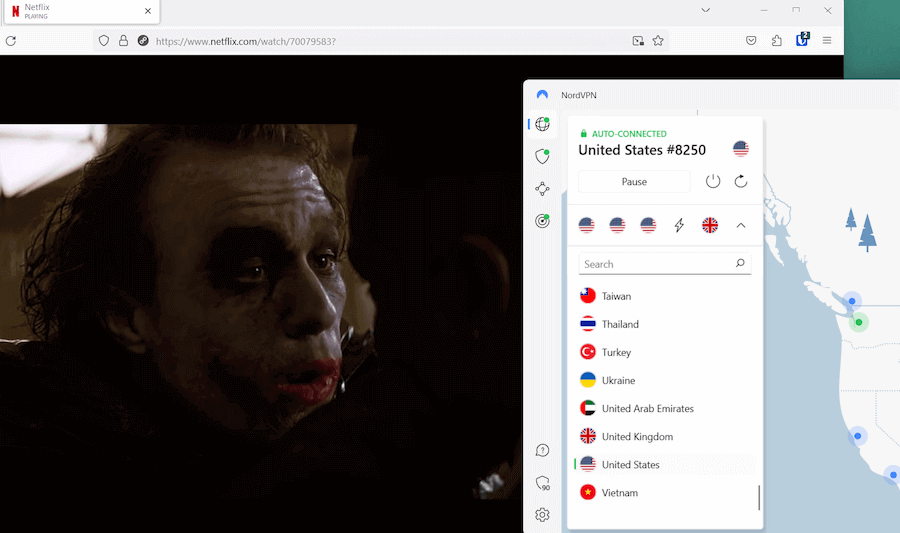
Beyond Netflix, NordVPN is also a great VPN for BBC iPlayer (see below), Hulu, Disney Plus, and many more. With the premium speeds we tested earlier, you will be able to stream HD content without any annoying delays, buffering, or interruptions.
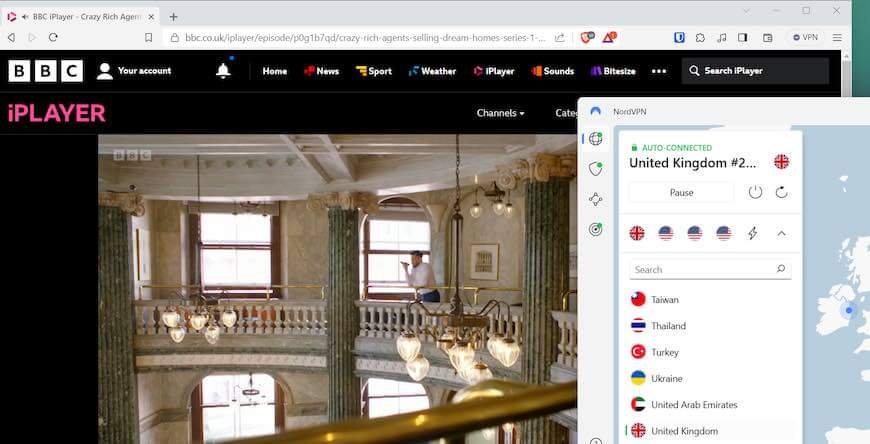
PureVPN Netflix and streaming performance
In our tests, PureVPN was able to access US Netflix – but there was a problem. PureVPN speeds with Netflix were slow, which resulted in playback and buffering issues.
This is where PureVPN falls down. Because their server network is so slow, they can’t display streaming content at full resolution without buffering. In other words, if you watch a streaming video with PureVPN, you will likely find yourself watching a blurry (low-quality) image that occasionally freezes while waiting for adequate bandwidth.
Given that the problem here is the speed of the network, this kind of problem will most likely apply to other streaming services you want to access with PureVPN. I have seen complaints from users about this not being a good VPN for Hulu streaming, as well as failing to get the job done with Amazon Prime Video.
NordVPN is easily the winner when it comes to streaming.
Torrenting with NordVPN and PureVPN
| NordVPN | PureVPN | |
| Torrenting Support | All servers | Some servers excluded |
| Dedicated P2P Servers | Yes | Yes |
| Download Speeds | Fast | Slow |
Many people are using VPNs for torrenting. After all, this will hide your IP address and keep you safe when downloading files online, especially if you are at risk of any copyright violations for music or videos. Unfortunately, some VPNs restrict torrenting on their network. This is the case with TorGuard, which blocks torrenting on US servers (explained more in the TorGuard vs NordVPN comparison).
So how do NordVPN and PureVPN compare with torrenting? Privacy, reliability, and speed are what matter here. Can PureVPN compete?
- NordVPN is perhaps the fastest VPN in the world and provides excellent leak protection. We recently rated it the best VPN for torrenting with exceptional speeds and secure, leak-proof applications. These characteristics also make NordVPN ideal for high-security applications like a VPN for Binance to protect you when managing your cryptocurrencies.
- PureVPN is leaky. This means the network and apps can leak your personal data to the internet. And that means your identity could be revealed, potentially even leading to legal trouble when torrenting. Add in the speed issues we found earlier, and this is not a good option for torrenting.
NordVPN beats PureVPN when it comes to torrenting too.
Streaming and Torrenting winner: NordVPN
PureVPN vs NordVPN encryption and security
Security and encryption are of the utmost importance for a VPN. Unfortunately, only one of these two services can be counted on here.
VPN Encryption levels
NordVPN and PureVPN have comparable levels of encryption:
- PureVPN: Offers a range of encryption options up to and including AES-256
- NordVPN: AES-256 for the OpenVPN and IKEv2 protocols; ChaCha20 ciphers for the WireGuard protocol
NordVPN gives you more options for VPN protocols and encryption. Additionally, the WireGuard VPN protocol is considered more secure than OpenVPN by some experts. This is because WireGuard uses the latest encryption standards and is significantly smaller, operating on a leaner codebase that is less bloated and easier to audit.
IP and DNS Leak protection
Both NordVPN and PureVPN offer a kill switch in their respective VPN apps, and this should theoretically protect users against leaks. In our tests, the NordVPN kill switch worked perfectly, and we could not detect any leaks.
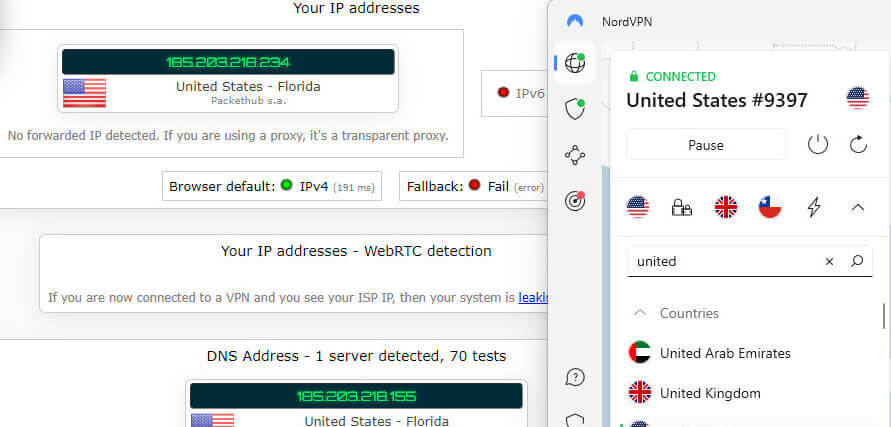
NordVPN has built-in leak protection with all apps for Windows, Mac OS, Android, and iOS.
PureVPN was a different story. Unlike NordVPN, we discovered DNS leaks with the PureVPN Windows client, in addition to other bugs and problems.
The PureVPN DNS leaks are a serious issue, as you can see in the screenshot below taken with the PureVPN Windows client:
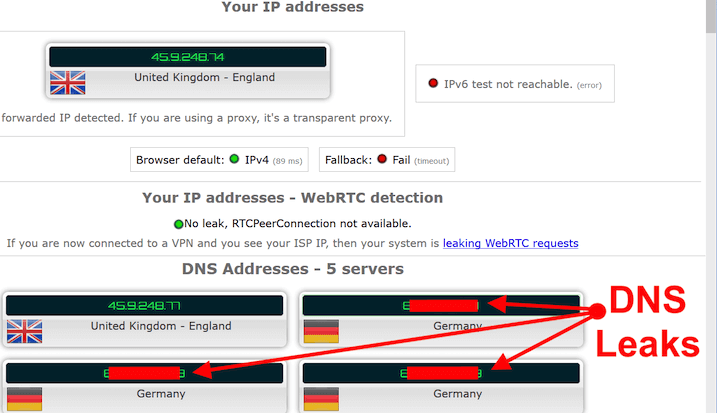
These DNS leaks with PureVPN expose your browsing history (via DNS requests) to third parties, as well as your general location and internet service provider. No leaks were identified with NordVPN.
Security audits
| NordVPN | PureVPN | |
| No Logs Policy | Yes | Yes |
| Audited By | PwC, Deloitte | Altius, KPMG |
NordVPN has undergone multiple third-party audits of their no-logs policy:
- A no-logs audit by PricewaterhouseCoopers AG Switzerland.
- A second PricewaterhouseCoopers no-logs audit covering regular, obfuscated, Double VPN and P2P servers (completed in 2020).
- A third audit of their no-logs policy, this one conducted by Deloitte in 2023.
In addition, they have conducted multiple audits of other aspects of their infrastructure and applications by VerSprite and Cure53.
PureVPN had its no-logs policy audited in 2019 by Altius IT. This is important because they are one of the VPN companies that previously turned over user logs to the FBI, despite having a no-logs policy at the time.
NordVPN has also had their no-logs policy audited multiple times by KPMG, with the most recent no logs audit in January 2024. This is an excellent move forward for PureVPN in light of their FBI logging incident.
Unlike with NordVPN, we have not found any references to PureVPN security audits conducted by outside firms.
VPN server security
| Server feature | NordVPN | PureVPN |
| RAM-disk | Yes | No |
| Virtual Locations | No | Yes |
NordVPN has converted all of the VPN servers in their network to diskless operation (a.k.a. RAM-disk mode). This makes it impossible for any data to be stored on the server, while also protecting NordVPN from rogue third-party server seizures, which has happened to a few VPNs. Either way, there are no logs available.
PureVPN does not use RAM-disk mode for its servers, which puts PureVPN users at a disadvantage. Meanwhile, more VPNs are converting their networks to RAM-only operation, a trend we first noted in the ExpressVPN review.
Security winner: NordVPN
Privacy: PureVPN vs NordVPN
The security win goes to the team from Panama. Which service is better for privacy?
PureVPN privacy problems
We have already covered the following issues that give PureVPN low marks for the privacy category:
- A past history of logging users for state agencies.
- Jurisdiction in Hong Kong (increasingly under the thumb of China)
- Data leaks that expose user data to third parties
It’s clear that PureVPN does not do very well in the privacy category.
NordVPN excellent privacy
NordVPN has a great track record of protecting the privacy of its users and is based in Panama, a country renowned for privacy-focused businesses. It passed all tests with no leaks. NordVPN also earns privacy points for being a verified no-logs VPN (audited twice) and having a RAM-disk server network.
Privacy winner: NordVPN
Prices and refund comparison
Let’s see how these two compare when it comes to pricing.
| Subscription Length | NordVPN | PureVPN |
| Monthly | $11.95 | $12.45 |
| 1-year | $4.92/mo | $3.13/mo |
| 2-year | $2.99/mo | $3.29/mo |
| Coupon: | 74% Off Coupon |
PureVPN pricing – This VPN service now offers three plans, Standard, Plus, and Max, with terms of 1-month, 1-year, or 2-years. They had a 5-year plan a while ago, but that is not currently being offered. If you go with the Standard 2-year plan, PureVPN is very inexpensive, falling into the cheap VPN price category.
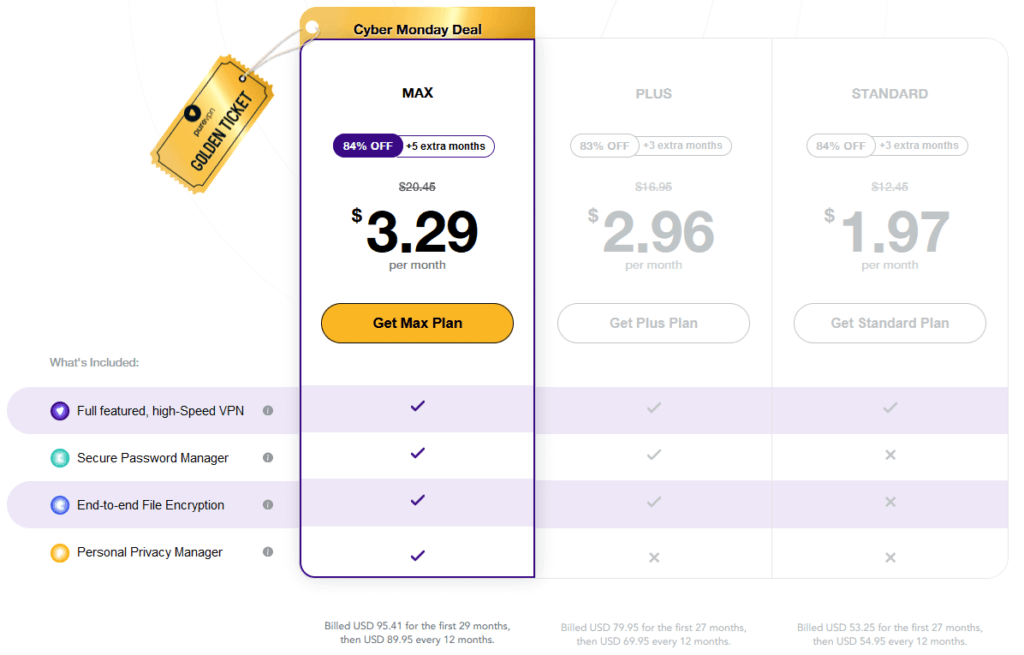
All PureVPN subscriptions come with a 31-day money-back guarantee, but PureVPN support made me jump through hoops to get my money back.
NordVPN pricing – NordVPN also offers three different plans: Standard, Plus, and Complete, with three different terms (1-month, 1-year, and 2-year). All the plans give you access to the full set of NordVPN features.
Whichever plan you decide you want, you can get the best possible price if you use the NordVPN discount coupon here.
All NordVPN plans come with a 30-day money-back guarantee, but without the refund hassle you get with PureVPN.
Does NordVPN or PureVPN offer the best refund policy?
The difference here is small: NordVPN gives you a 30-day guarantee, and PureVPN gives you a 31-day guarantee.
Price and Refund Winner: While the refunds are basically the same, PureVPN is now a bit more expensive than NordVPN. So for this category, the winner is NordVPN.
Customer Support
| NordVPN | PureVPN | |
| Live Chat | Yes (24/7) | Yes (24/7) |
| Yes | Yes | |
| Articles | Yes | Yes |
| FAQs | Yes | Yes |
Customer support is fundamental for VPN users. It gets you going again if you run into technical issues or have questions about the service. While knowledgeable support reps are of course vital, there is another aspect of customer support that you should not overlook.
The importance of 24/7 live chat support cannot be overstated. Your VPN support team might be located in a different time zone, and issues can pop up at any time of the day or night. 24/7 live chat support ensures that no matter when a problem occurs, help is always available. Providing round-the-clock support is indicative of a VPN service’s commitment to user satisfaction.
NordVPN has long provided 24/7 live chat support, and now PureVPN does too. We’ll have to call this one a draw.
Customer Support winner: Tie.
Is NordVPN or PureVPN the better value?
Choosing a VPN based on value can be hard since it depends greatly on what you plan to do with that product. If you need a service that excels at streaming, you’ll place much more value on streaming performance than someone who doesn’t.
Since we can’t tell you how you are going to use your VPN, we can only compare NordVPN and PureVPN on the three key characteristics that every user expects from their VPN: security, privacy, and speed.
Unfortunately for the PureVPN team, NordVPN is superior in all three categories:
- NordVPN is many times faster than PureVPN
- NordVPN is more secure
- NordVPN is more likely to be able to protect your privacy today and into the future
Value winner: NordVPN
Conclusion: NordVPN wins in 2024
NordVPN was the clear winner in this comparison. Tallying up the results of our 9 test categories, we see that NordVPN won eight out of nine of them. Yes, this battle was rather lopsided. Here’s a summary of the test results:
| Category | Winner |
| Company Background and Jurisdiction | NordVPN |
| Features | NordVPN |
| Streaming and Torrenting | NordVPN |
| Security and Encryption | NordVPN |
| Privacy | NordVPN |
| Price and Refund | NordVPN |
| Customer Support | Tie |
| Value | NordVPN |
Given the bugs and leaks we saw in PureVPN’s clients, the slow speed of their network, and their history of sharing user data with government officials, there is no way we can recommend PureVPN. In a world of increasing cyber threats, with numerous secure, high-performance VPN services available, why take any risks with a leaky VPN that has been rehabilitating its reputation after providing logs to authorities?
We wholeheartedly recommend NordVPN for a wide range of use cases. It continues to excel in our tests and is one of our top-recommended VPN providers.
Want to give NordVPN a try? Be sure to grab the discounted rate with this coupon:
NordVPN’s Black Friday Deal is live:
Get 74% Off NordVPN with 2-year subscriptions plus 3 extra months:
(Coupon is applied automatically; 30 day money-back guarantee.)
Related Articles:
- NordVPN vs Proton VPN
- CyberGhost vs NordVPN
- Atlas VPN vs NordVPN
- PureVPN vs ExpressVPN
- NordVPN vs PIA
Have you used either PureVPN or NordVPN? If so, please share your experience below in the comments to help others.
This PureVPN vs NordVPN comparison guide was last updated on January 14, 2024.


No issue except a bit of bias, Nordvpn has been hacked, which should have been mentioned, s.ince you go to such great lengths in your investigation.