
In today’s digital world, privacy and security have become paramount. With cyber threats on the rise and geo-restrictions limiting your online experience, a reliable VPN is more crucial than ever. NordVPN offers comprehensive features and robust security measures to help you navigate the digital landscape safely and effortlessly.
But is NordVPN the right choice for you? And do the marketing claims live up to real-world test results? In this NordVPN review, we’ll delve deep into NordVPN’s features, performance, and user experiences to answer these pressing questions.
Let’s first cover the basics in the table below, and then dive into the nitty-gritty details.
| Website | NordVPN.com |
| Based in | Panama |
| Logs | No logs (audited) |
| Price | $2.99/mo. |
| Support | 24/7 live chat |
| Refund | 30 days |
| Coupon | 72% Off Coupon > |
As with all of our VPN reviews here on RestorePrivacy, we really get into the details with test results and analysis. Here’s what we looked at for this NordVPN review:
- Numerous speed tests conducted with NordVPN servers around the world
- Leak tests conducted on the desktop applications (checking for IPv4, IPv6, and DNS leaks)
- Testing the kill switch and all features
- Streaming compatibility checks with Netflix and other services
- Testing the specialty servers, including the Double VPN and P2P servers
- Analyzing all features and pricing options
With cyberattacks and corporate surveillance on the rise, a good VPN is a crucial tool for everyone going online. And with the massive growth in online streaming platforms, a VPN is your ticket to watching pretty much anything from anywhere in the world. So, let’s begin this NordVPN review by examining the basic findings.
+ Pros
- User-friendly and reliable apps
- Double VPN and Onion Over VPN servers
- Passed numerous 3rd-party audits
- Strong encryption standards with full support for WireGuard
- Works with Netflix and many streaming sites
- Threat Protection feature to block ads, trackers, and malware
- Professional 24/7 live chat support
- Consistently fast speeds
- Dedicated RAM-servers with 10 Gbps bandwidth channels
– Cons
- Best discounts only available with 2-year plans
NordVPN Overview: Key Features and Benefits
NordVPN is a top-tier VPN provider that has consistently performed well in our tests over the years. It has also earned lots of praise in the industry for its range of features and robust security measures. Here are some key features of NordVPN:
Over 6,400 servers in 111 countries
Excellent speed test results (over 750 Mbps)
- Advanced tunneling protocols (NordLynx)
- Extra security features (Threat Protection and data breach monitoring)
- Specialty servers
Unrestricted streaming and torrenting capabilities
- User-friendly apps
Now let’s examine the speed test results and find out if NordVPN is a fast VPN.
NordVPN speed test results: Is NordVPN fast?
For this NordVPN review, I ran dozens of speed tests using different VPN protocols and various servers around the world. Within the NordVPN desktop apps (Windows and macOS), you can select the VPN protocol you’d like to use. For all speed tests, I left it on “Automatic” to let the VPN select the best protocol. My baseline speed was around 900 Mbps.
This table summarizes our speed test results.
| NordVPN Server Location | Speed (Mbps) |
| Seattle | 755 |
| Los Angeles | 636 |
| New York | 613 |
| London, UK | 592 |
| USA-Canada (Double VPN) | 511 |
The closest VPN server I tested was in Seattle, where I hit download speeds of 755 Mbps.
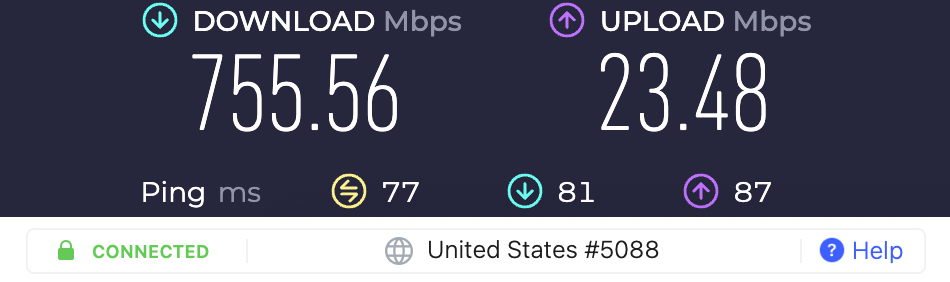
This is one of the fastest VPN download speed test results we’ve gotten on Restore Privacy.
Next, I tested a NordVPN server in Los Angeles. Once again, the test results were excellent, with download speeds around 636 Mbps:
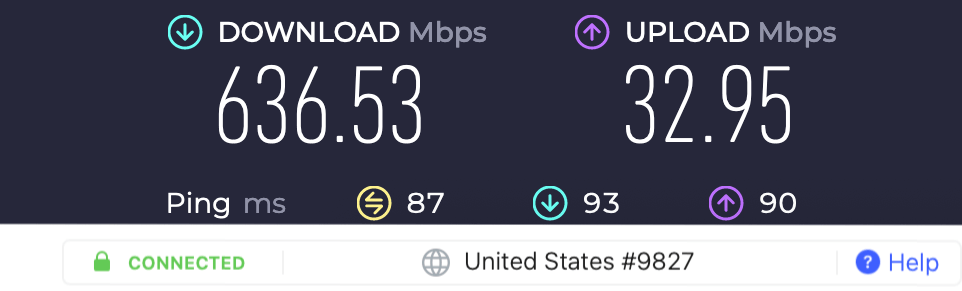
At over 600 Mbps, it is clear that NordVPN belongs in the “fastest VPNs” category. It even came out on top in the NordVPN vs ExpressVPN comparison.
Next, I tested a server in New York, and it was again very fast at 613 Mbps.
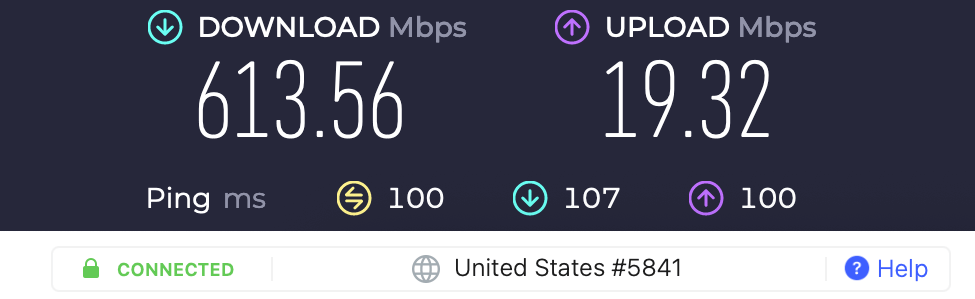
In speed tests for our guide on the best VPNs for Canada, we were able to consistently hit speeds around 640 Mbps with NordVPN servers in Canada.
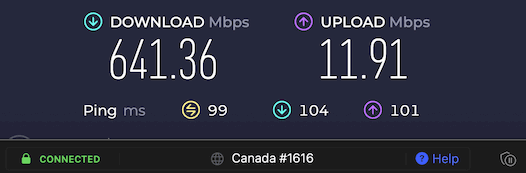
Lastly, I tested a server in the United Kingdom. Here is the NordVPN UK server with speeds of around 592 Mbps:
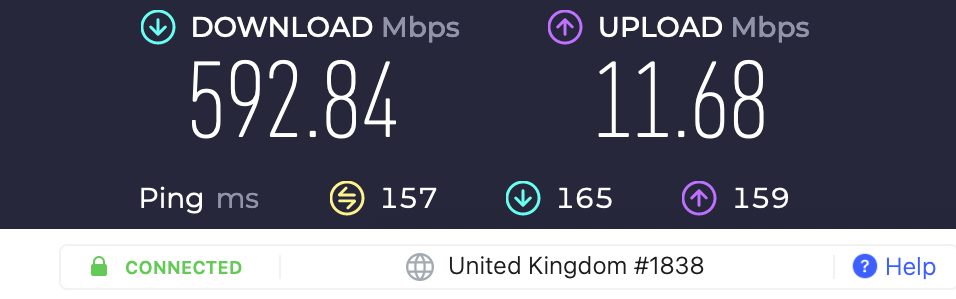
We have been consistently running NordVPN speed tests for years, and these are the fastest speeds we have observed. It’s clear that NordLynx with its built-in WireGuard VPN protocol and the server network upgrades has really improved performance. We also used NordVPN for our WireGuard vs OpenVPN comparison, where we found WireGuard to be significantly faster than OpenVPN.
Note: Not all WireGuard VPNs perform on this level. For example, you can see in the CyberGhost vs NordVPN report that NordVPN had a huge performance advantage, despite both VPNs using WireGuard.
NordVPN Double VPN speed test results
Finally, I also ran some double VPN speed tests. These are the “Double VPN” servers that you can select within the NordVPN app.
Usually, due to the longer distance, double encryption, and increased latency, you’d expect these double VPN servers to be slower. Nonetheless, the double VPN servers I tested with NordVPN were also surprisingly fast.
Here is the USA > Canada server combination I tested with speeds of 511 Mbps!
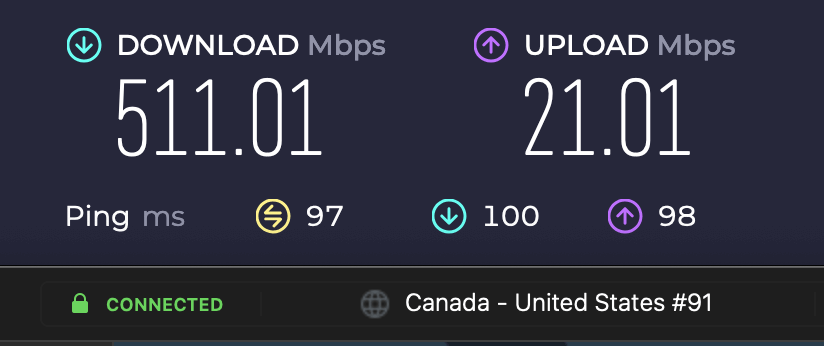
For a double VPN connection, these speeds are excellent.
NordVPN significantly outperforms other VPNs that offer double VPN configurations. You can see this in the NordVPN vs Proton VPN article.
Reliability and connections
On the topic of performance, it’s also important to discuss reliability and connections:
- Reliability – I found NordVPN to be very reliable. The servers were consistently fast and I did not experience any dropped connections.
- Connections – When using NordLynx, I found that NordVPN was extremely fast at establishing a connection — nearly instantly. However, OpenVPN can take a few seconds, which can be a headache when you are mobile and moving from one hotspot to the next.
Conclusion on performance – With the latest round of speed tests for this review, I can conclude that NordVPN offers fast, consistent, and reliable speeds. It also consistently comes out on top in comparison with other VPNs, such as in the NordVPN vs IPVanish comparison.
NordVPN’s privacy and security features
NordVPN offers some solid features to enhance both the privacy and the security of users – above and beyond most other VPNs.
Encryption and VPN protocols
NordVPN’s OpenVPN clients use an AES-256-GCM cipher and HMAC SHA256 hash authentication. The AES-256-GCM cipher is used to encrypt traffic with the IPSec/IKEv2 protocol.
In addition to OpenVPN and IPSec/IKEv2, NordVPN also supports the WireGuard VPN protocol directly in all VPN apps. NordVPN’s privacy-focused implementation of WireGuard is called NordLynx. You can easily switch between protocols under Settings/Preferences.
Threat Protection to block ads, trackers, and malware
The Threat Protection feature goes beyond the normal boundaries of what a VPN does. There are two versions of Threat Protection, standard Threat Protection and Threat Protection Pro.
Threat Protection for mobile devices and Linux
Threat Protection is a powerful tool. It blocks ads, trackers, unsafe connections, and malicious websites for any connections passing through a VPN server. In our tests of Threat Protection for this review, it was very effective at blocking ads and trackers.
Threat Protection is the version of Threat Protection available for the Android, iOS, and Linux operating systems. It is also the version of Threat Protection available in the NordVPN Chrome, and Edge browser extensions. This makes NordVPN one of the best VPNs for Chrome available.
Threat Protection Pro for Windows and macOS
Threat Protection Pro does everything that Threat Protection does, and a lot more, including an ability to, “Scan downloaded files and delete the harmful ones before they do damage.” Threat Protection Pro continues to evolve, so the details of what you see may differ from the ones shown below.
You can see the current set of Threat Protection Pro features in the following image.
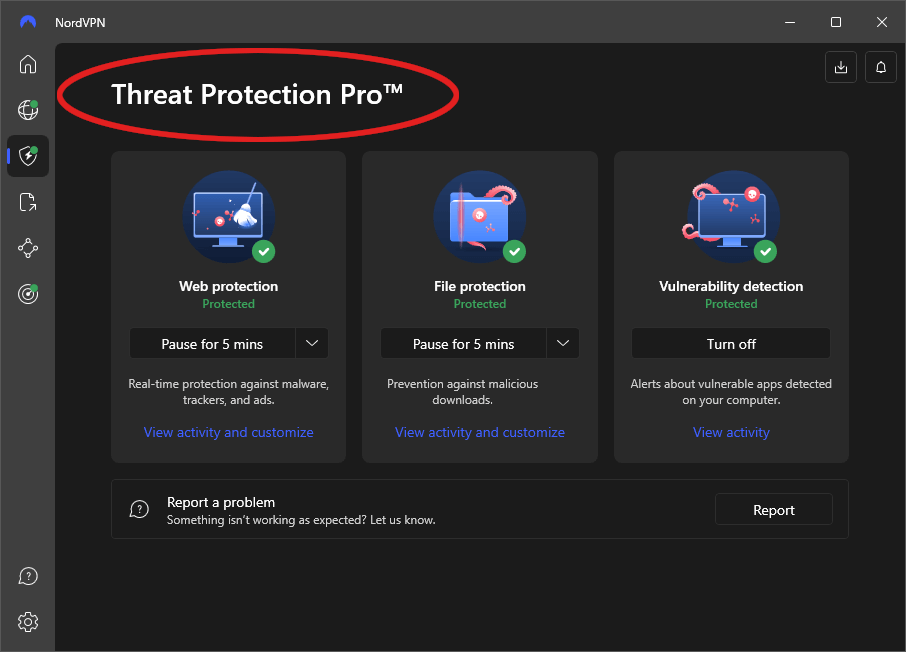
Another impressive aspect of the full Threat Protection features is that it works even when you are not connected to a VPN server. Turn on Threat Protection and it protects everything you do online, whether or not your data is going through the VPN server.
Threat Protection gives you more privacy by blocking ads. These days, almost every ad you see online is a sophisticated tracking tool that lets ad agencies and social media record your online activities and use the data to profile you and bombard you with targeted advertising. It works so well that NordVPN with Threat Protection belongs on our list of the best VPN ad blockers.
Besides the ads you see, many websites try to install third-party trackers that allow companies like Google and Facebook to track your activities everywhere you go online. Letting Threat Protection block ads and trackers gives you a major privacy boost and cuts down on the distractions you see.
Threat Protection gives you more security by blocking malicious websites and nuking corrupted downloads. In addition to trying to track you online, some ads try to sneak malware onto your devices where it can wreak havoc. Some of these malicious advertisements (known as malvertising) can even install malware on your system simply by appearing.
Then there are the files you download. Open the wrong downloaded file and it can infect your system before you have any idea something is wrong. Threat Protection can scan those documents before you open them, and delete them from your system before they can do any harm.
At the time of this review, the full-powered Threat Protection is only available in the NordVPN Windows and Mac OS apps. Nonetheless, the Lite version is still a powerful alternative.
Double VPN servers (multi-hop)
NordVPN is one of a handful of VPN providers that offer multi-hop functionality – or in this case, double VPN servers. With NordVPN’s double VPN servers, your traffic is encrypted across two VPN servers before exiting onto the regular internet. This also offers some advantages.
- Double VPN gives you an extra layer of encryption between your device and the regular internet.
- This could also protect you against a compromised data center. In a double VPN setup, no single server can see both your machine’s IP address and the sites you visit.
- Distributes trust across two different servers.
Using a multi-hop VPN is certainly not a bad idea. We also see this feature with Surfshark and Proton VPN.
NordVPN currently offers 31 double VPN configurations. These can easily be selected from within the NordVPN client, as you can see below.
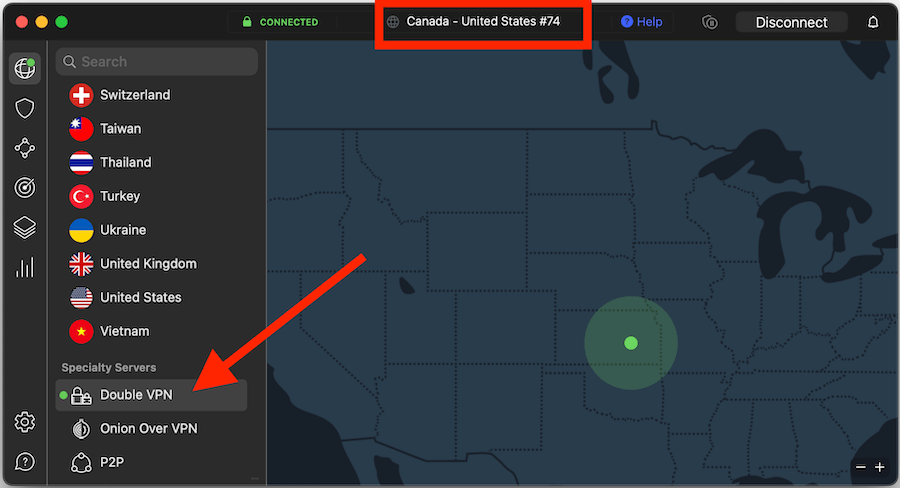
Note in the screenshot above that we also have “Dark Mode” enabled within the macOS VPN app we were testing.
For those wanting a higher level of privacy protection and security, double VPN servers are a great option to consider.
See all NordVPN features here >>
Onion Over VPN servers
If you are looking for additional encryption and anonymity beyond a single-hop VPN server, another option is to use an Onion Over VPN server. These servers encrypt traffic with the Tor Network, in addition to the regular VPN server. NordVPN currently offers two locations for this: the Netherlands and Switzerland.
Obfuscated Servers
These servers are available directly in the VPN client when you are using the OpenVPN protocol. These servers hide (obfuscate) VPN traffic to appear as regular HTTPS traffic and are useful in the following situations:
- When you need to get around VPN blocks at work, school, or restricted networks.
- To evade state censorship efforts and VPN blocks in certain countries, such as in China, UAE, and others.
The selection of obfuscated servers makes NordVPN a great option if you need a VPN for the UAE, the best VPN for China, or internet access in any other restricted country. It offers built-in obfuscation features that will conceal VPN traffic and get around difficult obstacles like the Great Firewall of China.
To use NordVPN in one of these restricted areas, simply connect to one of the Obfuscated servers in the VPN client. When you use one of these servers, the NordVPN client will automatically obfuscate your VPN traffic to make it appear as regular HTTPS encryption. Since virtually all internet traffic today uses HTTPS encryption, your VPN traffic becomes effectively invisible to the censors.
Note: Some VPN providers utilize obfuscation through VPN protocol changes rather than specific servers, as we described in the Surfshark vs NordVPN comparison.
NordVPN kill switch
NordVPN is one of the few VPNs that offers two different kinds of kill switches. A VPN kill switch is important because it blocks traffic if the VPN connection drops, which protects you from de-anonymization and your regular traffic being exposed.
In the screenshot below you can see the two different kill switches on the NordVPN Windows client:
- Internet Kill Switch – This kill switch gives you two options. The first option is to block all traffic if the VPN connection drops unexpectedly. This option would activate if something unusual happens, but not if you disconnect from the VPN manually. The second option is to block all traffic if the connection drops for any reason. This second option would also block traffic if you disconnect from the VPN manually.
- App Kill Switch – This kill switch will close specific apps if the VPN connection drops, but will not block traffic. Click the Add apps button shown below to specify which apps should be shut down.
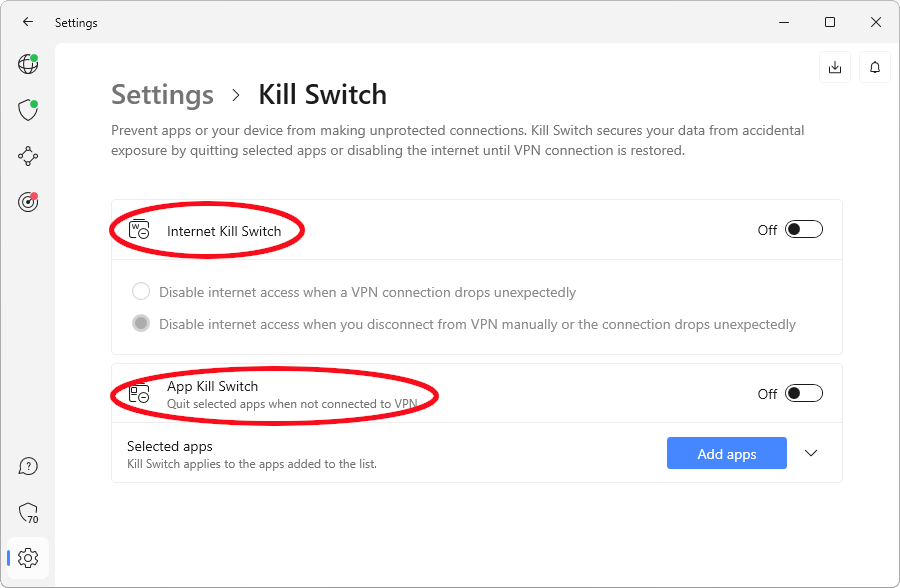
If you are concerned about address leaks, it would be best to use the “Internet Kill Switch” as this will block non-VPN traffic via the firewall. And if you are using the kill switch, then you probably don’t need to use the App kill switch.
Meshnet
NordVPN’s Meshnet feature allows secure device-to-device connections for file sharing and routing traffic. This innovative feature enables users to create a secure network of devices, facilitating the sharing of files and data without exposing their activities to potential threats. Earlier this year, NordVPN released Meshnet for free.
Meshnet is a valuable addition to NordVPN’s security toolkit, providing users with yet another layer of protection for their online activities.
Data breach monitoring
In an age where data breaches are becoming increasingly common, NordVPN offers data breach monitoring to alert users if their personal information is compromised. This proactive feature continuously scans the internet for any new data breaches and notifies users if their credentials appear in a breach.
Specifically, NordVPN can check to see if the email you used to register is leaked in any data breaches (this is just like the Have I Been Pwned service).
NordVPN leak test results (no leaks found)
I ran the NordVPN Windows and Mac OS clients through some basic VPN tests and checks to identify any leaks or problems. Additionally, I also tested out NordVPN’s kill switch to see if it was effectively working in both clients.
With the NordVPN Windows client, I did not find any address leaks or DNS leaks. In the screenshot below, you can see:
- the IPv4 address matches up with the VPN client (no IPv4 leaks)
- IPv6 is effectively being blocked (no IPv6 leaks)
- No WebRTC leaks (but this is blocked in your browser)
- DNS requests are being handled by the NordVPN servers (no leaks)
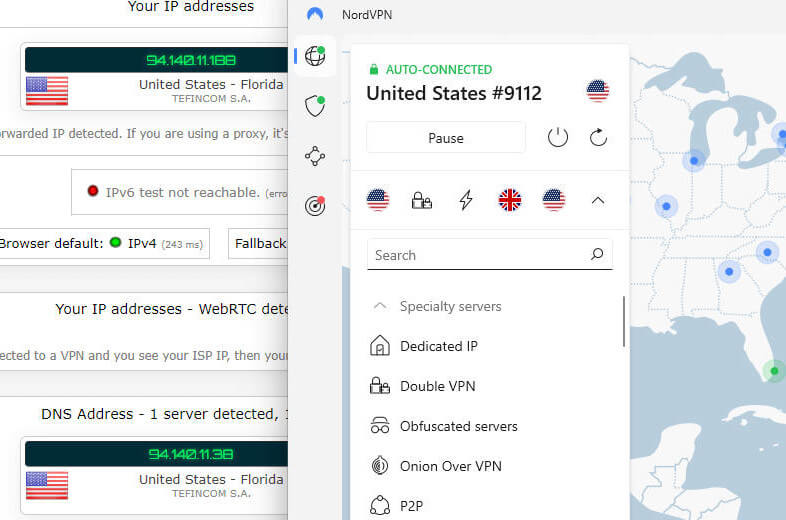
I also found the Internet Kill Switch and App Kill Switch to work well – no issues or problems to report.
MacOS leak tests – I ran the MacOS VPN clients through the same tests as above with the Windows client. The results were the same in that I did not find any leaks or problems. Additionally, the Mac OS kill switches worked correctly without any issues.
Android leak tests – Another team member tested the NordVPN Android client when working on the Best VPN for Android roundup. He found it to perform very well without any leaks or issues. If you want more options, both Surfshark and ExpressVPN also offer good Android clients.
NordVPN offers secure and user-friendly apps
NordVPN also offers a nice lineup of secure apps (clients) for all major operating systems and devices:
- Windows
- Mac OS
- Linux
- Android and iOS (mobile)
- Android TV
- Apple TV
- Fire TV Stick
Here were my main takeaways from testing and reviewing the NordVPN clients on Windows and Mac OS:
- Fully-featured – The NordVPN apps are loaded with features, including specialty servers, leak protection, and startup/connection settings.
- Easy to use – Whether you are new to VPNs or a seasoned pro, you should find NordVPN clients user-friendly and intuitive. Adjusting settings and selecting features is simple.
- Secure – Aside from the strong encryption we discussed above, NordVPN also secures data with a kill switch. This blocks traffic (or closes specific apps) if the VPN connection drops for any reason. We’ll examine this more below.
NordVPN Windows
The NordVPN Windows app (client) utilizes the OpenVPN and WireGuard VPN protocols and supports the full NordVPN feature set we discussed above, as well as:
Two split tunneling options
Two kill switch types
LAN invisibility
Auto-connect
Pause capabilities
To connect to a server in the NordVPN Windows client, you can use the list on the left or click a location on the map. You can also configure it to find and connect to a server automatically. In the screenshot below, I’m testing the Windows VPN client.
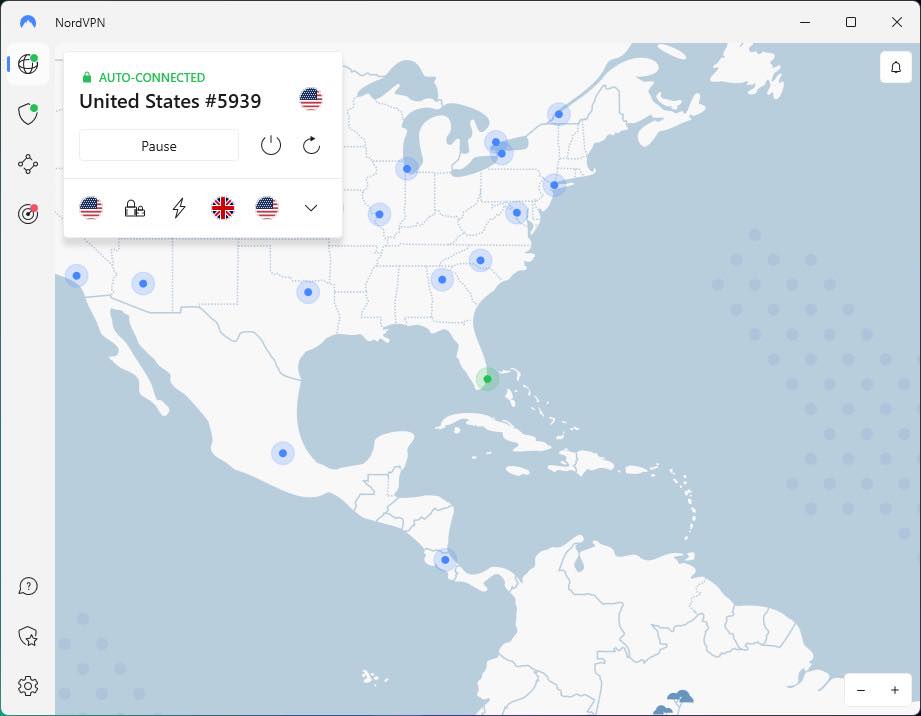
Users can choose between NordLynx and OpenVPN (UDP/TCP) tunneling protocols from the client, ensuring optimal performance and security based on their needs.
NordVPN macOS
The NordVPN Mac OS app offers all of the same features and a built-in kill switch that automatically blocks traffic if the connection drops. With the Mac OS client, you can select between the following VPN protocols: IKEv2, OpenVPN UDP, OpenVPN TCP, and NordLynx (WireGuard). You can also check out our top-rated VPNs for Mac for additional options.
With its strong security features and intuitive design, NordVPN’s macOS app is an excellent choice for Mac users looking for a reliable VPN solution.
NordVPN Linux
The NordVPN Linux client is a very different critter. Like most VPNs that do have a Linux VPN app, this one has a command line interface, instead of a nice desktop app. What does such a critter look like? Like this:
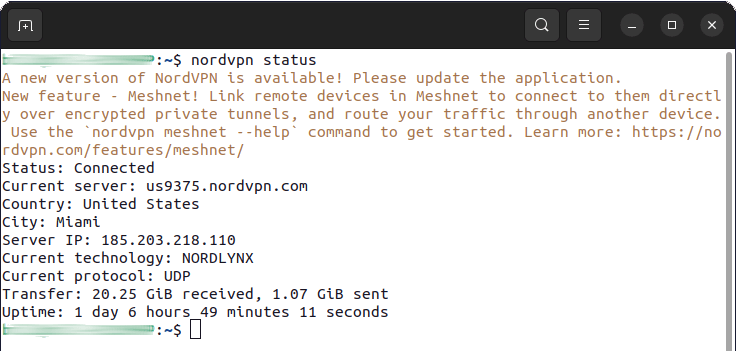
NordVPN’s Linux app includes DNS leak protection, preventing DNS leaks, and supports the NordLynx protocol by default, providing a secure and fast connection for Linux users. With detailed setup guides available on the NordVPN website, Linux users can quickly and easily configure their VPN connection to meet their specific needs.
NordVPN Android and iOS apps
NordVPN’s Android and iOS apps provide a consistent and user-friendly experience across mobile devices. The apps offer a clean interface and easy access to essential features, ensuring a smooth VPN experience on the go. While there are some differences between the iOS and Android apps, such as the presence of a Favorites tab on iOS, both apps maintain a high level of functionality and ease of use.
Below is the Android VPN app we tested out for this review:
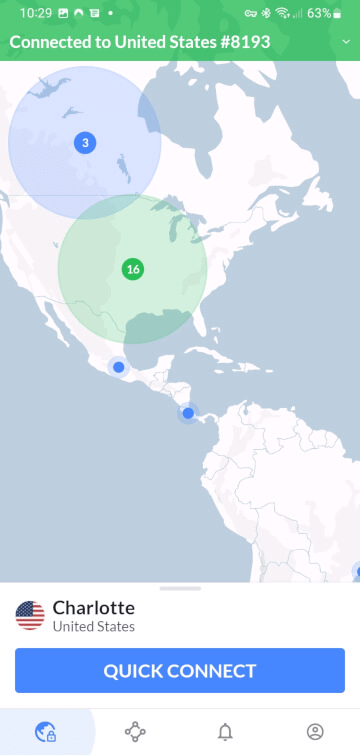
In terms of security, the Android and iOS apps support IKEv2, OpenVPN (TCP/UDP), and NordLynx protocols, providing flexibility and strong protection for mobile users. With their accessible design and robust security features, NordVPN’s mobile apps are an excellent choice for users seeking a secure and easy-to-use VPN solution on their smartphones and tablets.
NordVPN’s server network
NordVPN boasts a huge server network, which currently includes over 6,400 servers in 111 countries. With such a large number of servers in its network, it is easy for NordVPN to unblock websites and other digital content. It also makes finding a fast and reliable server close to your location easy. This helps to minimize latency (ping), which is important if you need the best VPN for gaming.
Additionally, the NordVPN client will automatically select the fastest server for a given location you want. You can also just click “Speed” under the Presets section, as you can see below.
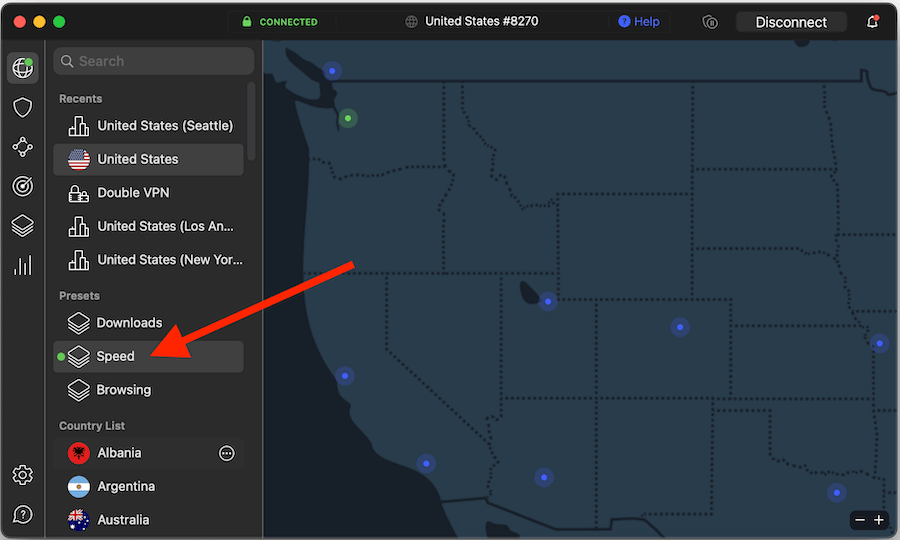
Aside from the large network we noted above, there are many other features of NordVPN’s server network that make it stand out from the rest of the VPN crowd:
- Colocated servers – While most VPNs rent servers from various third parties, NordVPN has decided to raise the bar by deploying their own hardware (colocated servers). Most of NordVPN’s network already includes colocated servers, with the only exceptions being remote locations.
- All servers run on RAM (no hard drives) – Similar to other leading VPNs, NordVPN runs all of its servers on RAM memory without hard drives. This means it is physically impossible for any user data to be stored on any server in NordVPN’s network.
- 10 Gbps bandwidth channels – Many of NordVPN’s popular server locations are running on 10 Gbps bandwidth channels, providing huge throughput for NordVPN users. This is most likely a major factor in our good speed test results.
See all NordVPN server stats here >
NordVPN’s server network is a bit like the engine under the hood of a Ferrari. It’s the powerful driver behind the VPN.
NordVPN Customer support
NordVPN offers 24/7 live chat support and the representatives are quite helpful.
Chat support is always available through the NordVPN website in the bottom-right corner. You don’t have to log in, simply click on the chat icon and you’ll be connected with a representative. You may need to go through a chatbot to get to a real person, but I did find the chatbot was good at pointing me to helpful support articles.
It’s appears that NordVPN does not outsource support to third parties. Everything is handled by NordVPN staff and not by an external agency.
Third-party audits
Over the years, NordVPN has undergone numerous privacy and security audits
No-logs privacy audits
NordVPN is one of the few VPN services that has had its no-logs claims audited and verified on three separate occasions. The first two no-logs audits were conducted by PricewaterhouseCoopers in 2019 and 2021. Finally, the most recent no-logs audit was completed by Deloitte in 2023.
Here is a further explanation of the NordVPN logging policy from their privacy policy:
NordVPN strictly keeps no logs of your activity online. That means we do not track the time or duration of any online session, and neither do we keep logs of IP addresses or servers used, websites visited or files downloaded. In other words, none of your private and secure data is logged and gathered at any time. As a result, we are not able to provide any details about your behavior online, even if you request it yourself. NordVPN is based away from the EU and US jurisdiction and is not required to collect your personal data and information– it means nothing is recorded, monitored, stored, logged or passed to third parties.
Overall, NordVPN is a solid choice if you are looking for a no-logs VPN provider that has been verified and proven to be true.
Security audits
Finally, NordVPN underwent a full infrastructure security audit more recently this year.
Most recently, Cure53 completed an audit (penetration testing and source code auditing) of NordVPN’s security posture. The audit was wide-ranging, including browser extensions, VPN servers, NordLynx server-side code, the NordVPN account you log in with, and much more. All the detected vulnerabilities have been fixed and verified by Cure53. Learn more about this audit here.
NordVPN is based in Panama (a good privacy jurisdiction)
Another advantage of NordVPN is that it is based in Panama. Panama is not a member of any international surveillant alliances (see the Five Eyes) and has no mandatory data retention laws. In other words, it remains an excellent jurisdiction for privacy.
As NordVPN explains this issue further on its website:
We are based and operate under the jurisdiction of Panama. There is no mandatory data retention law in Panama so we do not need to store logs which is perfect for a VPN provider.
Being based in Panama is indeed a good jurisdiction that gives NordVPN advantages over other VPN service providers, as I also explained in my NordVPN vs PIA comparison.
Streaming Capabilities: Can NordVPN Unblock Your Favorite Content?
Accessing geo-restricted content on streaming platforms is a primary reason many users utilize a VPN. NordVPN excels in this area, unblocking popular streaming services like Netflix, Hulu, and Amazon Prime, providing users with a seamless and enjoyable streaming experience.
NordVPN’s SmartPlay technology ensures users can access streaming platforms without any restrictions, making it a top choice for users who want to enjoy their favorite content from anywhere in the world.
I tested NordVPN servers in the US to access American Netflix. Everything worked perfectly without any issues, as you can see below:
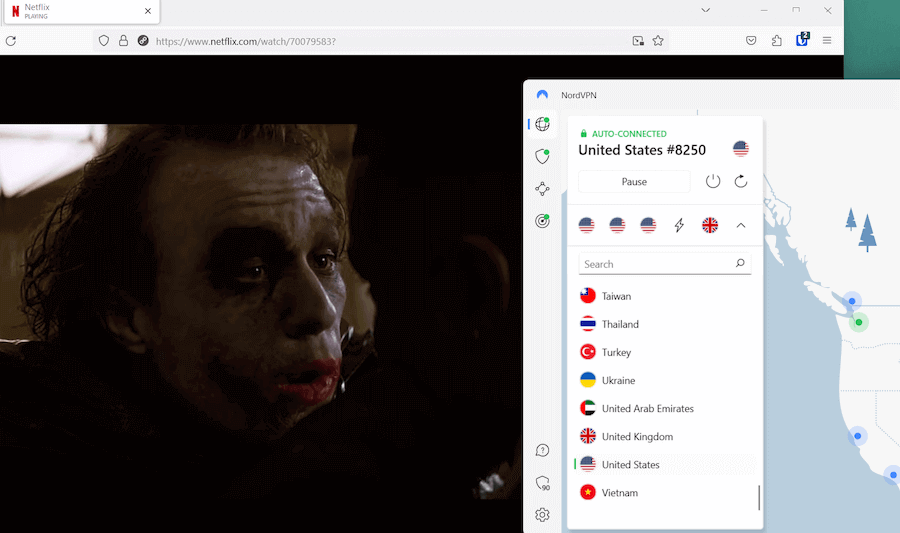
With NordVPN, you can get full access to the following Netflix regions: US, UK, Canada, France, Germany, Netherlands, Spain, Japan, Australia, India, and Italy. (Other regions may also work, but were not tested for this review.) With full regional support, NordVPN is definitely one of the best VPNs for Netflix.
Hulu, Amazon Prime, and other streaming services
NordVPN works with other streaming services, such as Hulu, Amazon Prime, and others. It is also a great VPN for Disney Plus, which offers lots of content in 10 different regional libraries. With the latest test results, NordVPN is one of only three other VPNs that work with BBC iPlayer, as you can see below.
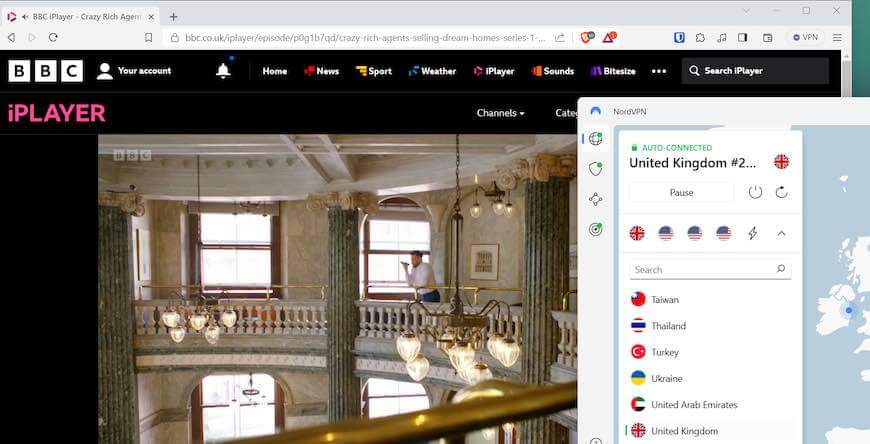
Note: If you have any trouble getting Netflix to work with NordVPN, simply ask Support. The live chat representatives will tell you exactly what servers to use.
Torrenting with NordVPN
Torrenting can be a risky endeavor, with potential security threats and legal consequences if done without proper protection. NordVPN is an excellent choice for users who engage in P2P file sharing, as it offers dedicated P2P servers and robust security features to ensure a safe and anonymous torrenting experience.
With its SOCKS5 proxy, specialized P2P servers, fast speeds, and secure apps, NordVPN provides a great environment for torrenting. It will ensure your downloads are protected from prying eyes, and your identity remains protected. It’s currently ranked the best VPN for torrenting due to all these factors.
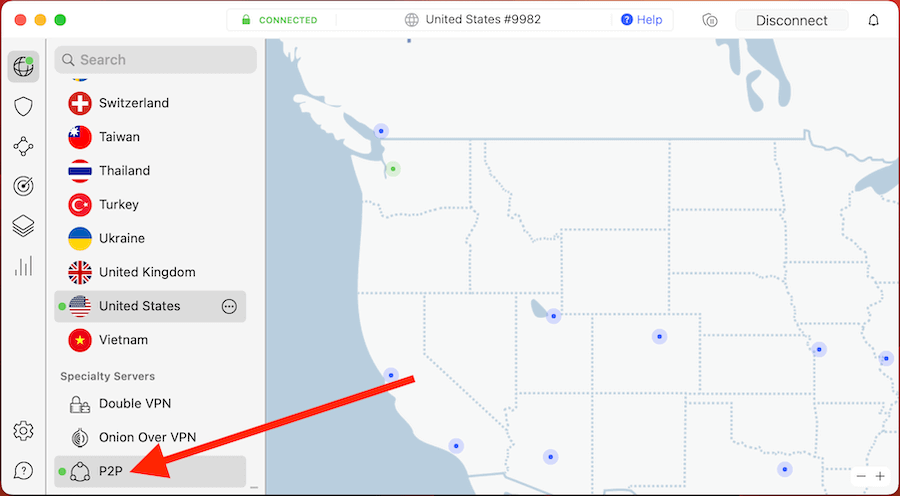
The NordVPN app will automatically connect to the fastest P2P server for a given country you select. Additionally, you can also manually connect to certain torrenting servers through the NordVPN app.
Dedicated IP addresses
NordVPN users can add one or more dedicated IP address (also referred to as a dedicated IP) to a subscription. A dedicated IP from NordVPN is a static IP address that is dedicated solely to you. At the same time, that address is protected by the VPN and has access to VPN features. VPN users can connect up to two devices to each dedicated IP; one configured to use the OpenVPN (TCP) protocol, and the other configured to see the OpenVPN (UDP) protocol.
NordVPN offered dedicated IPs for the following locations:
- United States (Buffalo, Los Angeles, Dallas, New York)
- Germany (Frankfurt)
- The United Kingdom (London)
- The Netherlands (Amsterdam)
- France (Paris)
- Canada (Toronto)
- Japan (Tokyo)
- Italy (Milan)
- Sweden (Stockholm)
- Australia (Sydney)
There is an additional cost for a dedicated static IP from NordVPN. The last time I checked, the price was $70 per year for each dedicated IP, regardless of the location you choose. NordVPN is probably the best VPN for a static IP. You can purchase a dedicated IP by contacting NordVPN support to arrange the IP location you want.
NordVPN prices
NordVPN offers competitive pricing and subscription plans, catering to a wide range of users and budgets. The three main plans available are:
Standard: Provides access to NordVPN’s core features.
Plus: Includes additional services such as NordPass password manager.
Complete: Includes additional services such as NordPass password manager and NordLocker encrypted cloud storage.
Each plan has different features and benefits.
The 2-year subscription of the Complete plan, which includes all Nord products, is on sale with a 74% off coupon here. NordVPN accepts a variety of payment methods, including:
Credit card
Google Pay
AmazonPay
ACH Transfer
UnionPay
Cryptocurrencies like Bitcoin, Ripple, and Monero
DEAL: NordVPN is now offering a discounted two-year subscription price. The savings here are indeed significant, dropping the price down to only $2.99 per month.
We consider any VPN service that is under $4 per month a cheap VPN. A two-year Standard plan with all the features and capabilities of NordVPN at under $4.00 per month could well be the best cheap VPN on the market today.
All NordVPN plans allow up to six devices connected at a time. Meshnet allows up to 10 simultaneous connections.
If you are hesitant about the one or two-year subscription plans, NordVPN also offers shorter-duration subscriptions, but they are more expensive. (I’m also maintaining a NordVPN coupon page to track the latest offers and deals.)
NordVPN refund policy (30 days)
To ensure user satisfaction, NordVPN provides a comprehensive 30-day money-back guarantee with each purchase. In our experience, the refund process was efficient and straightforward, with helpful customer service representatives. We experienced no difficulty in obtaining a full refund within a few days.
NordLocker and NordPass add-ons
Beyond its core VPN features, NordVPN provides supplementary services that bolster users’ online security. NordLocker is an encrypted cloud storage service that allows users to securely store and share files with others. It performed well in our NordLocker review.
NordPass is a password manager that enables users to store and manage their passwords securely, ensuring easy access to their online accounts without compromising security. It also performed well in the NordPass review and has really benefited from new features over the past year.
These add-on services can be purchased separately or bundled with NordVPN’s Complete plan, providing users with a comprehensive suite of security tools to protect their digital lives. With NordLocker and NordPass, users can enjoy an all-inclusive security solution, safeguarding their files, passwords, and online activities.
NordVPN with routers
Some VPN services, such as ExpressVPN and VyprVPN, offer a dedicated router app for certain router models. This makes it easier to get a VPN up and running on your router. It also makes it easier if you need to use a VPN for Apple TV and other devices that don’t connect easily to VPNs.
Currently, NordVPN does not offer any VPN router app. Nonetheless, you can still use NordVPN with a router. Here are three ways to do that:
- Get a pre-configured router from an outlet such as Sabai Technology or FlashRouters. These will be somewhat expensive, but they will be ready to use with NordVPN right out of the box and pre-configured with the router firmware you need.
- Get a VPN-enabled router that can be used with a VPN without any flashing required. The best selection of VPN routers comes from Asus. Asus offers numerous routers that can be easily loaded with OpenVPN configuration files (from any VPN provider) and work in just minutes.
- Flash your existing router. This can be tricky and somewhat risky (bricking your router), so you will want to proceed with caution if you go down this route. The degree of difficulty will depend on the router you are using.
Tip: When using NordVPN on a router, connect to the nearest suitable server with the lightest load.
Overall, not having a router app is not a dealbreaker since there are still many ways to use NordVPN on a router. If you go with the Vilfo router, all NordVPN config files are built into the router by default. And as always, NordVPN support can help you get everything set up correctly.
NordVPN for gaming
Online gaming has become increasingly popular, and with it comes the need for a secure and fast VPN connection. NordVPN provides a reliable and fast connection for gaming, ensuring:
Low latency
Secure gaming experience
Robust encryption protocols
Kill switch for data protection
Protection from potential cyber threats and DDoS attacks
NordVPN’s features for gamers include:
Impressive speeds and minimal latency
Optimal choice for ensuring a smooth and enjoyable gaming experience
No sacrifice in security
Compatibility with consoles, computers, and mobile devices
Whether you’re playing on a console, computer, or mobile device, NordVPN has you covered. It is one of the best VPNs for gaming available, especially considering the performance.
Ease of Use: Is NordVPN User-Friendly?
With its easy-to-use interface and straightforward installation process, NordVPN is accessible to users of all skill levels, from beginners to advanced. With native apps available for various platforms, including Windows, macOS, Android, iOS, and Linux, users can enjoy a consistent and user-friendly VPN experience on all their devices.
In addition to its intuitive design, NordVPN provides a range of customization options, including:
Selecting the most suitable tunneling protocol
Enabling advanced security features
Choosing specific servers for optimal performance
Configuring automatic kill switch and DNS leak protection
- Light and Dark modes
These options allow users to tailor their VPN experience to their specific needs and put them in control of their online privacy and security.
Installation Process
NordVPN’s installation process is straightforward, with native apps available for various platforms, such as:
Windows
macOS
Android
iOS
AndroidTV
Secure browser extensions are also available for Chrome, Firefox, and Edge, making installation a breeze.
You simply need to download the appropriate app for your device, follow the installation instructions, and log in with your NordVPN account to get started.
App Navigation
Navigating the NordVPN apps is simple, with a clean interface and easy access to essential features. You can quickly connect to a VPN server by selecting a specific location on the map or choosing from the list of available countries in the sidebar. The NordVPN app ensures a seamless experience for its users.
The app also provides a range of settings and options, allowing users to customize their VPN experience to their preferences.
Customization Options
NordVPN allows users to customize their VPN experience with various settings and options. Users can:
Manually configure their VPN connection on Windows
Use pre-configured settings for secure access to specific apps or websites
Add a dedicated IP
Enable auto-connect
Alter their online location
Specify a custom DNS server
Customize settings in the NordVPN Chrome Extension.
With these customization options, users can tailor their VPN experience to suit their specific requirements and preferences, optimizing their VPN usage.
Comparing NordVPN to Other Top VPN Providers
NordVPN distinguishes itself from other leading VPN providers with its superior speed, security, and privacy. With consistently fast speeds, NordVPN ensures a smooth browsing experience, allowing users to access content without any noticeable lag. In terms of security and privacy, NordVPN offers cutting-edge features and ongoing development, providing superior protection compared to other VPN providers.
With its high-speed performance, robust security features, and user-friendly interface, NordVPN offers several advantages in the VPN market.
- High-speed performance (700+ Mbps download speeds)
- Robust security features
- User-friendly interface
- Commitment to user privacy
- Innovative features
- Consistent access to streaming sites
These qualities make NordVPN a top choice for users seeking a reliable and secure VPN solution. Its closest competitor is Surfshark, with ExpressVPN not too far behind.
Speed Comparison
NordVPN consistently delivers fast speeds compared to other VPN providers, ensuring a smooth browsing experience for users. In our tests, NordVPN outperformed its competitors in terms of speed, allowing us to access content quickly and without any noticeable slowdown.
This impressive speed performance sets NordVPN apart from other VPN providers, making it an ideal choice for users who prioritize speed and reliability. These are both crucial factors if you need a VPN for streaming or torrenting, as well as everyday browsing.
Security and Privacy Comparison
NordVPN’s security and privacy features are on par with, if not better than, other top VPN services in the market. With its strict no-log policy, robust encryption, and reliable tunneling protocols, NordVPN provides a high level of security and privacy for its users.
Additionally, NordVPN’s commitment to transparency and independent audits further demonstrates the company’s dedication to user privacy and security, making it a strong competitor in the VPN industry.
User Opinions: What Do Real Users Think of NordVPN?
User opinions on NordVPN are generally positive, with many users praising its speed, security, and streaming capabilities. NordVPN’s commitment to user privacy and innovative features have earned it a loyal user base and a strong reputation within the VPN community.
While opinions on different internet forums can really vary, overall it seems most people are satisfied with NordVPN. You can see the NordVPN review on Reddit is overall positive.
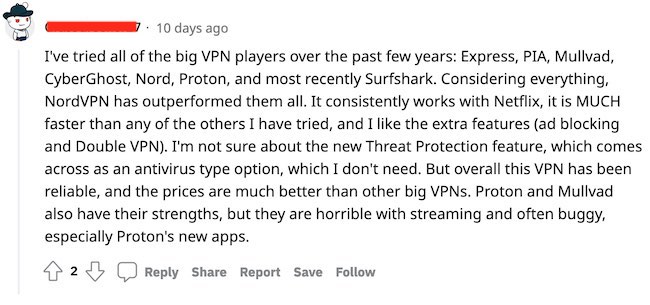
The wide range of subscription options, with three different pricing tiers, ensures that users can find a plan that suits their needs and budget. With its impressive performance and user-friendly interface, NordVPN is a top choice for users seeking a reliable and secure VPN solution.
NordVPN review conclusion: It still outperforms the competition
I’ve been testing NordVPN for about seven years now, as both a personal user and also for VPN reviews. Once again, our test results show that NordVPN continues to improve their service. With this level of performance, NordVPN is a premium VPN at a very reasonable price.
NordVPN has made major improvements over the past year in many areas and continues to get better. Here’s what stands out to me with the latest review:
- Faster speeds and better reliability throughout the server network
- Replaced CyberSec with Threat Protection and Threat Protection Pro for even greater security and privacy
- Big security upgrades, with all servers, converted to run in RAM-disk mode and colocated (self-owned) server rollout continuing
- Integrated WireGuard VPN protocol into their own NordLynx protocol with support in all VPN apps
- More support for Netflix and other streaming services
While there are a few minor drawbacks, NordVPN remains a great choice for virtually any user. It remains our top-recommended VPN based on these test results.
Are you ready to test-drive this killer VPN? Give it a shot with the coupon below for the best deal.
NordVPN’s Black Friday Deal is live:
Get 74% Off NordVPN with 2-year subscriptions plus 3 extra months:
(Coupon is applied automatically; 30 day money-back guarantee.)
Alternatives to NordVPN
Click the VPN name below to read our full review – or grab the discount for the best savings.
You can also check out our best VPN services list for other recommendations.
If you want to learn more about specific features of NordVPN, or about particular use cases, the follwing list could be of use to you.
Related NordVPN articles:
- NordVPN Threat Protection
- NordVPN for Gaming
- NordVPN for Netflix
- NordVPN for BBC iPlayer
- NordVPN Dedicated IP
- NordVPN for Torrenting
- NordVPN for Android
- NordVPN for Canada
- NordVPN for PS5
NordVPN FAQ
Here are some of the most frequently-asked questions about NordVPN:
Does NordVPN work for torrenting?
Yes, NordVPN is an excellent choice if you need a good VPN for torrenting. Here are three reasons why.
1. Fast and consistent speeds – This will be useful when torrenting large files.
2. Leak protection – The NordVPN apps come with built-in leak protection settings. This allows you to torrent for hours without worrying about your IP address being exposed.
3. Safe jurisdiction – NordVPN is based in Panama. Unlike the US and Europe, Panama does not have draconian copyright laws. NordVPN can simply ignore DMCA/copyright requests from other countries.
Does NordVPN work in China?
Thanks to its obfuscated servers, NordVPN is a great choice if you need internet access that can get around the Great Firewall of China. These servers make your VPN traffic look like standard internet traffic, so the Great Firewall and other anti-VPN technologies can’t detect it.
Is NordVPN worth the money?
The answer to this question is yes. In test after test, NordVPN ranks as one of the top VPNs for any VPN use case. Yet at the same time, it is one of the least expensive VPNs on the market. NordVPN is a great value and definitely worth the money they charge you.
Does NordVPN use virtual servers?
NordVPN is now adding some select virtual server locations to its lineup of servers. The reason for this is to give NordVPN users more options with server locations and to better access content from remote locales.
Does NordVPN offer static IP addresses?
NordVPN dedicated IPs are available. These are static IPs that are dedicated to a single user. You can get a dedicated IP address by contacting NordVPN support. They cost $70 per year above and beyond your subscription cost. NordVPN is one of the best VPNs with a dedicated IP.
Is NordVPN good for streaming?
NordVPN is an exceptional VPN for streaming. It is extremely fast, so content streams smoothly without buffering or other delays. And NordVPN does a great job of unblocking geo-blocked content from streaming sites. That means you can use it to view content from all around the world while remaining comfortably ensconced on your sofa at home.
If you have used NordVPN, feel free to share your honest review (good or bad) below.
This NordVPN review was last updated on July 18, 2024.

Leave a Reply