
Can you trust any VPN that claims to have a “no logs” policy? Unfortunately, the answer is no. This guide examines the select few “no logs” VPNs that have actually been verified and proven true.
What are the best no logs VPN services and which of them are also trustworthy and proven?
This is a tough question. First, there are dozens of VPNs claiming to be “no logs” without any proof or verification whatsoever. In other words, you just have to take their word at face value. But herein lies the problem.
VPNs are not always honest. And how do you separate marketing slogans from factual claims?
The answer to this question is to only use a VPN with a proven no logs policy. This takes the guesswork out of the equation.
Only trust a no-logs VPN that has been verified
Fortunately, there are eight VPNs that have had their no-logs claims tested and verified to be true. This list highlights the small number of verified and proven no-logs VPNs:
- NordVPN – Best no-logs VPN with excellent privacy and security features. No-logs claims have been verified by four different third-party audits (69% off coupon)
- Surfshark – Recent third-party audit and a pro-privacy jurisdiction
- ExpressVPN – Passed third-party no-logs audits and real-world verification
- ProtonVPN – Verified by a no-logs audit
- IPVanish – Verified by a third-party no-logs audit
- VyprVPN – No-logs claims verified by a third-party audit
- OVPN – Swedish VPN, verified to be no-logs in a court case
- Perfect Privacy – Verified to be no-logs with a server seizure
Here are the best no-logs VPN services that are verified and proven:
NordVPN: Verified by four no-logs VPN audits
| Website | NordVPN.com |
| Based in | Panama |
| Logs | No logs (audited) |
| Price | $3.09/mo. |
| Support | 24/7 live chat |
| Refund | 30 days |
| Deal | 69% Off Coupon |
NordVPN is one of the leading VPN services on the market that excels in many areas. The company behind NordVPN, Nord Security, is comprised of a global team and is strategically based in Panama, which is one of the best privacy jurisdictions in the world. Unlike the UK and the United States, Panama is not a member of international spy alliances. It also does not impose any mandatory data retention requirements, allowing NordVPN to be a 100% no-logs service.
NordVPN offers a wide selection of apps covering all major operating systems and devices. We primarily tested out the Windows VPN app, Linux, Android, and iPhone VPN apps. Overall, NordVPN delivers excellent speeds, and more privacy and security features than most other VPNs. In the latest round of testing for the NordVPN review, it performed very well in all categories.
NordVPN now supports the WireGuard VPN protocol in all NordVPN apps, offering users faster speeds and upgraded security. We were able to hit 755 Mbps download speeds with NordVPN in testing out WireGuard vs OpenVPN speeds. This makes NordVPN one of the fastest VPN we’ve tested to date:
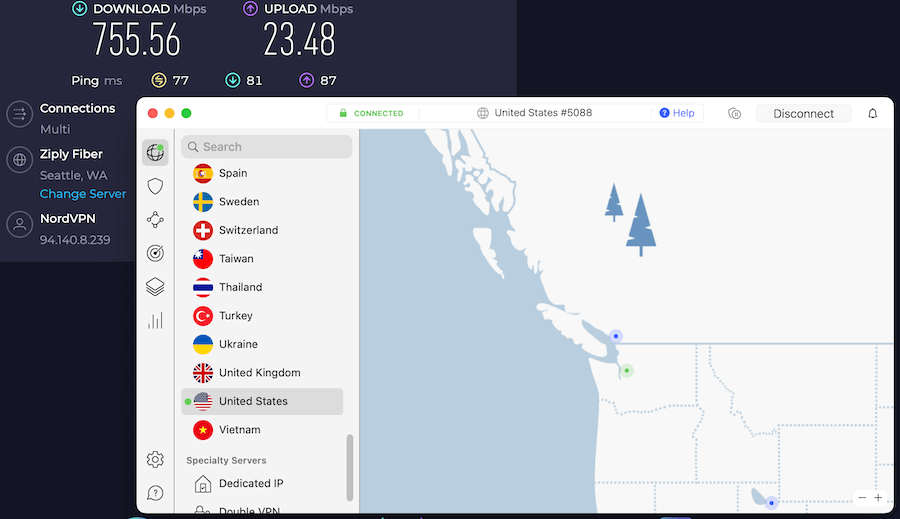
NordVPN uses the strongest encryption standards and also includes built-in leak protection (VPN kill switch) with all VPN apps. Additionally, NordVPN offers these privacy and security features:
- Double-VPN servers to encrypt traffic over two different locations.
- Tor-over-VPN servers that also encrypt traffic through the Tor network.
- P2P servers for high-speed downloading and file sharing. (NordVPN is ranked as the best VPN for torrenting.)
- Obfuscated servers to hide VPN traffic to look like regular HTTPS encryption and also get around VPN blocks. (This is useful if you need a VPN for UAE, China, or any other restricted region.)
- Threat Protection feature is a VPN ad blocker that effectively block ads, trackers, and malware domains, even when your data is not passing through the VPN.
See all NordVPN features here >>
The double VPN servers are great if you feel the need for an extra layer of encryption. We also see this feature with Surfshark and ProtonVPN. Here is the NordVPN desktop app for Windows that we tested:
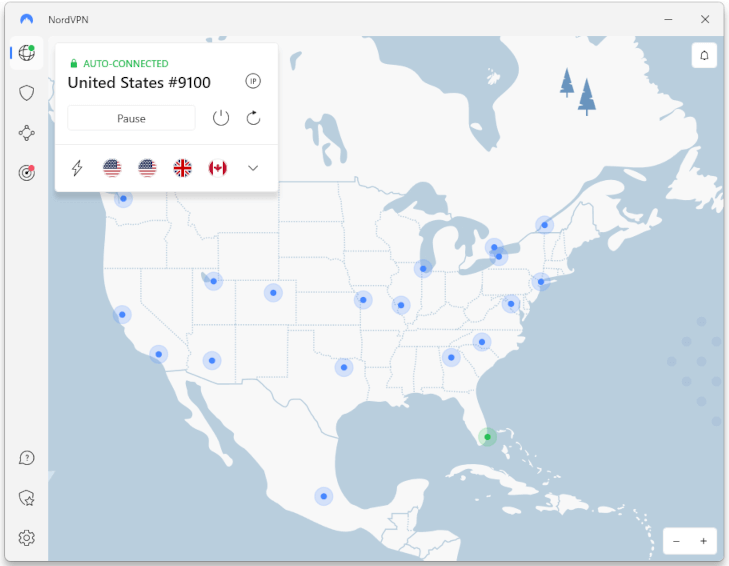
NordVPN is easily one of the best VPNs you will find in terms of privacy features and performance. And for those who need a VPN for streaming, NordVPN has you covered. It fully supports all major Netflix regions and is also a great VPN for BBC iPlayer, Hulu, Amazon Prime, Disney Plus, and more. They even have a dedicated app if you need a VPN for Firestick or Fire TV.
NordVPN was audited four separate times to verify its no-logs policy
NordVPN has now undergone four separate no-logs audits confirming its no-logs status. The first two were performed by PricewaterhouseCoopers (PWC) AG in Switzerland in 2019 and 2021. The most recent audit was completed by Deloitte in January 2024. The auditors confirmed that NordVPN was fully compliant with its no logging policies and privacy guarantee.
It appears that NordVPN may undergo annual no-logs audits for verification purposes, which is great to see. Here is an overview of the scope of the audits:
- NordVPN auditors had full access to examine NordVPN’s servers, interview employees, observe operations, inspect configurations, databases, and any other relevant aspect of the VPN service.
- The audits officially verified NordVPN to be a “no-log service” that is compliant with its privacy policy and no-logs claims.
- NordVPN does not store connection logs, IP addresses, traffic logs, or any internet activity information.
The audit confirmed NordVPN’s logging policy, which you can read on their website as follows:
NordVPN strictly keeps no logs of your activity online. That means we do not track the time or duration of any online session, and neither do we keep logs of IP addresses or servers used, websites visited or files downloaded. In other words, none of your private and secure data is logged and gathered at any time. As a result, we are not able to provide any details about your behavior online, even if you request it yourself.
NordVPN is outside of the EU and US jurisdiction and is not required to collect your personal data and information – it means nothing is recorded, monitored, stored, logged or passed to third parties.
In addition to the no-logs policies, NordVPN has also implemented big security upgrades and new features.
You can read all NordVPN policies here >>
Server upgrades: RAM-disk (no logs possible) and colocation
NordVPN was one of the first VPN providers to transition its entire network to run in RAM-disk, without any hard drives. By running in volatile memory (RAM), not a single VPN server has the capability to store any data. This also means that no third-party entity will be able to steal a NordVPN server and recover user data. It provides NordVPN users with a higher level of data security compared to most other VPN providers.
Another major development with NordVPN is that they are working to roll out a network composed entirely of self-owned servers (also known as colocated servers). Many locations are already live now, and more are coming online in the coming months. Here are the benefits of self-owned colocated servers:
- NordVPN will have 100% control over the hardware
- No more relying on rental servers from third parties (what most other VPNs do)
- Higher level of data security for NordVPN users.
In short, NordVPN is making leaps and bounds in the areas of privacy and security on a network-wide level.
Security audits and Bug Bounty program
We’ve already talked about the no-logs (privacy) audits that NordVPN completed – but that’s not all. NordVPN has also completed an in-depth security audit with Versprite. This audit included penetration testing and analysis of all NordVPN infrastructure, including all data centers where NordVPN servers are located.
Lastly, NordVPN is one of the few VPNs to have a public Bug Bounty program. This rewards anyone for finding bugs, problems, or security issues that could affect NordVPN users. Most VPNs do not offer anything like this.
Conclusion: NordVPN’s no logs policies, favorable jurisdiction, strong security, and excellent performance make it a great choice for all types of users. It works well with all streaming services and also offers many extra privacy features. With the coupon below, NordVPN is one of the best values available for a no logs VPN.
+ Pros
- User-friendly and reliable apps
- Double-VPN and Tor-over-VPN servers
- Passed numerous 3rd-party audits
- Strong encryption standards with full support for WireGuard
- Works with Netflix and many streaming sites
- Threat Protection feature to block ads, trackers, and malware
- Professional 24/7 live chat support
- Consistently fast speeds
- Dedicated RAM-servers with 10 Gbps bandwidth channels
– Cons
- Big discounts only available with 2-year plans
NordVPN’s Cyber Deal is live:
Get 69% Off NordVPN two-year subscriptions plus 3 months extra:
(Coupon is applied automatically; 30 day money-back guarantee.)
Check out our in-depth NordVPN review for more info.
Surfshark: No-logs audit and a pro-privacy jurisdiction
| Website | Surfshark.com |
| Based in | The Netherlands |
| Logs | No logs (audited) |
| Price | $2.29/mo. |
| Support | 24/7 live chat |
| Refund | 30 days |
| Deal | 85% Off Coupon |
Launched in 2018, Surfshark has made a name for itself in the VPN space. Fast, secure, and full of advanced features, Surfshark is also very inexpensive while supporting unlimited simultaneous connections. The unlimited connections make Surfshark ideal if you need a VPN for multiple devices. Plus, they are based in the Netherlands, a good location for a VPN with no mandatory data retention policies.
In January 2023, Surfshark announced that it successfully completed a third-party audit of its no-logs policy. This audit was conducted by Deloitte, one of the Big Four auditing firms. We have long been comfortable with Surfshark’s claims to be a no-logs VPN. Now we have the proof.
Based on our testing, Surfshark is one of the fastest VPNs available thanks to their implementation of the WireGuard VPN protocol. It is one of the best VPNs for streaming, being able to unblock virtually any streaming media source around the world.
Surfshark has user-friendly apps for most operating systems and internet-connected devices. They are one of the few VPN services that provides a graphical VPN app for Linux. Shown below in its dark mode, this app is much more convenient than that command-line interfaces that NordVPN and others provide.
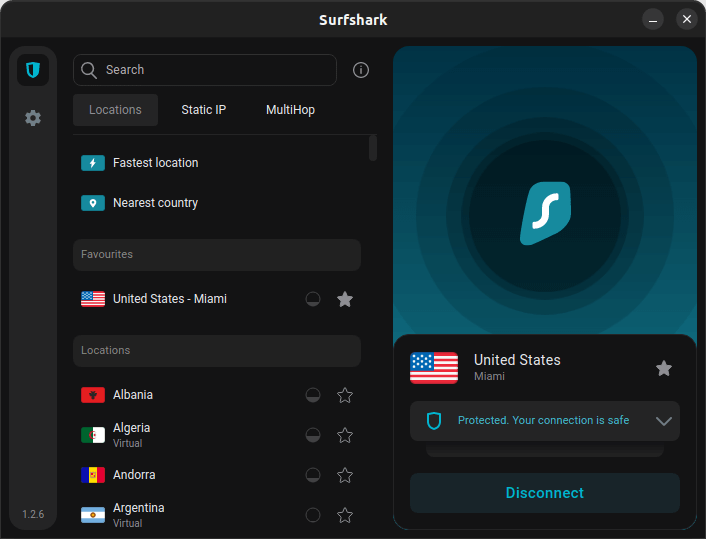
When it comes to advanced features, most of Surfshark’s offerings are similar to those of NordVPN. They include things like diskless servers with 10 Gbps data channels, the CleanWeb ad and malware blocker, and a variety of specialized server types. Two recent innovations taking Surfshark beyond even NordVPN’s capabilities are the IP Rotator and Dynamic MultiHop features.
If you enable IP Rotator, Surfshark will automatically change your IP address every few minutes, without disconnecting you from the VPN. Rotating your IP address eliminates the potential privacy risk of using the same IP address for extended periods.
Dynamic MultiHop is the latest addition to the Surfshark feature set (launched in January, 2023). Surfshark has long supported multi-hop VPN functionality. MultiHop offered pre-defined server pairs, France and Sweden, Singapore and the Netherlands, and so on. Dynamic MultiHop takes this to the next level by allowing you to create your own double VPN pairs by selecting from more than 100 options. The company states that, “Dynamic MultiHop will give you better security and might improve your speeds.”
If a fast, secure, no-logs service that offers the latest technology and unlimited simultaneous connections while also being super cheap VPN sounds good to you, you’ll want to give Surfshark a try.
+ Pros
- Unlimited connections
- User-friendly apps for all devices and operating systems
- CleanWeb feature to block ads, trackers, and malware
- Works great with Netflix and many other streaming services
- 24/7 live chat support
- Strong encryption and security features (audited)
– Cons
- Limited support for VPN routers
- Above average monthly prices
Surfshark VPN Coupon:
Get 85% off Surfshark VPN plus an additional 2 months FREE with the coupon below:
(Coupon is applied automatically; 30 day money-back guarantee)
Check out our in-depth Surfshark review for more details.
ExpressVPN: Third-party no-logs audits and real-world verification
| Website | ExpressVPN.com |
| Based in | British Virgin Islands |
| Logs | No logs (audited) |
| Price | $6.67/mo. |
| Support | 24/7 live chat |
| Refund | 30 days |
| Deal | 49% Off Coupon |

ExpressVPN is a privacy-focused, no-logs VPN that is based in the British Virgin Islands. It offers excellent performance, strong security, and user-friendly VPN apps. And like NordVPN and Surfshark above, ExpressVPN is also a great streaming VPN service. It is one of the few VPNs that work with Netflix, Hulu, Disney Plus, and most other streaming services.
In terms of speed and security, ExpressVPN is a strong contender. They support the OpenVPN and IKEv2 protocols with an AES-256 cipher. They also offer the proprietary Lightway protocol, which has many similarities to WireGuard. However, even with Lightway, ExpressVPN still came in second place with speeds in our Surfshark vs ExpressVPN comparison.
ExpressVPN offers a great selection of no-logs VPN apps that we tested out for the review. Below is the ExpressVPN Windows app.
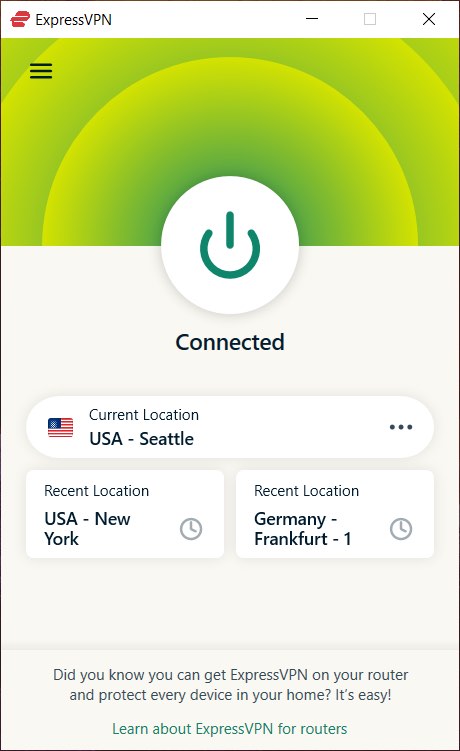
ExpressVPN also offers a user-friendly VPN router app. This makes it easy to use the VPN on your router, and this allows you to extend the VPN to other devices on your network. Additionally, you can also use this feature if you need a VPN for Apple TV.
Check out the ExpressVPN review for a detailed analysis and all test results.
Now let’s examine how ExpressVPN’s no-logs policies have been tested and verified.
ExpressVPN TrustedServer (RAM-disk servers)
Similar to NordVPN, ExpressVPN has also upgraded its network to run in RAM-disk mode. They call this the TrustedServer feature. And as they point out, this is a major improvement from a privacy and security standpoint:
With our industry-first TrustedServer technology, our VPN servers run only on volatile memory (RAM), not on hard drives. Since RAM requires power to store data, this guarantees that all information on a server is wiped every time it is powered off and on again.
In contrast, the traditional and most common way of running servers relies very much on hard drives, which retain all data until they are erased and written over, a painstaking and error-prone process. This increases the risk that servers could inadvertently contain sensitive user information. If someone were to hack or seize the server, they could gain access to this data. Even worse, hackers who do find their way in might be able to install a backdoor that remains indefinitely.
We see other VPN services have also adopted this server approach, including NordVPN and Surfshark.
Third-party audits
ExpressVPN has also passed a third-party audit that was conducted by PricewaterhouseCoopers. This security audit verified the TrustedServer feature, no logs policy, and that all privacy protections are being adhered to correctly. Very few VPNs have undergone third-party audits to verify logging policies.
Lastly, ExpressVPN also decided to open source their browser extensions and subject them to a full security audit by Cure53. Cure53 is a well-regarded cybersecurity firm based in Berlin that has also audited other VPNs, such as TunnelBear.
Turkish police seize ExpressVPN server (but no data)
In addition to audits, ExpressVPN has also passed a real-world test.
In December 2017, Turkish news outlets reported that police in Turkey attempted to force ExpressVPN to provide customer data for a criminal investigation. However, ExpressVPN did not have any logs to provide authorities, as they explained in a statement.
After failing in their attempts to coerce data from ExpressVPN, the Turkish police then decided to physically seize ExpressVPN’s server, which they obtained from a data center in Turkey. However, this also did not reveal any information because ExpressVPN does not keep any logs on its servers – or otherwise.
ExpressVPN further clarified that all customer data was safe when they issued a statement on the case:
As we stated to Turkish authorities in January 2017, ExpressVPN does not and has never possessed any customer connection logs that would enable us to know which customer was using the specific IPs cited by the investigators. Furthermore, we were unable to see which customers accessed Gmail or Facebook during the time in question, as we do not keep activity logs. We believe that the investigators’ seizure and inspection of the VPN server in question confirmed these points.
Conclusion: ExpressVPN is another solid choice for a no-logs VPN service that has been completely verified and proven true. It does well in many areas. However, as we pointed out in the ExpressVPN vs NordVPN comparison, ExpressVPN does not offer as many features as other leading VPNs. The speeds are also not on par with other leading VPNs, such as NordVPN, which uses the WireGuard protocol.
And while ExpressVPN does have an above-average price, you can still take advantage of the coupon below.
+ Pros
- User-friendly and secure apps
- Split tunneling feature (for macOS, Windows, and routers)
- Works with Netflix and most streaming services
- 24/7 live chat support
- Passed independent third-party audits for security and no-logs
- Very large server network
– Cons
- Above average prices
- Fewer features than other leading VPNs
ExpressVPN Coupon:
Sign up for the 12-month plan and get 3 months added to your subscription for free.
(Coupon is applied automatically.)
See our ExpressVPN review for more info and test results.
Proton VPN: Passed a third-party no-logs audit
| Website | ProtonVPN.com |
| Based in | Switzerland |
| Logs | No logs |
| Price | $4.99/mo. |
| Support | Email + Chat |
| Refund | 30 days |
| Deal | 50% Off Coupon |
Proton VPN is the latest addition to our no-logs VPN list. This VPN is based in Switzerland and is the counterpart to Proton Mail, a secure email service that has been operating since 2014. It has a great track record and maintains a great reputation in the privacy community.
Proton VPN offers some great privacy and security features. Like both NordVPN and CyberGhost, Proton VPN offers a double-VPN feature that they call Secure Core. They also have an ad blocking VPN feature called Net Shield. Blocking ads through the VPN is efficient and also important for privacy reasons.
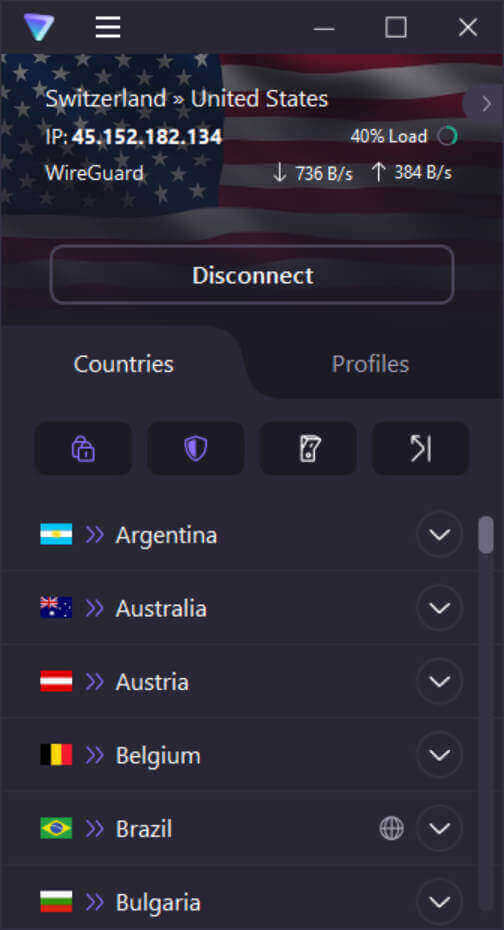
Proton VPN completed an independent audit to verify their no-logs policy
While Proton VPN has always claimed to be a no-logs service, it was independently audited in 2022 by Securitum to verify these claims. Additionally, ProtonVPN maintains a Transparency Report that details if and when there is ever a legal request for user data. The only case (so far) was a 2019 court case where a foreign government requested data logs. However, as the report explains, Proton VPN was unable to provide any information as a no-logs VPN.
One drawback with Proton VPN is that it has inconsistent speeds. As we noted in the Proton VPN vs NordVPN comparison, speeds were hit or miss with Proton servers around the world. It is also not a great VPN for streaming, with fewer services supported.
+ Pros
- Useful privacy features (no leaks)
- Secure server network (secure core)
- Good privacy jurisdiction and data protection policies
- WireGuard VPN support (but not on Linux)
- Transparent company with a good track record
– Cons
- Average speeds
- Above-average prices
- Limited support for streaming
Check out our ProtonVPN review here.
IPVanish: Fast, secure, and audited no-logs VPN service
| VPN | IPVanish |
| Based in | USA |
| Logs | No logs (audited) |
| Price | $2.49/mo. |
| Support | Email and Chat |
| Refund | 30 days |
| Website | IPVanish.com |
IPVanish is a secure and fast VPN that excels in providing a seamless streaming experience. With strong security features like AES-256 encryption, multiple VPN protocols, and a VPN kill switch, IPVanish ensures that your online activities remain private and secure. In our tests, we found that IPVanish provides fast and reliable connection speeds, especially when using the WireGuard protocol. This makes it an excellent choice for users who demand high-speed internet for streaming.
The VPN service is also adept at unblocking popular streaming services like Netflix, Disney+, and BBC iPlayer. This capability allows users to bypass geo-restrictions and enjoy a wider range of content from different regions. Whether you want to catch the latest Netflix series that’s only available in a particular country or watch live sports events not broadcasted in your region, IPVanish makes it possible.
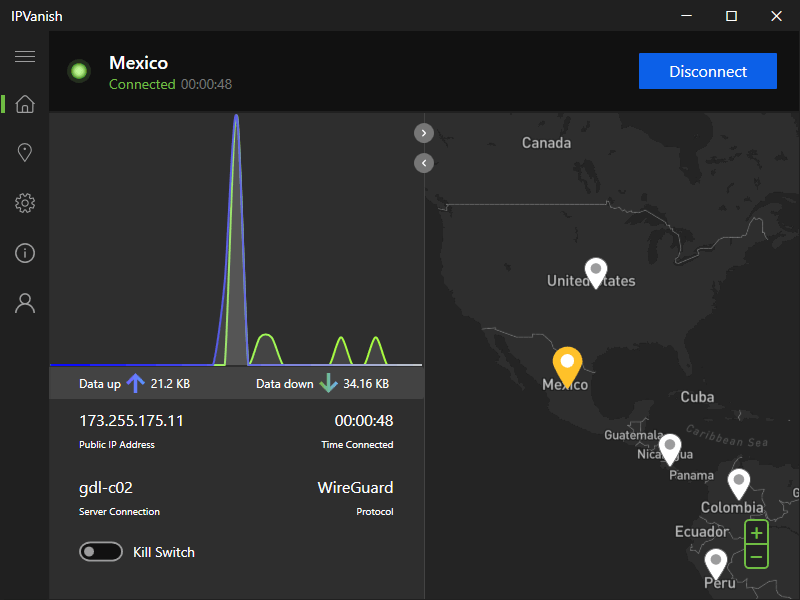
One of the standout features of IPVanish is its strict no-logs policy. The company is committed to safeguarding user privacy and does not monitor, record, or store logs of your VPN activity. This policy has been independently audited and verified, providing an extra layer of assurance that your online activities remain private.
In conclusion, IPVanish is a fast, secure, and reliable VPN service that is also excellent for streaming and torrenting with fast speeds. Its ability to unblock popular streaming services and its strict no-logs policy make it an attractive choice for users who value privacy and unrestricted access to content.
IPVanish completes a no-logs audit
In a significant move towards enhancing user trust, IPVanish has undergone and successfully completed a no-logs audit. This audit was conducted by the independent cybersecurity firm, Leviathan Security Group, which scrutinized IPVanish’s systems and processes to ensure that it truly adheres to its no-logs policy. This means that IPVanish does not monitor, record, or store logs of users’ VPN activity, assuring users that their online activities remain private and untracked.
For privacy-conscious individuals, IPVanish proves to be a reliable choice. Its commitment to a verified no-logs policy ensures that users’ online activities are not recorded, providing an extra layer of privacy. Furthermore, IPVanish is based in the United States, which is not part of any international surveillance alliances, adding to the privacy benefits. With its strong stance on user privacy and its validated no-logs policy, IPVanish stands out as a strong advocate for online privacy.
Some users may remember that there was an IPVanish logging incident back in 2017. However, as we pointed out in the review, IPVanish has undergone two different company ownership changes since this occurred. Furthermore, the no-logs audit conducted by Leviathan Security Group further bolsters trust.
+ Pros
- Strong security features, multiple VPN protocols, and a kill switch
Extremely fast and reliable connection speeds
Wide range of reliable apps
Unlimited simultaneous connections
- Audited, no-logs policy
Ability to unblock popular streaming services like Netflix, Disney+, and BBC iPlayer
– Cons
- No cryptocurrency payment options
- Based in the United States
IPVanish Coupon:
Get 75% off IPVanish on 2-year plans with the coupon below:
(Coupon is applied automatically.)
Check out the IPVanish review for more info and also the latest test results.
VyprVPN: No logs verified by a third-party audit
| VPN | VyprVPN |
| Based in | US |
| Logs | No logs (audited) |
| Price | $5.00/mo. |
| Support | 24/7 live chat |
| Refund | 30 days |
| Website | VyprVPN.com |
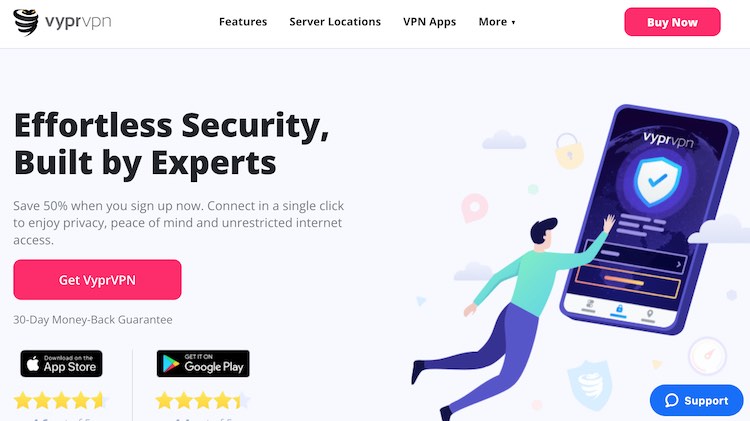
VyprVPN is a no logs VPN service based in Switzerland with secure apps and good performance. It did well in speed tests for the VyprVPN review and has a pretty good reputation. VyprVPN is unique in that they physically own every server in their network (no rentals from third parties), which helps to ensure data security.
If you want a VPN to get around blocks, then VyprVPN is a great choice. It offers the Chameleon protocol, which will get around most VPN blocks and restrictions. This is important when using a VPN for China. Here is the VyprVPN app we tested.
Following the lead of NordVPN, VyprVPN has now also implemented the WireGuard VPN protocol into their service. We were able to hit speeds of up to 300 Mbps, which we posted in the VyprVPN review. And while this is certainly fast, VyprVPN still came out behind in the VyprVPN vs NordVPN comparison.
No logs: VyprVPN audited and advised by a cybersecurity firm
To verify the no logs policies, VyprVPN underwent an independent audit conducted by Leviathan Security Group. The auditors examined all aspects of VyprVPN’s network to identify areas where logs were maintained that could de-anonymize the user. After fixing a few issues, they re-tested everything and found VyprVPN to be in full compliance with their stated “no logs” policy.
Note that this is the same company that completed IPVanish’s no-logs audit above.
Before this change took place, VyprVPN logged connection data (including IP addresses) for 30 days. Now, VyprVPN can be counted among the small number of verified no-logs VPN services.
+ Pros
- Secure applications with strong encryption
- Excellent speeds with all servers tested
- Full WireGuard support directly in VPN apps
- Chameleon protocol (obfuscation)
- Entirely self-owned server network
- User-friendly apps for many devices/platforms
- Based in Switzerland with an audited no-logs policy
– Cons
- Requires name for registration
- No cryptocurrency payment options
- Above-average prices
- Fewer features than some other leading VPNs
See the VyprVPN review for more information and test results.
OVPN – A no-logs VPN in Sweden
| VPN | OVPN |
| Based in | Sweden |
| Logs | No logs |
| Price | $4.24/mo. |
| Support | Email & Chat |
| Refund | 10 days |
| Website | OVPN.com |
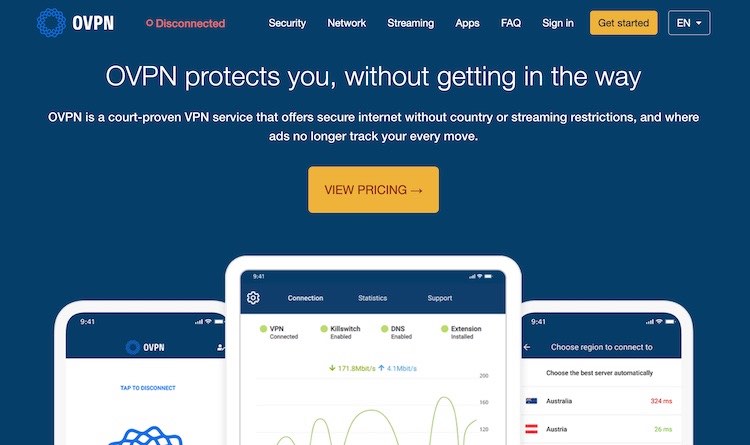
OVPN is a smaller VPN provider in Sweden that takes privacy very seriously. When it comes to logs, they have been a zero-logs VPN service from the beginning. In fact, they even have insurance to cover legal fees for court costs to fight any data requests. They also publish regular transparency reports documenting anything that could affect customer data and privacy.
Similar to NordVPN and Surfshark, OVPN offers double-hop VPN servers and also an ad-blocking feature. The desktop apps for Linux, Windows, and Mac OS all incorporate leak protection and strong encryption. And like NordVPN, OVPN supports WireGuard for even better speeds compared to other protocols.
OVPN wins court case proving no-logs claims
In September 2020, OVPN won a court battle proving that it does not keep any logs. The case centered around a movie company that was demanding user data and logs for a public IPv4 address, presumably for a copyright violation issue.
OVPN won the case by successfully proving that they do not have any logs to provide:
To summarize the verdict, the Rights Alliance and their security experts have not been able prove any weaknesses in OVPN’s systems that could mean that logs are stored. OVPN therefore wins the information injunction as our statements and evidence regarding our no log VPN policy have not been disproven. The movie companies also need to pay OVPN’s legal fees.
It’s also worth noting that OVPN uses only dedicated bare-metal servers running in RAM-disk mode. This further ensures there is no user data available for anyone to go after.
+ Pros
- Designed for maximum user privacy and security
- Dedicated apps for Windows, macOS, Linux, Android, iOS, and support for other devices
- No IP address or DNS leaks detected
- Support for streaming and torrenting
- Lots of configuration options
- Monthly transparency reports
- Multiple payment methods including anonymous payments
– Cons
- Small server network with few locations
- Above average prices
See the OVPN review for more info.
Perfect Privacy: Real-world verification of no logs
| Website | Perfect-Privacy.com |
| Based in | Germany |
| Logs | No logs |
| Price | $8.95/mo. |
| Support | |
| Refund | 7 days |
| Deal | 31% Off 2-year plans |
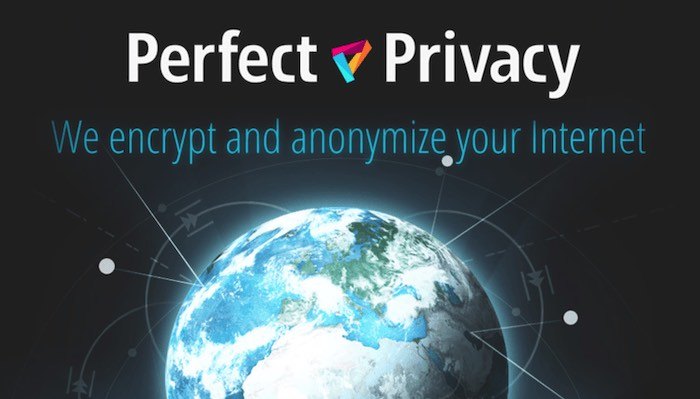
Perfect Privacy is a Switzerland-based VPN that offers advanced online anonymity and security features. It is a no logs service that does not restrict user accounts in any way, giving you an unlimited number of connections. Privacy features include multi-hop VPN configurations, port forwarding, and a TrackStop feature to block ads, trackers, malware, and phishing domains.
From the beginning, Perfect Privacy has focused its service on privacy and anonymity, never keeping logs of any kind and not limiting VPN connections in any way.
The two main drawbacks of Perfect Privacy are the high prices and the lack of support for streaming services. While Perfect Privacy is not the best VPN for streaming, it does well in the areas of privacy and security. mm
Perfect Privacy servers seized in the Netherlands
Even though Perfect Privacy has not undergone a third-party audit, like our other top recommendations, it has passed a real-world test. A few years ago, Perfect Privacy announced that Dutch authorities had seized one of their servers in Rotterdam, Netherlands. Although the reason for seizing the server was never revealed, Perfect Privacy confirmed no customer data was obtained:
Since we are not logging any data there is currently no reason to believe that any user data was compromised.
…We can now conclude that no customer information was compromised due to the seizure. The Rotterdam location will continue to operate using the replacement servers.
RAM-disk servers (no logs possible)
Just like with ExpressVPN and NordVPN, Perfect Privacy runs all their servers in RAM-disk mode. They explain the reasoning for this on their log policy page:
Our infrastructure is built on this philosophy: All our services are running within strongly encrypted RAM disks so that it is technically impossible for data to be stored on hard drives. This also means that no data can be recovered if the power is disconnected.
Nobody can force us to log your data. If that were the case we would rather discontinue Perfect Privacy than to record your data and compromise your privacy.
While Perfect Privacy does have some drawbacks, it remains a great option for privacy-focused users.
+ Pros
- Multi-hop VPN chains, up to 4 servers (self-configurable)
- Zero logs with an unlimited number of connections
- Dedicated bare-metal servers with full IPv6 support
- Obfuscation support (Stealth VPN)
- Customizable firewall and port-forwarding options
- TrackStop filter to block ads, trackers, malware, and more
– Cons
- Expensive
- Does not work well with streaming sites, such as Netflix and Disney Plus
- No iOS VPN app
Our Perfect Privacy review has more info and test results.
Free VPNs caught harvesting data logs
Free VPN services are usually not the best VPN services. One reason is that free VPNs have been known to record VPN logs and collect user data. Over the years, we have profiled the many reasons you may want to avoid a free VPN. One of the biggest issues is how free VPNs make money.
To cover the costs of server hosting, app development, and everything else, free VPNs typically make money by collecting data about their users. They can then sell this data to third parties, such as advertisers. This is a growing business model and there are numerous VPNs that utilize tracking or data collection tools. We discovered this in our Hotspot Shield VPN review. It was also the case in our Betternet review.
Free VPNs are often in the news for bad practices. Another example highlighted free VPN apps that deliver financial malware to unsuspecting victims. If something is free, then you are likely the product. The only exception to this is the freemium business model, where you get a limited free version, but can update to a paid version. These are probably the best free VPN services.
Internet service providers are logging everything (use a VPN for basic privacy)
This guide has been focused on logging policies with VPN services, but let’s talk about internet service providers (ISPs) for a minute. Did you know that your internet service provider is probably logging everything you do online?
The US Federal Trade Commission (FTC) investigated the issue of internet service providers collecting user data and came to some alarming conclusions. In a detailed report, they found that all major internet service providers in the US are collecting vast amounts of user data and also sharing this data with a wide network of third-party groups, particularly advertisers.
We covered this topic in our article describing how internet service providers are logging everything you do online. Specifically, the FTC report discovered that these companies are collecting the following data:
- Every website you visit
- Information from your web browser
- Data from other connected devices on your network
- Location data from mobile devices
The solution is to use a VPN at all times. If you do, your ISP will only know that you are connected to a VPN, with no way to see what you are actually doing online. Since using a VPN is legal in almost every jurisdiction on Earth, this is perfectly safe and legal.
An internet service provider is not your only adversary, however. There are many other hackers that make the news every week for ransomware and exploiting network vulnerabilities. Needless to say, you need protection when going online today.
Conclusion: Use a verified no-logs VPN service
With millions of people putting their trust in VPN services, it is more important than ever to verify that a VPN’s no-logs claims are actually true.
To be sure, maintaining some connection logs is not necessarily a deal-breaker, especially if it is done in an honest and transparent manner. The problem, however, is that many VPNs simply use “no logs” as a marketing slogan, without any kind of verification.
Another issue is that there’s no widely accepted definition of exactly what “no logs” means.
In light of all these factors, it’s great to see that there are VPNs taking proactive steps to verify and audit their own policies. This helps to build trust and maintain a higher level of honesty in the industry.
While there will always be bad apples in the VPN world, there are still a small number of trustworthy VPNs that have properly earned the title of “no logs” services.
Related Articles:
This no-logs VPN guide was last updated on February 13, 2024.



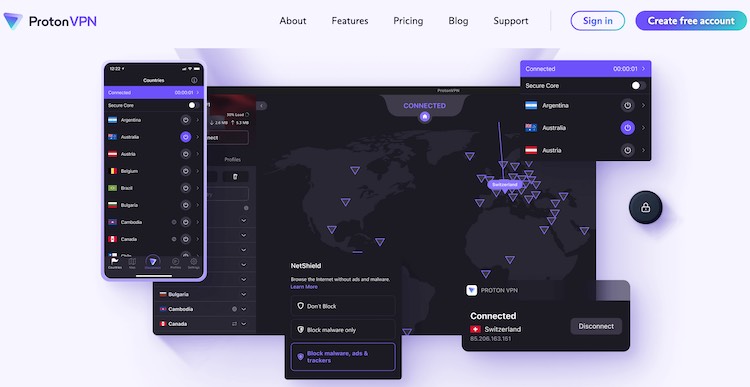
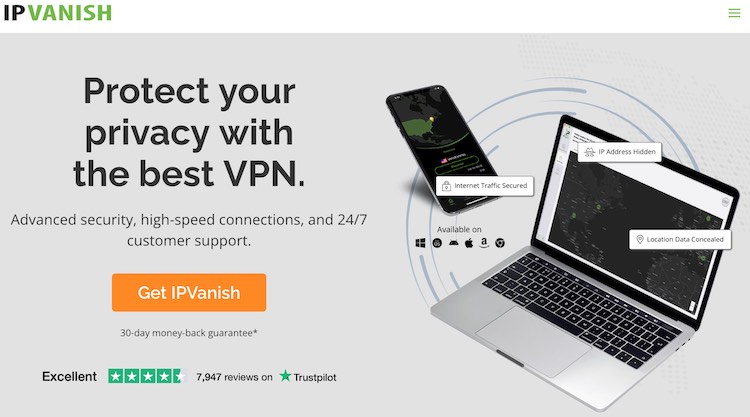
Sven
Conncting to a wifi hotspot that I have not used before, nordvpn windows client won’t log in unless kill switch is temporarily disabled.
Here is someone’s post about the same topic
https://superuser.com/questions/1675836/how-can-configure-nordvpn-so-that-it-doesnt-ask-me-to-login-each-time-i-turn-on
This appears to be a privacy risk becuase during these moments, any app that is active on the machine will be accessing the internet directly, correct?
Do you have a recommended VPN client that does not require disabling the kill switch to log in, but that does allow access to wifi hotspot login screens on the browser?
Or should I just get a refund on my Nord subscription and try one of the other no logs vpns on your list?
I would first run this issue by support. Also the link you provided is two years old and may not apply to the latest version. I run Nord on a Macbook every day and have not had any issues. It connects without problems and I don’t need to log in repeatedly. But yes, if this issue is not resolved to your liking, definitely take advantage of that 30 day refund window and trying something else. Lastly, Surfshark does not require the log in the way Nord does on Windows, you may want to give it a shot, then cancel the one you don’t like.
Going your comments in the PIA review, should PIA be added to this list?
I was just wondering the same, seems like PIA is also no-logs audited.
Mullvad just got proven no logs in warrant case:
https://mullvad.net/blog/2023/4/20/mullvad-vpn-was-subject-to-a-search-warrant-customer-data-not-compromised/
Please audit ivpn.net, looks fine
Sven,
I dont know if it is my browser doing it but when I clicked the ‘news’ on RP it is always the Dec 24 article on Twitter showing. I know you always have articles on daily basis but they’re not showing unless I clicked your name-hyperlink then I get to see your new articles.
Hi Jim, we’ve been behind on news, but will get more articles up soon.
Hello, any VPN that has a server in Guatemala, I have tried many and none offer in that country. Thank you
HotSpotShield lists a VIRTUAL server in Guatemala.
https://www.hotspotshield.com/vpn-service/server-locations/
Hi!
What about Mullvad VPN? It also passed audit that confirmed they stored no logs.
Yep, we’ll check it out for the next addition to the list.
UPDATE for readers:
NordVPN is running a Christmas sale with 3 months free.
You can add Surfshark. https://surfshark.com/blog/deloitte-audit-nologs?utm_source=FB&utm_medium=Social&utm_campaign=social_post&utm_content=FBpost2023.01.25_blog/deloitte-audit-nologs
I’m currently at the end of my subscription with Nord. I mostly use it on my tablet. I can get more than 300 Mbps without a VPN.
When I use Nord, I get ~125 Mbps max. I don’t like how I have zero choice in which data centre I am connected to via mobile app. In contrast to, say, Windscribe, I get over 250 Mbps with a mode average of 280 Mbps.
Having many data centres on paper seems impressive but it seems only a few are actually available. In the past Nord allowed its users the option to manually select server USA #1523, now that’s no longer possible.
If you’re only seeing a ~125 Mbps on that one device, it may well be a limitation of the radio, the hardware in that tablet. Try running the same speed test from a relatively modern, _wired_ computer through a ‘known good’ gigabit rated router. The server’s load, distance you’re connecting to might be another variable.
There’s reviews of Nord on this very site that break the 360 Mbps mark… but keep in mind of that not so recent ‘incident’ they had where they didn’t disclose a security vulnerability until _after_ it went public.
Your threshold of trust may vary.
VyprVpn: Swiss vpn using U.S. Jursidiction for Copyright laws
“Copyright Policy
Golden Frog has adopted the following policy concerning copyright infringement… ”
…
” 5. A statement that subscriber consents to the jurisdiction of the Federal District Court for the judicial district in which the subscriber resides (or, if the subscriber’s address is outside the United States, the jurisdiction of the Federal District Court for the Austin, Texas judicial district). A statement that subscriber consents to service of process by the person providing notification under Section 512(c)(1)(C) or that person’s agent.”
Torrent and stream away boys, then book a flight Austin, Tx for your court date.
I guess identifying and timestamping your computer’s “electron signature” is okay as long as they don’t track and store your IP address.
Please add surfshark also. They’ve passed the audit.
I also asked the same thing. But yes, Surfshark is good. 🙂 I am a ExpressVPN user.
You’re right. I am a ExpressVPN user btw.
I too use Arch, btw.
I was gonna ask this too. 😀 But thx for asking. The same question I had in my mind.
I have a security question in general about these no log VPN.
Is it really safe to use let’s say NordVPN or ExpressVPN on your main PC on your home network?
Or it would be safer to buy a used laptop from second hand, buy a used phone from second hand and then use that laptop with a hotspot from that phone in some kind of random park, and then use VPN on top?
I am asking this because in my logic, if you are using your home network, then your country authorities could just simply ask your network provider if your IP were redirected to these VPNs’ ? Or am I wrong?
No, it’s perfectly safe (and recommended) to use a reputable VPN on your devices.
Using a VPN is perfectly legal, so there’s no issue here (your second question).
Maybe I stated my minds incorrectly, sorry about that.
I know that using VPN is legal, but I wanted to know if I should use it on my main PC if I don’t want to be found? Or should I better use “burner” laptop with “burner” phone network hotspot?
Because I am afraid that authorities will contact network provider and find out from where I am using VPN.
But then you paid by PayPal or credit card, so they still got you. You could pay cash, but they scan all mail too, so you’d better be like Ted kazynski and wear a ski mask while you’re sending your mail (which you’ll have to drive cross country to put in the mail bin).
The rabbit hole goes all the way down.
By the way, they have gait analysis and facial recognition and typing records from the keystrokes on keyboard typing noise and they can use algorithm to find out your talking contents from vibrations of glass panels/leaves/walls (Chinese government has implemented iris scanning too, but the technologies aforementioned are invented mostly in US so they can just use it without telling you in “federal land” i.e. public transportations sites like airports, bus stations and anywhere with Transportation Security Administration) It’s f**king inevitable you know and it is very, very hard for average people to be invisible. Unless you resides somewhere inaccessible in the mountains like DPRK’s leader Kim and have tunnels built within his private mansions. Even under these secretive premises these estates are still found and located by satellites that produce images with definitions up to a meter (3.2ft) and these are only commercial satellites with open intelligence about their operating capacities. I have no idea how advanced those espionage/military satellites are. Not to mention the genetic databases they are collecting from your unknowing, gullible relatives who gave up their DNA to those genealogy companies i.e. 23andme or other titular corporations doing the same sh*t with other fancy names so that the gov can find out your identity from family trees and social records and genetic databases (search for yourself on how they found out the Golden State Killer). So after all of that. The reason I purchase this sh*t is to do some efforts on my privacy, avoid too much price gauging online from internet companies and to provide some psychological consolations. Thank you for listening to all this BS.
It was the best of times, it was the worst of times, it was the age of wisdom, it was the age of foolishness, it was the epoch of belief, it was the epoch of incredulity, it was the season of light, it was the season of darkness, it was the spring of hope, it was the winter of despair, we had everything before us, we had nothing before us, we were all going direct to heaven, we were all going direct the other way–in short, the period was so far like the present period, that some of its noisiest authorities insisted on its being received, for good or for evil, in the superlative degree of comparison only.
-Charles Dickens
No man is an island, Entire of itself; Every man is a piece of the continent, A part of the main.
-John Donne
Where is ProtonVPN?
Proton VPN is in Switzerland. I have heard that Proton has cooperated with the Swiss cops in several cases.
Yes, there was the Proton Mail logging case, and other Proton Mail logging cases, but this was specific to the Mail part of the business, not the VPN.
Hi Sven
I’ve been trying to improve my online privacy and after reading your report on NordVPn decided to give it a go. I first installed it on an Android tablet, but was very surprised to see that the app contains 4 trackers (AppsFlyer, Google Crashlytics, Google Analytics and Google Firebase Analytics). It also requires Google Services Framework to function. I confess I’m no expert, but aren’t trackers a bad thing that those of us trying to protect our privacy should be avoiding? It’s not the first time I’ve come across apps that claim to be privacy focused, are only available on Google Play Store and required GSF to function properly, which I find bizarre. Isn’t it something of a contradiction given that Google don’t give a damn about anyone’s privacy? Surely it should be completely independent of Google, available from somewhere such as F-Droid and free from trackers?
Hi Colin, first of all, these are not “trackers” in the usual sense of the word. These are just tools to provide basic, fully anonymized app usage stats, such as how the app is working with users, whether it is crashing (see Google Crashlytics), stability, what version is running, etc. The data is 100% anonymized and not traceable to your account or IP address. Again, these are not “trackers” that are tracking you or your online activities.
Second of all, you can just disable this in the preferences if you don’t want to “help NordVPN improve” by sending the basic usage data. Your call, but don’t think of these as “trackers” like you would find with advertising companies.