
Comcast Xfinity is one of the largest ISPs in the US, with over 26.5 million subscribers. However, despite that, the ISP has a strong reputation for throttling and monitoring its users’ internet connection, all due to the abolishment of net neutrality in 2017.
Amidst this, using the best VPN for Comcast has become the need of the hour for Xfinity users. A VPN ensures a fast, secure, and stable online connection. However, since not all VPNs can guarantee to help bypass throttling and ensure security, finding a reliable VPN is crucial. This guide explores the best VPNs for Comcast Xfinity users, focusing on speed, security, and versatility.
By exploring our top VPNs for Comcast Xfinity, you’ll gain a better understanding of how these services can enhance your Comcast Xfinity experience. Whether you’re a casual browser or an avid streamer, we’ve got you covered. Let’s dive in and discover the best VPN options available for Comcast Xfinity users.
Top VPNs for Comcast Xfinity: Our Recommendations
To help you make an informed decision, we’ve compiled a list of our top VPN recommendations for Comcast Xfinity users.
- NordVPN: Best overall VPN for Comcast Xfinity, with fast and consistent speeds, secure apps, support for all types of devices and streaming services (72% off coupon)
- Surfshark VPN: Great budget VPN for Comcast with fast speeds, extra privacy features, and reliable apps.
- ExpressVPN: User-friendly VPN for Comcast, but expensive
- IPVanish: A fast, secure, audited, no-logs VPN for Comcast (81% off coupon)
- Proton VPN: a secure VPN offering a safe and reliable online connection through secure VPN protocols.
- Atlas VPN: a popular VPN that ensures a fast and secure connection through high-end AES encryption
These VPNs have been chosen based on their:
- Performance
- Security features
- Server networks
- Overall versatility
Let’s explore each of these VPNs in more detail, starting with NordVPN, our top pick for the best overall VPN for Comcast Xfinity.
NordVPN – Best Overall VPN for Comcast Xfinity
| Website | NordVPN.com |
| Based in | Panama |
| Logs | No logs (audited) |
| Price | $3.39/mo. |
| Support | 24/7 live chat |
| Refund | 30 days |
| Deal | 72% Off Coupon |
NordVPN stands out as the best VPN for Comcast Xfinity, offering high-speed connections and robust security features. With over 1970+ servers in the US alone, and 5,800 servers globally, NordVPN offers a fast, secure, and reliable network wherever you are located.
Additionally, NordVPN offers robust security features such as:
- Threat Protection – This is a VPN ad blocking feature that also blocks trackers, malware, and phishing domains
- Dark Web Monitor – This will monitor if your data has been involved in a data breach and alert you to any issues.
- Split tunneling – A split tunneling VPN feature will allow you to route select apps or websites outside of the VPN tunnel
- Obfuscated servers – These servers are useful for getting around blocks if you need a VPN for Russia or a VPN for China (all countries with restricted networks).
- Double VPN servers – This multi-hop VPN feature will encrypt traffic over two different servers.
- Onion-Over-VPN servers – This feature adds an extra layer of encryption via the Tor network.
See all NordVPN features here >>
In addition to encrypting your internet traffic and hiding your IP address, these features also help protect you against malware, web trackers, ads, and other common internet threats. This helps to ensure your online activities remain safe and secure.
NordVPN also shows a solid commitment to user privacy and security. The VPN has a secure jurisdiction within Panama and a strict no-logs VPN policy that has passed independent audits. Additionally, it also offers robust AES-256 bit encryption and reliable VPN protocols such as OpenVPN and its proprietary NordLynx protocol that is based on WireGuard technology. These security features make NordVPN reliable for bypassing Comcast throttling and ISP monitoring issues.
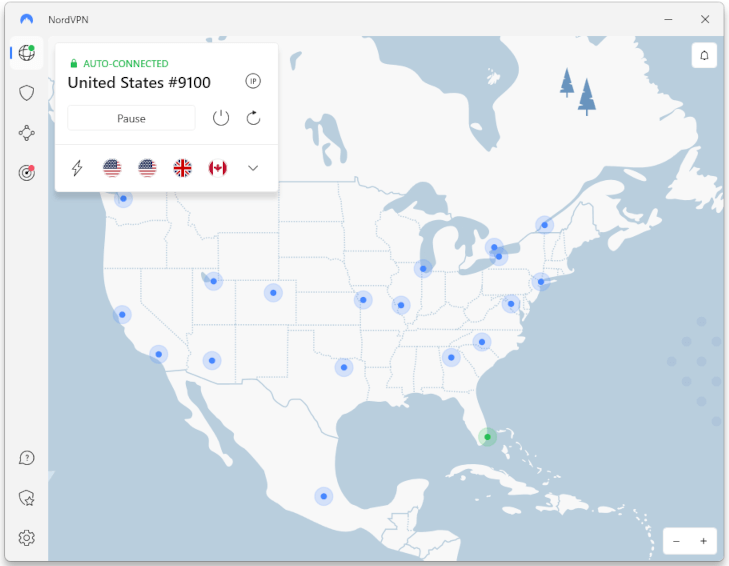
NordVPN is also one of the best VPNs for streaming and excels in unblocking geo-restricted content. Whether you want to watch Netflix US from abroad or stream BBC iPlayer with a VPN, NordVPN has you covered. Finally, NordVPN offers a great app on the Amazon Prime store if you need to use a VPN for Firestick.
In our speed tests, we found NordVPN to deliver speeds up to 755 Mbps on US servers. This is one of the fastest VPNs we have tested. This makes it an excellent VPN for torrenting or any other activity requiring lots of bandwidth. Below is one of our NordVPN speed test results for this Comcast VPN report.
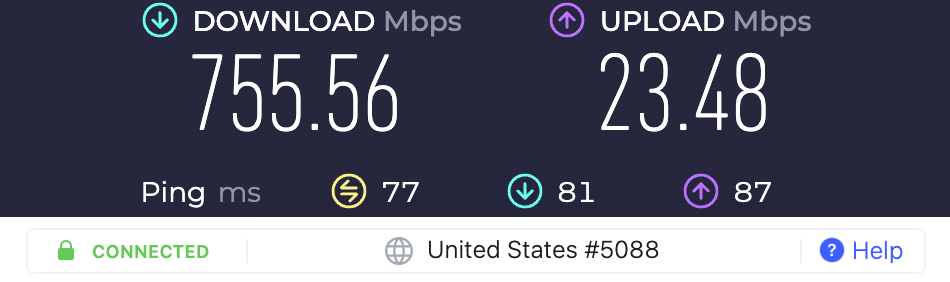
Moreover, NordVPN also offers a user-friendly interface that makes it easy for tech-savvy users and beginners to navigate. The VPN has 24/7 live chat support to address any issues or concerns you might have. It also supports up to 6 simultaneous connections, allowing you to protect multiple devices at once.
Overall, NordVPN offers a comprehensive VPN solution that combines speed, security, and convenience, making it an excellent choice for Comcast Xfinity users. With NordVPN’s 30-day money-back guarantee, you can try the service risk-free and experience its benefits firsthand. This also allows you to use to take advantage of the free trial VPN offer if you cancel within the 30 day trial period.
+ Pros
- User-friendly and reliable apps
- Double VPN and Onion Over VPN servers
- Passed numerous 3rd-party audits
- Strong encryption standards with full support for WireGuard
- Works with Netflix and many streaming sites
- Threat Protection feature to block ads, trackers, and malware
- Professional 24/7 live chat support
- Consistently fast speeds
- Dedicated RAM-servers with 10 Gbps bandwidth channels
– Cons
- Best discounts only available with 2-year plans
NordVPN’s Summer Deal is live:
Get 72% Off NordVPN with 2-year subscriptions using the link below:
(Coupon is applied automatically; 30 day money-back guarantee.)
Check out our NordVPN review for more info and test results.
Surfshark – Affordable and Feature-Rich VPN for Comcast Xfinity
| Website | Surfshark.com |
| Based in | The Netherlands |
| Logs | No logs (audited) |
| Price | $2.19/mo. |
| Support | 24/7 live chat |
| Refund | 30 days |
| Deal | 86% Off Coupon |
Surfshark is a secure and affordable option for Comcast Xfinity users. Based in the Netherlands, Surfshark offers a full suite of VPN and privacy features and has an excellent reputation and track record. Along with excellent speeds, it also has robust security features and more than 3200 servers spread across 100 countries around the world.
So what makes Surfshark one of the best VPNs for Comcast users? Aside from excellent performance, Surfshark also boasts an impressive list of features:
- Clean Web VPN ad blocking feature
- Bypasser – A split tunneling VPN feature
- Camouflage mode to obfuscate (hide) your VPN traffic to look like regular internet traffic
- Kill Switch
- Private DNS
- DNS Leak protection
Along with these security features, Surfshark VPN also offers robust AES-256-GCM encryption with various secure protocols such as OpenVPN and WireGuard, as well as IPSec/IKEv2. These robust encryption and protocols help bypass Comcast’s throttling and monitoring issues. Surfshark also has a safe jurisdiction within the Netherlands and a strict no-logs policy backed by third-party log audit reports.
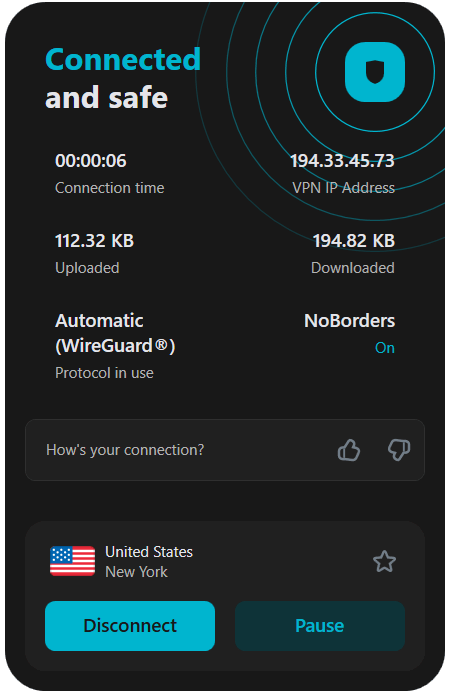
Surfshark also excels in bypassing all kinds of online restrictions, whether geo-blocks or VPN blocks. It is a great VPN for Hulu and also works well with Amazon Prime, Netflix, and more. Surfshark is also a great VPN for ESPN Plus and streaming sports online, with a large network of international servers.
Additionally, Surfshark has a user-friendly interface that is intuitive and simple. The apps are easy to understand and navigate whether you are a tech-savvy user or a beginner. It also has an effective customer support system to resolve queries via email or live chat 24/7. Apart from that, Surfshark offers unlimited simultaneous connections, making it a great VPN for multiple devices. In our test results, we also found Surfshark to perform as a reliable VPN for Linux with a full GUI application.
And if you want to bundle your VPN with antivirus solutions, Surfshark has you covered. They offer a premium antivirus product that you can get under the Surfshark One offer here.
Overall, Surfshark is a reliable solution to online privacy and security. With a 30-day money-back guarantee, Surfshark offers a budget-friendly VPN solution for Comcast Xfinity users.
+ Pros
- Unlimited connections
- User-friendly apps for all devices and operating systems
- CleanWeb feature to block ads, trackers, and malware
- Works great with Netflix and many other streaming services
- 24/7 live chat support
- Strong encryption and security features (audited)
– Cons
- Limited support for VPN routers
- Above average monthly prices
ExpressVPN – A user-friendly VPN for Comcast Xfinity users
| Website | ExpressVPN.com |
| Based in | British Virgin Islands |
| Logs | No logs (audited) |
| Price | $6.67/mo. |
| Support | 24/7 live chat |
| Refund | 30 days |
| Deal | 49% Off Coupon |

ExpressVPN is known for its reliable speed and strong security, making it an excellent VPN for Comcast Xfinity users who value performance and privacy. It has an extensive server network in 105 countries and over 3,000 servers. The VPN promises a secure and fast online browsing experience.
With an Xfinity VPN like ExpressVPN, you can enjoy the following key features:
- Actively working kill switch protection
- Built-in malware, ad, and tracker blocker
- Split tunneling feature
- Obfuscated servers
- Encrypted DNS
- SmartPlay feature, which helps when using a VPN for gaming
In addition to these strong security features, ExpressVPN also offers robust AES-256 encryption and ChaCha20 encryption. The VPN provides protocols such as OpenVPN, IKeV2, and the proprietary Lightway protocol, which is similar to WireGuard. In our speed tests for the NordVPN vs ExpressVPN comparison guide, however, we found NordVPN to offer better performance. We had similar results in the Surfshark vs ExpressVPN comparison with Surfshark having a slight performance advantage.
In our tests with the ExpressVPN apps, we found them to be stable and user-friendly, particularly the Windows VPN app you see below. If you prioritize reliability and user-friendliness, ExpressVPN is a top VPN for Comcast.
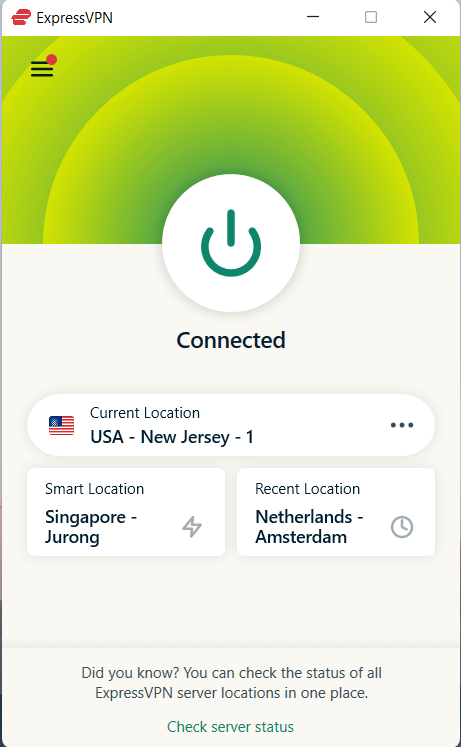
And like NordVPN and Surfshark, ExperssVPN has a strict no-logs policy backed by a log audit report and secure jurisdiction within the British Virgin Islands. This gives it some privacy advantages over other VPNs, as we noted in the ExpressVPN vs Private Internet Access comparison.
Along with that, ExpressVPN’s obfuscated serves and encrypted DNS help bypass VPN and geo-blocks. This makes it a great VPN for the UAE or any other restricted network situation. With obfuscated servers, it can allow Comcast Xfinity users to travel abroad in restricted countries such as China and enjoy non-restrictive internet.
With fast servers and a large network, ExpressVPN is a solid choice for gaming, including being a great VPN for Modern Warfare 3, Warzone, Call of Duty, and other online games.
ExpressVPN also offers a 30-day money-back guarantee, allowing you to test the service and experience its benefits without risk. This means that if you’re not completely satisfied with the service, you can request a full refund within the first 30 days of your subscription. Users can use it on eight devices simultaneously.
+ Pros
- User-friendly and secure apps
- Split tunneling feature (for macOS, Windows, and routers)
- Works with Netflix and most streaming services
- 24/7 live chat support
- Passed independent third-party audits for security and no-logs
- Very large server network
– Cons
- Above average prices
- Fewer features than other leading VPNs
IPVanish for Comcast Xfinity
| Website | IPVanish.com |
| Based in | USA |
| Logs | No logs (audited) |
| Price | $2.19/mo. |
| Support | Email and Chat |
| Refund | 30 days |
| Deal | 83% Off Coupon |
IPVanish is an excellent VPN choice for Comcast Xfinity users for many different reasons. First, it offers robust security features, including AES-256 encryption, multiple VPN protocols, and a kill switch feature. This ensures that your online activities are secure and private, protecting your personal data from potential cyber threats. This is particularly important for Comcast Xfinity users, given the increasing risks of cyberattacks and data breaches.
Second, IPVanish boasts impressive speeds, which we verified in our own tests. With some servers in the US and Canada, we hit speeds over 800 Mbps. This makes IPVanish a great VPN for Canada and the US if you need fast download speeds. Here is one speed test result from the IPVanish vs NordVPN comparison where IPVanish exceeded 800 Mbps:
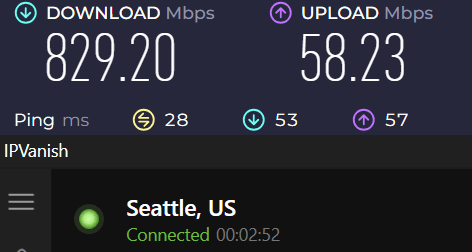
Whether you’re streaming content, gaming, or merely browsing, IPVanish’s fast connection speeds ensure minimal lag and buffering. This is a significant advantage for Comcast Xfinity VPN users, who often require high-speed connections for their online activities.
Furthermore, IPVanish has a vast network of over 2,000 servers across more than 75 locations worldwide. This wide coverage ensures optimal performance regardless of your geographical location. It also enables you to bypass geo-restrictions, allowing you to access content from various parts of the world. This is particularly beneficial for Comcast Xfinity users who want to access geo-restricted streaming content, such as using a VPN for Disney Plus.
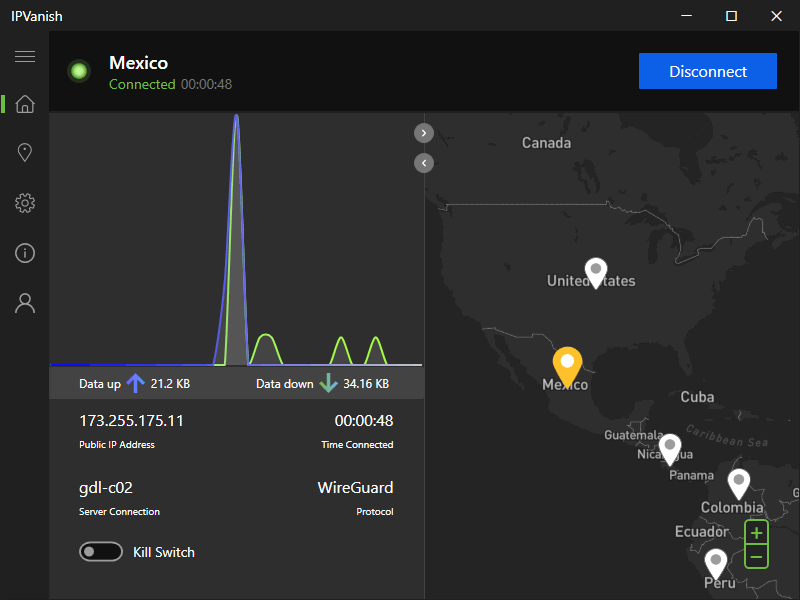
Additionally, IPVanish supports unlimited simultaneous connections, allowing multiple devices to be connected at the same time. This is a great feature for Comcast Xfinity households with multiple internet users and devices. It means that everyone in the household can secure their online activities without needing multiple VPN subscriptions.
Lastly, IPVanish has a strict no-logs policy and it has also been audited, ensuring that your browsing activity remains private. This commitment to privacy is crucial for Comcast Xfinity users who value their online privacy and want to prevent their internet service provider from tracking their online activities.
+ Pros
- Strong security features, multiple VPN protocols, and a kill switch
Extremely fast and reliable connection speeds
Wide range of reliable apps
Unlimited simultaneous connections
- Audited, no-logs policy
Ability to unblock popular streaming services like Netflix, Disney+, and BBC iPlayer
– Cons
- No cryptocurrency payment options
- Based in the United States
IPVanish Coupon:
Get 75% off IPVanish on 2-year plans with the coupon below:
(Coupon is applied automatically.)
Check out our IPVanish review for test results and the latest information.
Proton VPN for Comcast Xfinity
| Website | ProtonVPN.com |
| Based in | Switzerland |
| Logs | No logs (audited) |
| Price | $3.59/mo. |
| Support | Email + Chat |
| Refund | 30 days |
| Deal | 64% Off Coupon |
Proton VPN is another excellent VPN option for Comcast Xfinity users, providing a secure and fast service that prioritizes user privacy. With over 2970+ servers in 69 countries, Proton VPN offers a comprehensive server network for users. Some of Proton VPN’s standout features include:
- Built-in ad-blocker called NetShield
- DNS leak protection
- Tor Over VPN features
- High-speed servers.
These features make Proton VPN an excellent choice for users who value privacy and performance, as we noted in the ProtonVPN vs NordVPN comparison. It offers robust AES 256 encryption and secure protocols such as WireGuard, IKEv2/IPSec, and OpenVPN that help bypass Comcast throttling and also restore your privacy.
The VPN is also known to value users’ privacy and security. Based in Switzerland, Proton VPN benefits from the country’s strong privacy laws and operates outside US and EU jurisdiction. It also has a strict no-logs policy backed with a log audit report.
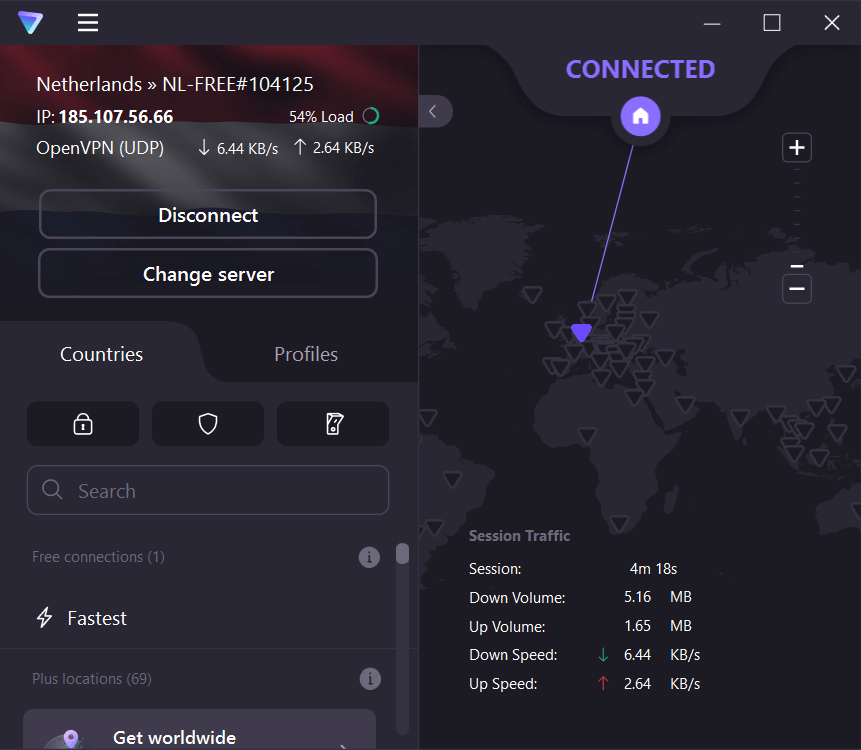
Additionally, Proton VPN offers fast speeds and reliable connection while streaming, torrenting, or gaming. It allows torrenting on most servers to ensure reliable downloading and uploading. Additionally, it also helps bypass geo-blocks, helping Comcast Xfinity stream content from anywhere in the world. That being said, it does not have as large of a network as CyberGhost and NordVPN, or the other recommendations in this guide.
Proton VPN is a versatile and reliable VPN option for Comcast Xfinity users. With 10 device connections and a decent server network, it is also a good VPN for travel as well as HBO Max. Lastly, Proton VPN also offers a secure email service that we tested in the Proton Mail review.
+ Pros
- End-to-end (E2E) and zero-access encryption for Email, Calendar, and Contact information
- Operates under Swiss jurisdiction
- All data stored on servers in Switzerland
- Apps for Android and iOS mobile devices
- Web client, encryption algorithms, Android and iOS code are all open source
- Support for custom domains
- Strips IP address from emails
- Can be used with third-party email clients through the Proton Mail Bridge feature
- Can import contacts and emails
– Cons
- Subject lines not encrypted
- May require personal information for verification of new accounts
Atlas VPN for Comcast Xfinity
| Website | AtlasVPN.com |
| Based in | United States |
| Logs | No logs |
| Price | $1.64/mo. |
| Support | Live chat, email |
| Refund | 30 days |
| Coupon | 86% Off Coupon |
Atlas VPN is a reliable and fully-featured service, but it is also a cheap VPN with very affordable prices. Consequently, this makes it a great VPN for Comcast Xfinity users who are on a tight budget. The VPN offers more than 1000 servers across 49 countries, which is a bit less than we see with Private Internet Access and NordVPN.
Here are some key features of Atlas VPN:
- Security Shield
- Data breach monitor
- P2P servers
- Kill switch
Apart from offering these robust privacy and security features, Atlas VPN also offers secure AES256 and ChaCha 20 encryption, which are known to provide robust security. The VPN also has a strong set of encryption protocols such as WireGuard, IPSec/IKEv2, SHA-248, and PFS. Moreover, while Atlas VPN has jurisdiction within the US, it has a strict no-logs policy. To show its commitment to user privacy and security, the VPN has its Windows and iOS VPN apps independently audited.
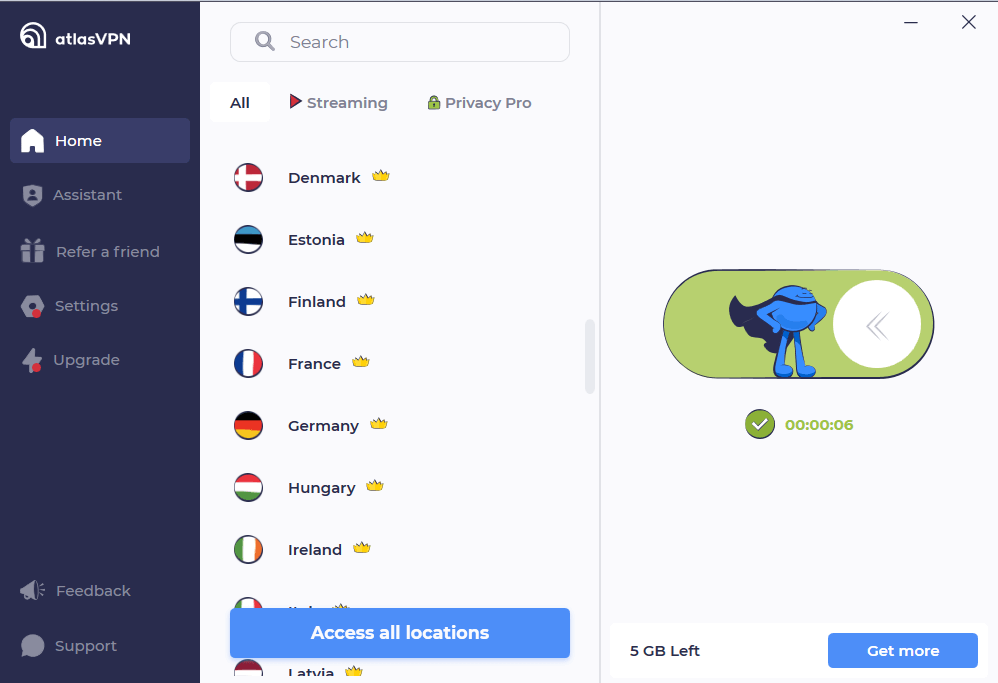
With these features, Atlas VPN is a secure and budget-friendly VPN solution that caters to the needs of Comcast Xfinity users. It helps attain seamless streaming gaming and torrenting exigence by helping them bypass ISP throttling, geo-block, and VPN blocks.
AtlasVPN also offers a limited free VPN plan, which caps out at 10 GB of bandwidth per month. It also offers a 30-day money-back guarantee, so Comcast users can test the VPN before committing to it full-time. The VPN allows simultaneous connections for up to 8 devices.
+ Pros
- User-friendly VPN apps
- Strong encryption and security (with WireGuard)
- Extra privacy features (Ad Blocker, MultiHop, and SafeSwap)
- Affordable prices (with a free plan)
- Works well for streaming
- Unlimited simultaneous connections
– Cons
- Based in the US
- No support for routers
- Smaller server network
Why Use a VPN for Comcast Xfinity?
VPNs are one of the most essential tools for online privacy and security. While many people consider VPNs a mere luxury, they should be a necessary part of your online presence. Here is why Comcast Xfinity users need to use a VPN:
1. Bypass Bandwidth throttling
Bandwidth or ISP throttling is a common problem for Comcast/Xfinity users. Most users may find Comcast throttling their connection during high bandwidth activities such as streaming or torrenting. Comcast presents this throttling to help avoid traffic congestion, and while it is reasonably legitimate, it is a problem for users as it leads to frustratingly slow speeds.
Since ISPs use Deep Packet Inspection techniques to monitor activity and slow down speeds, a VPN is the ultimate solution to the problem. VPNs help bypass bandwidth restrictions by encrypting your data and hiding your IP address by routing your network through remote servers. This ensures that Comcast remains unaware of your online activities and helps bypass throttling since the encryption helps evade deep packet inspection, and the servers mask your IP address.
2. Online anonymity
In 2008, the Foreign Intelligence Surveillance Amendments Act was implemented, which made it mandatory for all telecommunications companies to cooperate with the Federal Government. Cooperation meant the government could search through electronic communication, such as email and phone conversations sent through the ISP services. Although the law was implemented to uncover terrorist threats, it gave ISPs the leverage to collect and spy on their users.
Comcast was one of the ISPs that used the Act to invade the privacy of its users by monitoring their online activity. There have been claims that Comcast was even going as far as considering installing cameras into cable boxes, allowing the ISP to view people’s living rooms and identify them with body-form recognition.
3. Bypass geo-restrictions and Firewalls
Most sites or content often remain unavailable to people living in a specific country due to copyright issues, as we discussed in our guide on the best VPNs for Verizon. Platforms like Netflix, Hulu, BBCiPlayer, and Disney are known to practice these restrictions due to content licensing agreements. Apart from movies, TV shows, and games, most governments also enforce bans on certain websites and platforms, such as the Chinese government have Facebook.
Therefore, if you are facing such restrictions on your Comcast network or you are traveling to a country where the content you want to access is banned, then you need a VPN. Since a VPN encrypts your data traffic and routes your data traffic through servers of the country where the content is not banned, providing you with the relevant IP address, it helps bypass geo-blocks and firewalls.
4. Secure online transactions
Online banking is a norm nowadays, and while it is convenient, there are several risks involved with it. For starters, there is always the threat of a Man-In-the-Middle attack, especially when online banking on public wifi. Almost 50% of all MITM attacks involve the interception of sensitive information such as login credentials or banking information.
Amidst this, it is crucial for everyone, including Comcast Xfinity users, to practice safe banking measures such as using a VPN. A VPN encrypts your connection and hides your online activity from snoopers, preventing cyber attacks. Moreover, VPNs also help in online banking while traveling.
4. Fast and secure gaming and streaming
Gaming is a high bandwidth activity, and Comcast tends to throttle gaming users, providing them with slow speeds. Amidst them, Xfinity users must use a VPN to bypass throttling and ensure reliable gaming speeds. This also helps lower down ping and provide an enjoyable and steady online gaming experience.
Apart from that, VPNs also help ensure security from online gaming threats like doxxing by hiding your IP address. In simpler terms, for a reliable and secure gaming experience, Comcast users must use a VPN.
Streaming with a VPN is another very popular use case. While streaming may not require as fast of speeds as gaming, it can still be affected by ISP throttling.
How to choose the best VPN for Comcast Xfinity (and our testing methodology)
Since ISP throttling is a common issue, and almost all ISPs including Verizon is known for throttling. Therefore, several VPNs are now available that all claim to be the best. Amidst this, finding a reliable VPN that works well with Comcast Xfinity is somewhat hard.
We have created a testing methodology to select the top VPNs for Comcast Xfinity. Here are the factors that we examined:
- Speed: the VPN must offer fast speeds to ensure a reliable online experience, especially with high bandwidth activities like gaming, torrenting, and streaming.
- Encryption: VPNs help ensure security through encryption. The VPN must provide robust encryption, such as the military-grade AES-256-bit encryption cipher.
- VPN Protocols: VPN protocols ensure fast and secure data transfer. The best VPN for Comcast must have strong and fast protocols like WireGuard and OpenVPN.
- Log policy: A VPN that logs data is similar to Comcast storing your information; therefore, choose a VPN with a strict no-logs policy. Otherwise it may also impose restrictions like TorGuard VPN.
- Server network: To ensure fast and consistent speeds, the VPN must have an extensive server network.
- Compatibility: The VPN must be compatible with a wide range of devices, primarily those you use, to ensure a seamless connection.
- Advanced security features: Added security features add to your online security, so the VPN must offer extra features such as Multi-Hop, obfuscation, and antivirus protection.
- Bypass VPN and Geo-blocks: Most ISPs, including Comcast, impose VPN and geo-blocks, so the VPN must have relevant features to bypass these issues.
Looking into these features helps select the best and most reliable VPN for Comcast Xfinity users.
Overall, our top recommendation as the best VPN for Comcast was NordVPN.
Comparing VPNs for Comcast Xfinity
When analyzing VPNs for Comcast Xfinity, there are several factors that must be taken into account such as speed, security, and encryption. While all the VPNs mentioned in this report offer reliable performance and robust security features, there may be slight differences in their server networks, protocols, and additional features. For instance, NordVPN is known to have faster speeds compared to Surfshark, but Surfshark offers a more affordable prices while still providing good performance.
In the end, the optimum VPN for Comcast Xfinity will be determined by your unique needs and preferences. Consider factors such as the number of devices you need to protect, your budget, and the specific features you value most when making your decision. With the VPNs recommended in this report, you’ll be well-equipped to enhance your online privacy, avoid throttling, and access a wealth of geo-restricted content.
How to Set Up a VPN on Comcast Xfinity Devices
Establishing a Comcast Xfinity VPN on your devices follows a simple procedure. The simplest way to configure a VPN for Comcast Xfinity is to:
- Install a VPN app on your Internet-enabled device, such as your smartphone, tablet, or computer.
- Once installed, simply login to your VPN app.
- Select a server location.
- Connect to enjoy a secure and private internet connection.
Should you choose to set up a VPN on your home router, remember that Comcast Xfinity routers, including the standard Xfinity router, lack embedded support for VPN software. However, you can flash your router with firmware that enables VPN installation or opt for a VPN-compatible router. This way, all devices connected to your home network will be protected by the VPN, ensuring a secure and private internet experience for all users in your household.
Ways to set up a VPN on Comcast Xfinity Routers
One of the most reliable methods to use a VPN is to install it on your router so that every device connected to it remains secure. This method is also ideal for securing devices with which VPN configuration is impossible or is just very tricky.
However, unfortunately for Comcast Xfinity users, setting up a VPN on Xfinity routers like the xFI Gateway is somewhat complicated. That is because these routers don’t support VPNs unless you implement some custom configurations. Here are the possible ways you can set up a VPN on your Comcast Xfinity Router:
Using the Xfinity Router as a Modem
The easiest way to use a VPN with your Xfinity xFi Gateway is to operate it as a modem and get another router that works with VPNs. There are several VPNs available that provide router support, such as ExpressVPN, which works with Linksys, Netgear, and Asus routers. Once you have found a router that’s suitable for you, turn on the Bridge Mode to use Gateway as a modem and disable all its router capabilities. Here are the steps to enable Bridge Mode in xFi Gateway
- Connect your phone/PC to your Gateway with an Ethernet cable.
- Login to Xfinity’s Admin Tool page.
- Select Gateway > At a Glance.
- Next to Bridge Mode, click Enable.
- Click OK on the warning popup to confirm.
- Connect your new router to an Ethernet port on Xfi Gateway.
When your second router has been connected to the xFi Gateway, follow the steps under 3. Install the VPN on Your Router for Comcast Xfinity.
Change your router’s firmware.
Another method to use a VPN on Xfinity is to replace your router’s pre-installed firmware with the one that supports VPN protocols. There are several compatible firmware models available for your router online. While this method is also very effective, it is better suited for more tech-savvy users. Some free, open-source firmware options are:
- DD-WRT
- OpenWRT
- Gargoyle
- Tomato
- LibreCMC
For setting up a VPN router using this method, you will have to follow your manufacturer’s directions very carefully to avoid damaging your router. Setting up a custom firmware can be difficult and risky, and even the slightest mistake can make your router useless. Once you have successfully replaced the router’s firmware, you should follow the steps below to configure the VPN on your router.
Installing the VPN on your Comcast Xfinity Router.
To install a VPN on your router for Comcast Xfinity, you will need to subscribe to a VPN that is compatible with routers such as Express VPN and NordVPN. When using a VPN on the Comcast router, we used ExpressVPN, and here are the steps we followed:
- Log in to your ExpressVPN account and click “Set Up Devices,” then “Router.”
- In the right panel under “Setup,” tap “Install on the router I’ve been using.” Then, select your router model from the drop-down list.
- Click the “Download Firmware” button next to your router name.
- Once the firmware is downloaded, open your router’s login page. In most cases, your login URL or IP address will be on the back or bottom of your router under “Router Login” or “IP Address.”
- Under “Connectivity” settings, find the firmware update menu and upload your VPN’s firmware file.
- Once your firmware has been installed, restart your router and log back into your router’s admin page. Follow the instructions to set up your new router firmware.
- Once you’ve configured the VPN firmware on your router, go to the VPN’s dashboard to get connected.
- Connect to a server of your choice.
By following these steps, you can easily use Comcast Xfinity with better speeds and security.
Troubleshooting Common VPN Issues with Comcast Xfinity
Although VPNs are essentially designed to elevate your online experience with Comcast Xfvibty, at times, you might face various issues with VPNs, making it necessary to troubleshoot your connection, such as:
- The VPN might provide slow connection speeds
- You may face difficulty accessing certain websites
- Problems with the VPN app
- Comcast might have blocked your VPN.
While these issues seem dire and problematic, there are simple workarounds for all of them, such as:
- If your VPN speeds are slow, try connecting to a server closer to your location or switching to a better VPN protocol.
- In case you face difficulty accessing certain websites despite having a VPN, try switching the servers and contacting customer support for help.
- For problems with the VPN app, you can always try uninstalling and reinstalling the app and contacting customer support for further assistance.
- If you find Comcast imposing VPN blocks, you can always change your VPN DNS through a reliable third-party DNS or using a VPN with encrypted DNS like ExpressVPN.
These simple troubleshooting tips can help you ensure a safe, reliable, and stable VPN connection and help you achieve a smooth online experience with Comcast.
How a VPN stops Comcast from seeing and recording your online activities
A VPN, or virtual private network, is an online privacy and anonymity tool. It hides your ISP, like Comcast or any third-party surveillance agency, from monitoring and tracking your data through encryption. A VPN works by encrypting your data traffic and carrying it in encrypted packets within an encrypted tunnel. Apart from that, the VPN also routes your data through remote servers, which helps hide your IP address.
Therefore, with your IP address hidden and your data traffic encrypted, Comcast is unable to track or monitor your online activity. This means that your browsing history, downloads, and any other online activity remain safe from online surveillance. As a result, Comcast cannot detect the specific websites or services you’re accessing and cannot throttle your internet speeds based on your online activities.
By using a VPN, you’re effectively bypassing Comcast’s ability to monitor and throttle your internet connection, allowing you to enjoy:
- Faster and more consistent internet speeds
- The ability to stream videos without buffering
- The ability to download large files quickly
- The ability to engage in bandwidth-intensive activities without being subject to throttling
This is particularly useful for users who frequently stream videos, download large files, or engage in other bandwidth-intensive activities that may be subject to throttling, especially when a high internet speed is required.
Comcast bandwidth throttling
‘Comcast bandwidth throttling’ signifies the deliberate reduction or limitation of internet traffic speed on specific websites or applications. This is done to manage network congestion or prioritize particular types of traffic. As a result, Comcast Xfinity customers may experience slower speeds when streaming video or downloading large files.
For Comcast users, throttling has long since been a significant problem. Even before the FCC abolished net neutrality in 2006, the broadband service provider was caught slowing down the speeds of Bittorrent users, even though the practice was illegal. While Comcast did get in trouble over this activity, it got free reign to throttle users after net neutrality was abolished in 2017. Comcast was one of the ISPs that quickly removed its promise to stop paid prioritization.
In 2014, Comcast reached an agreement with Netflix in which Netflix would compensate Comcast for ending the throttling of its service. However, in 2018, Xfinity sent a letter to its users, which was later posted on Reddit, which announced that the ISP would limit the resolution of video streaming over cellular networks to 480 p. The letter also elaborated that Comcast would now cap hotspot speeds at 600 kbps, and if users wanted to stream in HD, they would have to pay more fees.
Along with paid prioritization, Comcast users are also victims of data caps. In 2017, the ISP was known to throttle its users after 20GB, even over the unlimited mobile plans. Similarly, in 2021, it also issued a policy for charging its customers extra when they needed 1.2 terabytes in a month. What was most disturbing for the users regarding this policy was that they had no method of verifying if the data usage meter was accurate even when the customers were wrongly charged. The ISP eventually was dragged to court over the issue.
With Comcast having its hands dirty over significant throttling, paid prioritization, and other such practices, users must look for reliable ways to bypass it. So far, VPNs are the best-known methods to help evade Comcast bandwidth throttling issues through encryption.
How VPNs help with throttling
VPNs play a crucial role in helping users bypass Comcast’s bandwidth throttling issues. A VPN encrypting your internet traffic makes it difficult for Comcast to recognize or track your online activity. This prevents Comcast from knowing whether you are performing high bandwidth activities such as throttling or streaming, and therefore, the ISP is unable to throttle your connection. This ensures that your internet speeds remain consistently fast and uninterrupted, regardless of the type of content you’re accessing. VPN connections are essential for maintaining optimal performance.
In addition to bypassing bandwidth throttling, VPNs can also help maintain faster internet speeds by:
- Routing your connection through a server located outside of the ISP’s network
- Resulting in a more stable and efficient connection
- Allowing you to have unrestricted internet without any speed limitations.
- Encrypting your connection to prevent online surveillance
- Ensure online anonymity
- Prevent online attacks
In simpler terms, for Comcast Xfinity users to enjoy a fast, secure, and seamless online experience, they must use a reliable VPN to bypass online surveillance and throttling issues.
The Risks of Using a Free VPN for Comcast Xfinity
Free VPNs sound very enticing to use. However, behind their allure, free VPNs come with severe privacy and security risks, such as:
- Data logging: Free VPNs often collect and sell user data to third-party advertisers to generate revenue.
- Malware: Some free VPNs have been known to inject malware into users’ devices. This malware can steal your personal information.
- Slow speeds: Free VPNs often have a limited number of servers, resulting in slow speeds and unreliable connections.
- Limited features: Free VPNs often have limited features compared to paid VPNs. For example, they may not offer strong encryption protocols, a kill switch, or access to servers in a wide range of countries.
- Poor encryption: Since free VPNs don’t have a robust financial support system to back them up, most free VPNs offer poor encryption, which leaves your online privacy and security at risk.
- Limited bandwidth: Most free VPNs come with a data cap of a maximum of 500 MBs, which usually runs out within a few days. Therefore, users are unable to perform high-bandwidth activities like streaming, torrenting, or gaming.
- VPN blocks: Since free VPNs have a small amount of servers available, most ISPs, websites and application know their IP addresses. Therefore, most of these platforms block free VPN IP addresses.
Therefore, to ensure the best possible online experience with Comcast Xfinity, it’s best to opt for a reputable paid VPN service that values user privacy and security. By investing in a reliable VPN, you can protect your online activities and enjoy a seamless and secure internet connection.
Summary
Using a VPN for Comcast Xfinity offers numerous benefits, including enhanced privacy, avoidance of throttling, and access to geo-restricted content. By selecting a reliable and trustworthy VPN, you can take control of your digital privacy and enjoy a seamless online experience. Our top VPN recommendations, including NordVPN and SurfShark, but all of our recommended VPNs offer a range of features and performance levels to suit your individual needs and preferences.
While free VPNs may seem tempting, they often have significant risks and drawbacks. Opting for a reputable paid VPN service is the best way to safeguard your online activities and enjoy a secure, reliable, fast internet connection. Take charge of your digital privacy today and experience the benefits of using a VPN for Comcast Xfinity.
Frequently Asked Questions
Does Comcast Xfinity have a VPN?
Yes, Comcast Xfinity has VPN access, and you can set it up on your router to protect all of the devices in your home. You can also use a reliable VPN service like NordVPN, Surfshark, CyberGhost, or VyprVPN with Xfinity. Additionally, Xfinity’s xFi feature allows for secure browsing and data protection through their Xfinity VPN.
How do I set up a VPN on my Comcast modem?
To set up a VPN on your Comcast modem, purchase a compatible VPN, enable bridge mode, connect your VPN-enabled router to your Xfinity router with an Ethernet cable, and then configure the VPN on your router.
What is the main benefit of using a VPN for Comcast Xfinity?
The main benefit of using a VPN for Comcast Xfinity is that it ensures privacy and bypass bandwidth throttling, ensuring that your online activities remain private and secure.
How does a VPN help with Comcast’s bandwidth throttling?
A VPN encrypts your internet traffic, making it difficult for Comcast to detect the specific websites or services you’re using and thus bypassing any throttling.
Can I use a free VPN with Comcast Xfinity?
Given the risks and drawbacks free VPNs have, it is best to use a free VPN with Comcast Xfinity. Instead it is better to use a reputable paid VPN.
What VPN is compatible with Xfinity?
Various VPNs are compatible with Xfinity, such as NordVPN, ExpressVPN, Surfshark VPN, Atlas VPN, and Proton VPN.
Can I have a VPN with Xfinity?
Yes, Xfinity does not block VPNs, and it is okay to use a VPN with it. However, for extra caution, it is best to use a VPN that has an obfuscated mode to bypass VPN blocks in case the ISP decides to block VPNs. Some VPNs that offer this features are such as NordVPN, Express VPN, or Surfshark VPN.
Does Xfinity support NordVPN?
NordVPN is one of the best VPNs to use with Xfinity. The VPN offers robust security and ensures a safe and stable online experience by helping you bypass ISP throttling and monitoring issues.
This guide on the best VPNs for Comcast Xfinity was last updated on January 14, 2024.



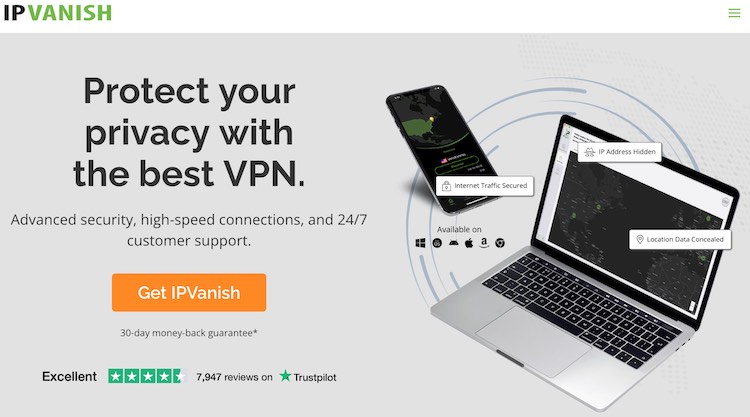
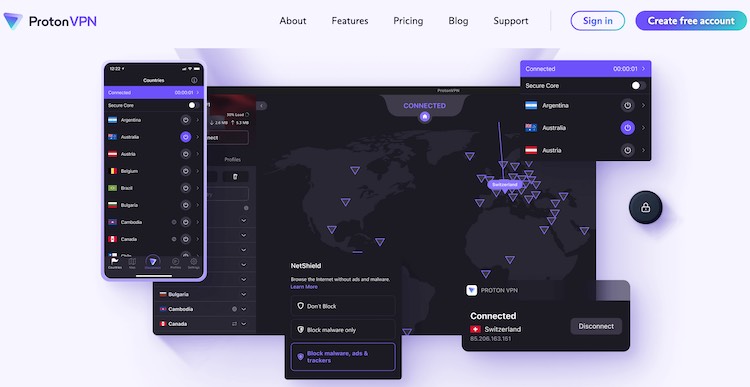

Leave a Reply