
Finding the best VPN can feel daunting, especially with all the sub-par and insecure VPNs that have flooded the market in recent years. We’ve tested and ranked all of the top VPNs to help you find the best performers to meet your specific needs.
In today’s world, online privacy and security have never been more important. With hackers, advertisers, and even governments constantly snooping on our digital lives, it’s essential to have a tool that protects our online activities. That’s where a Virtual Private Network (VPN) comes in. But with so many options on the market, how do you choose the best one?
In this comprehensive guide, we’ll dive into the best VPN services of 2024, explore different VPN protocols, and discuss the benefits of using the best VPN for various purposes – all while keeping in mind the importance of maintaining your privacy and security online.
Top 10 VPNs for 2024
As we venture further into 2024, numerous VPN services claim to offer the best security and performance. However, not all are created equal. After extensive research and testing, we’ve narrowed down the top 10 VPNs for 2024, focusing on security, performance, and features.
- NordVPN – Best all-around VPN with secure apps for all major devices and very fast speeds (over 700 Mbps). Great for streaming plus extra security features (with a 69% off coupon).
- Surfshark – Best VPN for many devices (unlimited)
- ExpressVPN – Secure and reliable VPN service
- Proton VPN – User-friendly and private VPN in Switzerland
- IPVanish – Fast, secure, and audited VPN with excellent support for streaming
- VPN.ac – User-friendly and secure VPN from Romania
- Perfect Privacy – Secure VPN with advanced privacy features
- OVPN – Secure, fast, private VPN in Sweden
- Mullvad – Privacy-focused VPN in Sweden
- Trust.Zone – Basic, affordable VPN service
Ranking VPNs is a challenging process because different users have different needs. Some people may just want a reliable VPN for streaming. Others may want the maximum amount of privacy and security. From our standpoint, a good VPN needs to at least meet all of the following ranking criteria to be recommended:
- Passed all tests with no leaks that would expose your data online (no IP address leaks or DNS leaks)
- Good performance throughout the server network (speed and reliability)
- High-quality VPN apps with all features working correctly
- Supports secure VPN protocols with strong encryption standards
- Offers a money-back guarantee
- Trustworthy and well-established VPN provider with a good track record
- Strong privacy guarantees with a no logs policy (and bonus points if it’s been audited)
If a VPN does not fulfill all the criteria listed above, it’s not featured in this report. And when you apply this standard to all the VPNs on the market, very few make the cut.
Here are the best VPN services for 2024:
NordVPN – Best all-around VPN service in 2024
| Website | NordVPN.com |
| Based in | Panama |
| Logs | No logs (audited) |
| Price | $3.09/mo. |
| Support | 24/7 live chat |
| Refund | 30 days |
| Deal | 69% Off Coupon |
NordVPN stands out as a comprehensive security suite, offering top-notch security features and a vast server network. With over 6,200+ servers spread across 111 countries, NordVPN delivers a very fast and reliable service. Utilizing AES-256 encryption and supporting both OpenVPN and WireGuard protocols, NordVPN safeguards your internet traffic from third parties.
NordVPN continues to stand out as an industry leader with new VPN innovations. It developed the NordLynx protocol, based on WireGuard, to give you the fastest speeds possible, without compromising on privacy. Based on our tests with both NordLynx and WireGuard, performance exceeded expectations with download speeds over 750 Mbps in the latest tests for the NordVPN review.
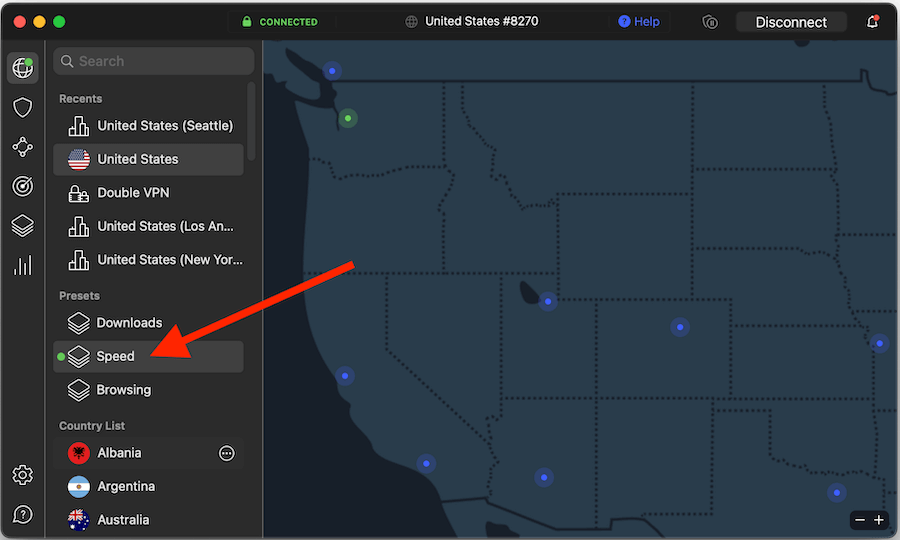
If you need the best VPN with the fastest speeds, then NordVPN should be a the top of your list. It outperforms other market leaders, as you can see in the ExpressVPN vs NordVPN comparison report. And while Surfshark is cheaper than NordVPN, Nord still came out on top in the Surfshark vs NordVPN comparison. Based on the latest results, NordVPN is one of the fastest VPN we’ve tested to date.
In the opening paragraph, we referred to NordVPN as a comprehensive security suite. That is because it is far more than just a basic VPN service. Here is a rundown of the top security and privacy features offered by NordVPN:
- Threat Protection feature to block ads, trackers, malware, and phishing domains on your entire operating system. There is also a “Threat Protection Lite” for mobile devices.
- Double VPN servers that encrypt traffic over two different server locations (while still delivering excellent speeds). This adds an extra layer of protection and also distributes trust over two VPN servers.
- Tor-over-VPN servers that provide the added protection and anonymity of the Tor network, on top of the existing VPN connection
- Obfuscated servers that will conceal your VPN connection and also evade VPN blocks and censorship
- A large and secure network with all servers running in RAM-disk mode, rather than with hard drives
- Kill switches built into all VPN apps to ensure your traffic remains encrypted and protected at all times
- Split tunneling that allows you to selectively route apps outside of the VPN server network
See all NordVPN features here >>
NordVPN has also passed independent audits for both security and compliance with no-logs policies. It introduced a public bug bounty program and has an ongoing partnership with Versprite for security audits and penetration testing. NordVPN uses very strong encryption with an AES-256-GCM cipher and DHE-4096 key exchange in implementing Perfect Forward Secrecy. The upgraded WireGuard protocol with NordLynx uses a ChaCha20 cipher and runs on a clean, lean codebase.
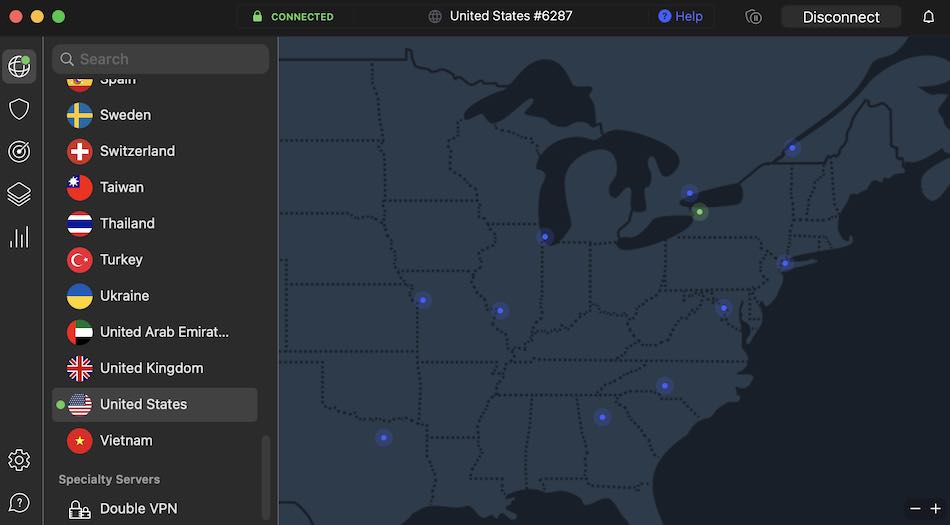
Excellent streaming and torrenting performance
With premium speeds and strong security, NordVPN is our top-rated VPN for torrenting. It also offers P2P servers with large bandwidth channels for fast and consistent speeds, as noted in the NordVPN vs TorGuard comparison.
It also works well for all major streaming services, including Netflix, Hulu, BBC iPlayer, Disney Plus, Amazon Prime, and more. While most VPNs struggle to ensure access to streaming sites, NordVPN consistently works. You can also use the NordVPN app if you need a VPN for Firestick, TV boxes, Smart TVs, or even gaming systems.
Large number of servers, including specialty servers
NordVPN currently has 6,300+ servers in 111 countries. All servers run on dedicated hardware in RAM-disk mode without hard drives. This improves security and also makes storing logs on the VPN server impossible. Another huge development is that NordVPN has begun rolling out high-speed colocated servers (self-owned hardware) with 10 Gbps bandwidth channels. These servers will provide NordVPN users with even faster speeds and replace all rented servers from third parties.
In addition to the specialty servers discussed above, NordVPN also offers obfuscated servers that conceal VPN traffic as regular HTTPS encryption. This is a useful feature to get around VPN blocks, such as when using a VPN for China. It is also a great feature to break through work or school networks that block VPNs.
NordVPN continues to evolve and improve while remaining one of the top leaders in the VPN industry. Check out the two-year plan with the coupon below for maximum savings.
+ Pros
- User-friendly and reliable apps
- Double-VPN and Tor-over-VPN servers
- Passed numerous 3rd-party audits
- Strong encryption standards with full support for WireGuard
- Works with Netflix and many streaming sites
- Threat Protection feature to block ads, trackers, and malware
- Professional 24/7 live chat support
- Consistently fast speeds
- Dedicated RAM-servers with 10 Gbps bandwidth channels
– Cons
- Big discounts only available with 2-year plans
Refunds and support: All NordVPN subscription plans come with a full 30 day money-back guarantee, allowing you to test out the VPN risk-free. They offer 24/7 live chat support through their website along with numerous guides and videos.
NordVPN’s Cyber Deal is live:
Get 69% Off NordVPN two-year subscriptions plus 3 months extra:
(Coupon is applied automatically; 30 day money-back guarantee.)
See our NordVPN review for more test results and analysis.
Surfshark – Best VPN for many devices (unlimited)
| Website | Surfshark.com |
| Based in | The Netherlands |
| Logs | No logs (audited) |
| Price | $2.29/mo. |
| Support | 24/7 live chat |
| Refund | 30 days |
| Deal | 85% Off Coupon |
Surfshark is a perfect pick for those seeking an affordable yet feature-rich and secure VPN solution. With a starting price of just $2.30 per month, Surfshark comes loaded with features, great leak protection settings, access to numerous streaming services, and excellent performance.
Plus, there’s one big benefit with Surfshark that you don’t find with most other VPNs: Surfshark gives you an unlimited number of simultaneous connections.
Surfshark maintains strong privacy protection policies and is a no-logs VPN based in The Netherlands. The Surfshark apps incorporate good leak protection features (kill switch) to ensure data remains encrypted and secure without any leaks. There is also a CleanWeb feature to block ads, trackers, and malware domains through the VPN. This is similar to the VPN ad blockers we tested with NordVPN and CyberGhost.
Surfshark offers great security features and user-friendly VPN apps
Surfshark utilizes strong encryption with an AES 256 cipher. It supports both the OpenVPN and IKEv2 VPN protocols, as well as WireGuard. Similar to our other top VPN services, Surfshark runs all servers in RAM-disk mode for added security. It offers 14 double-VPN server configurations, allowing you to encrypt traffic over two servers at the same time.
Similar to NordVPN, Surfshark offers a privacy-focused version of the WireGuard VPN protocol, which you can select right in the app settings. In our tests for the Surfshark review, the WireGuard VPN protocol, it outperformed most other services, as you can see in the Surfshark vs CyberGhost report.
See all Surfshark VPN features here >>
The new and updated Surfshark apps (Version 5) are user-friendly and also loaded with features, without be overwhelming. You can easily select VPN server locations, adjust tunneling protocol options, connection settings, split tunneling, and more.
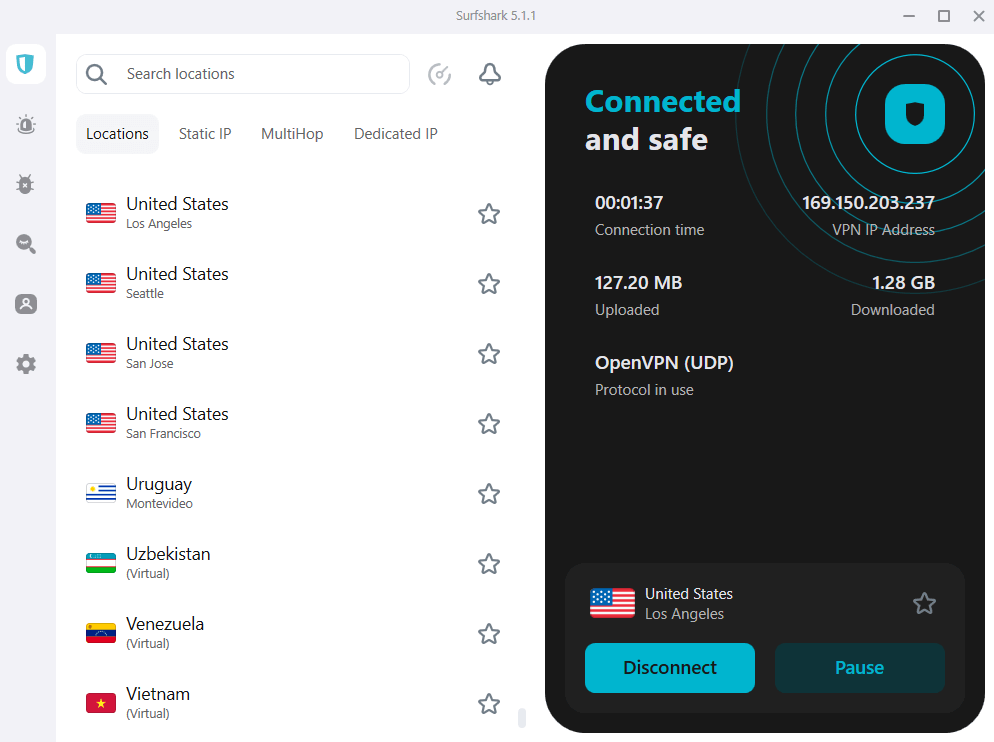
If you want to stream media and unblock websites, Surfshark is a great choice with 3,200+ servers in 100 countries around the world. It currently supports 16+ global Netflix regions, as well as most other streaming services, including BBC iPlayer, Hulu, and Disney Plus. It is a great VPN for Android and iOS with dedicated mobile apps.
Surfshark continues to gain traction in the VPN market. It remains a strong contender while also being one of the best cheap VPNs at only $2.30 per month with the coupon below. That said, monthly prices with Surfshark (paying on a month-to-month basis) are significantly more expensive than long-term subscriptions. Overall, Surfshark strikes the perfect balance between affordability and performance.
+ Pros
- Unlimited connections
- User-friendly apps for all devices and operating systems
- CleanWeb feature to block ads, trackers, and malware
- Works great with Netflix and many other streaming services
- 24/7 live chat support
- Strong encryption and security features (audited)
– Cons
- Limited support for VPN routers
- Above average monthly prices
Refunds and support: All Surfshark subscription plans come with a full 30 day money-back guarantee. They have 24/7 live chat support and many user setup guides.
Surfshark VPN Coupon:
Get 85% off Surfshark VPN plus an additional 2 months FREE with the coupon below:
(Coupon is applied automatically; 30 day money-back guarantee)
See the Surfshark review for more test results and analysis.
ExpressVPN – Secure and reliable VPN service
| Website | ExpressVPN.com |
| Based in | British Virgin Islands |
| Logs | No logs (audited) |
| Price | $6.67/mo. |
| Support | 24/7 live chat |
| Refund | 30 days |
| Deal | 49% Off Coupon |

ExpressVPN has long been one of the top VPN services on the market and little has changed over the years. It is a premium VPN that simply works without bugs, problems, or interruptions. And it also checks all the important boxes for privacy, security, and performance.
In terms of VPN apps, ExpressVPN offers everything you would expect from a top VPN. They have custom apps for Windows, Mac OS, Linux, Android, iOS, and even routers. It is one of the few VPNs with port forwarding, but this feature is only available on routers.
All of the VPN apps come with good leak protection settings and also utilize secure VPN protocols. ExpressVPN also has a MediaStreamer app, allowing you to use the service on a wide array of other devices, from Smart TVs to gaming systems. It’s also a good option if you need a VPN for Apple TV.
ExpressVPN has passed numerous audits for security and also privacy (no logs VPN audits). Unlike some of the other top VPNs, ExpressVPN does not support the WireGuard VPN protocol. Instead, they offer the Lightway protocol, which is a self-developed protocol that is very similar to WireGuard, but also better for privacy (by default). Lightway has now been audited and is fully open source.
ExpressVPN is also a powerhouse when it comes to unblocking content and streaming. It is a great VPN for HBO Max and Netflix, unblocking numerous regions around the world. ExpressVPN has a dedicated Firestick VPN app and also works with BBC iPlayer, Amazon Prime, Disney Plus, Hulu, and more. Additionally, the MediaStreamer app will allow you to use ExpressVPN on many types of streaming devices.
And if you want to use a VPN browser extension, ExpressVPN also has you covered. They offer VPN extensions Chrome and Firefox browsers (see the best VPNs for Firefox). We found the ExpressVPN apps to all be reliable, user-friendly, and secure in our test results. Below is the ExpressVPN Windows app that we tested.
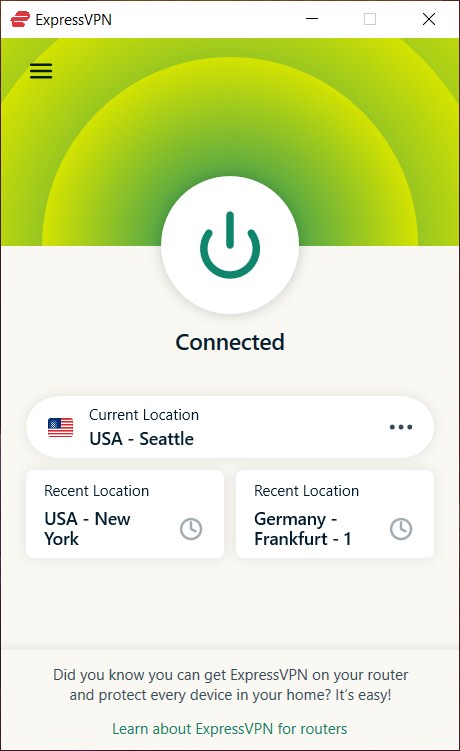
The ExpressVPN server network is also quite extensive. They currently offer 160 VPN server locations spread across 94 different countries. While ExpressVPN does not have any specialty servers, as we see with Surfshark and NordVPN, the network is nonetheless extensive and covers a large variety of countries. That being said, we find that both ExpressVPN and Surfshark utilize virtual server locations for some remote regions.
Note: As we reported back in 2021, ExpressVPN was acquired by Kape Technologies. While this puts ExpressVPN under an umbrella of other providers, we have seen that ExpressVPN continues to operate independently. Additionally, we also researched the background of Kape Technologies and learned more about the company’s history. Overall, this merger will help to ensure ExpressVPN continues to operate and grow, with a large company standing behind its development.
+ Pros
- User-friendly and secure apps
- Split tunneling feature (for macOS, Windows, and routers)
- Works with Netflix and most streaming services
- 24/7 live chat support
- Passed independent third-party audits for security and no-logs
- Very large server network
– Cons
- Above average prices
- Fewer features than other leading VPNs
Refunds and support: All ExpressVPN subscriptions come with a 30 day money-back guarantee. They offer 24/7 live chat support as well as a large knowledge base with tutorials and videos.
Check out our ExpressVPN review for more info and test results.
Proton VPN – Simple, private VPN in Switzerland
| Website | ProtonVPN.com |
| Based in | Switzerland |
| Logs | No logs |
| Price | $4.99/mo. |
| Support | Email + Chat |
| Refund | 30 days |
| Deal | 50% Off Coupon |
ProtonVPN is a privacy-focused VPN that was created by the team behind Proton Mail in Switzerland. Offering superior versatility and advanced security features, Proton VPN emerges as a fantastic choice for those looking for a comprehensive VPN solution. With a strong focus on privacy, Proton VPN boasts a strict no-logs policy and robust encryption, ensuring your online activities remain secure and anonymous.
If you want to combine your VPN and ad-blocker together, Proton VPN offers the NetShield feature to block ads and trackers. You can see how this compares to NordVPN’s Threat Protection feature in the NordVPN vs ProtonVPN comparison. Also similar to NordVPN, ProtonVPN offers Double-VPN servers, which they refer to as Secure Core.
While ProtonVPN is largely a privacy-focused service, it also supports some streaming services. It currently works with American Netflix, Amazon Prime, and is also a good VPN for Disney Plus. But that’s not all. ProtonVPN works if you need a VPN for Hulu and a few other services. Torrenting is allowed on most servers, although speeds were not as good as our top recommendations above.
One thing to note, however, is that ProtonVPN does not offer any kind of obfuscated serves like we find with Surfshark and NordVPN. Therefore it is not a good solution if you need a VPN for China or any other restricted network that blocks VPNs.
If you want to combine a VPN service with a secure email, you can pick up the plan that includes both ProtonVPN and ProtonMail – but it’s not cheap. ProtonVPN also offers cheaper subscriptions, including a “Basic” plan at around $4.99 per month.
+ Pros
- Useful privacy features (no leaks)
- Secure server network (secure core)
- Good privacy jurisdiction and data protection policies
- WireGuard VPN support (but not on Linux)
- Transparent company with a good track record
– Cons
- Average speeds
- Above-average prices
- Limited support for streaming
Refunds and support: ProtonVPN has a 30 day refund policy and provides email support (no live chat).
See the ProtonVPN review for more test results and info.
IPVanish – Fast, secure, audited VPN, great for streaming and torrenting
| Website | IPVanish.com |
| Based in | USA |
| Logs | No logs (audited) |
| Price | $3.25/mo. |
| Support | Email and Chat |
| Refund | 30 days |
| Deal | 75% Off Coupon |
IPVanish VPN is a rising player in the VPN market, offering a suite of features that cater to various user needs. One of the highlights of IPVanish is its excellent streaming capabilities. In our own tests, we found that IPVanish can easily bypass geo-restrictions and allows users to access a wide array of content from different regions. We found it to easily unblock Netflix US and UK, and it also streamed BBC iPlayer with ease. IPVanish also claims to work well with Amazon Prime Video, Hulu, Disney Plus, DAZN, and more.
When it comes to security, IPVanish doesn’t compromise. It employs robust security measures to ensure user data remains private and secure. The VPN uses AES-256 encryption, and fully supports the OpenVPN and WireGuard protocols in its applications. IPVanish also has a strict no-logs policy, which has also passed a third-party audit.
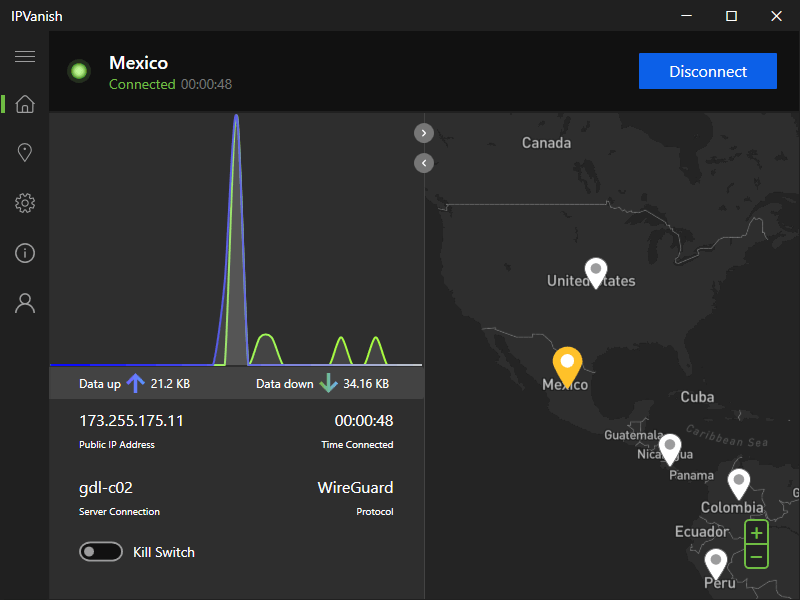
IPVanish also includes a kill switch feature – a critical security feature that automatically disconnects your device from the internet if the VPN connection drops, preventing data leakage. Additionally, IPVanish offers IP and DNS leak protection, further enhancing its security profile. It also has a “Scramble” protocol that obfuscates VPN traffic, similar to the obfuscation features we find with other VPNs.
The VPN apps provided by IPVanish are user-friendly and compatible with a wide range of devices and platforms. Whether you’re using Windows, macOS, Android, or iOS, IPVanish has got you covered. The apps are easy to navigate and offer a seamless user experience, even for VPN newcomers. They also provide advanced settings for experienced users who want to customize their VPN experience.
IPVanish is also one of the few VPNs to offer a VPN app for Apple TV. Additionally, it has a VPN app for Firestick with a fully-functioning kill switch, which is rare.
Lastly, IPVanish offers excellent customer support, including a 24/7 live chat feature and a 30 day money-back guarantee on yearly and 2-year plans.
+ Pros
- Strong security features, multiple VPN protocols, and a kill switch
Extremely fast and reliable connection speeds
Wide range of reliable apps
Unlimited simultaneous connections
- Audited, no-logs policy
Ability to unblock popular streaming services like Netflix, Disney+, and BBC iPlayer
– Cons
- No cryptocurrency payment options
- Based in the United States
See our IPVanish review for more info and the latest test results.
VPN.ac – A user-friendly and secure VPN from Romania
| Name | VPN.ac |
| Location | Romania |
| Price | $3.75/mo. |
| Logs | No logs |
| Support | |
| Website | VPN.ac |

VPN.ac is a security-focused VPN that offers good performance and features at a competitive price. It is based in Romania and was started by a team of network security professionals. VPN.ac did well in testing for the review with fast speeds, strong encryption, and good privacy features.
VPN.ac currently supports the WireGuard VPN protocol. However, unlike with NordVPN and Surfshark, it takes some work to set up and use correctly because it is not supported directly in the apps. VPN.ac’s apps incorporate built-in leak protection, port selection, and offer a variety of VPN protocols and ciphers to choose from. They also have specialty servers, including double-VPN servers, P2P servers, and Obfuscated servers.
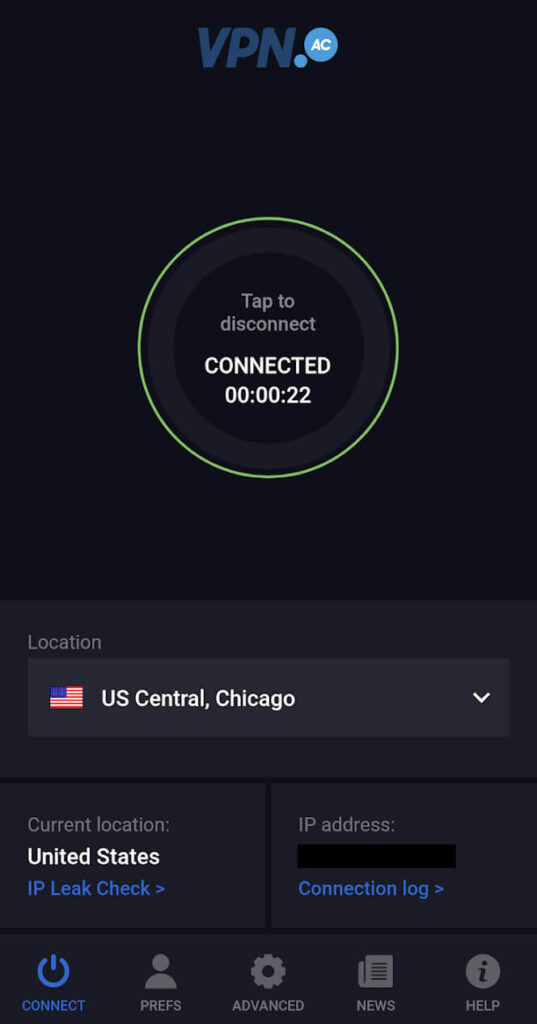
In addition to the desktop VPN app, you can also use VPN.ac’s secure proxy browser extensions, available for Chrome, Firefox, and Opera. This makes VPN.ac a good VPN for Chrome and other browsers.
+ Pros
- Dedicated bare-metal servers with self-hosted encrypted DNS
- Excellent speeds with plenty of available bandwidth
- Multi-hop (double VPN) server configurations
- Obfuscation features with many different encryption options
- Secure proxy browser extensions
- WireGuard VPN support
– Cons
- Does not work well for streaming
- Fewer features than other leading VPNs
- Limited refund window (7 days)
Refunds and support: All plans come with a 7 day refund window. Support is available via email and they also have a knowledge base with many tutorial guides.
Discounted trial: You can get a discounted one-week trial for only $2 (see the FAQ section in the menu).
The VPN.ac review has more test results and analysis.
Perfect Privacy – Secure VPN with advanced privacy features
| Website | Perfect-Privacy.com |
| Based in | Germany |
| Logs | No logs |
| Price | $8.95/mo. |
| Support | |
| Refund | 7 days |
| Deal | 31% Off 2-year plans |
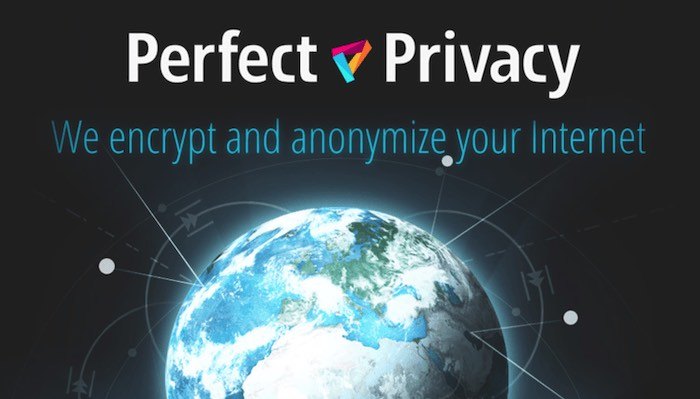
If you are looking to attain the highest levels of privacy and security, Perfect Privacy may be a good choice. It is based in Germany with a strict no-logs policy and is run by a dedicated team of privacy enthusiasts. Although it might be overkill for some users, Perfect Privacy offers numerous advanced features to choose from:
- Multi-hop VPN servers: With Perfect Privacy, you can route your traffic across multiple VPN server hops (up to four). This offers a higher level of protection for those who want it. Additionally, the NeuroRouting feature (supported on all devices) dynamically routes traffic across multiple hops in the VPN network.
- Ad/tracking blocker: The TrackStop feature blocks thousands of ads and trackers, as well as malware and phishing domains at the VPN server level. You can also activate a filter to block social media trackers, like some of our other recommended VPNs with ad blocking.
- IPv6 support: Perfect Privacy is one of the few VPNs offering full IPv6 support (you get both an IPv4 and IPv6 address).
- Port forwarding: Perfect Privacy allows you to customize your port forwarding settings, which is ideal if you need a good VPN for torrenting.
- Strong encryption: This VPN secures data using an AES-256 cipher with a 4096-bit key exchange. Users can choose between OpenVPN and IPSec/IKEv2 protocols.
Similar to Surfshark, Perfect Privacy gives users an unlimited number of connections, but at a much higher price. The server network is also smaller than other VPNs, with only 25 locations around the world. However, all of these servers are running on dedicated hardware with high-bandwidth channels to still offer good speeds.
You can use Perfect Privacy with custom apps for Windows, Mac OS, Linux, and Android, along with support for other devices (including iOS). While the apps do not feel quite as polished as some other VPNs, it does offer a lot of features if you need a VPN for Windows or other desktop operating systems.
+ Pros
- Multi-hop VPN chains, up to 4 servers (self-configurable)
- Zero logs with an unlimited number of connections
- Dedicated bare-metal servers with full IPv6 support
- Obfuscation support (Stealth VPN)
- Customizable firewall and port-forwarding options
- TrackStop filter to block ads, trackers, malware, and more
– Cons
- Expensive
- Does not work well with streaming sites, such as Netflix and Disney Plus
- No iOS VPN app
Refunds and support: 7 day refund window with all subscriptions. Email support is available 24/7 and they also have a user forum.
See the Perfect Privacy review for more test results and analysis.
OVPN – Secure, fast, privacy-focused VPN in Sweden
| VPN | OVPN |
| Based in | Sweden |
| Logs | No logs |
| Price | $4.24/mo. |
| Support | Email & Chat |
| Refund | 10 days |
| Website | OVPN.com |
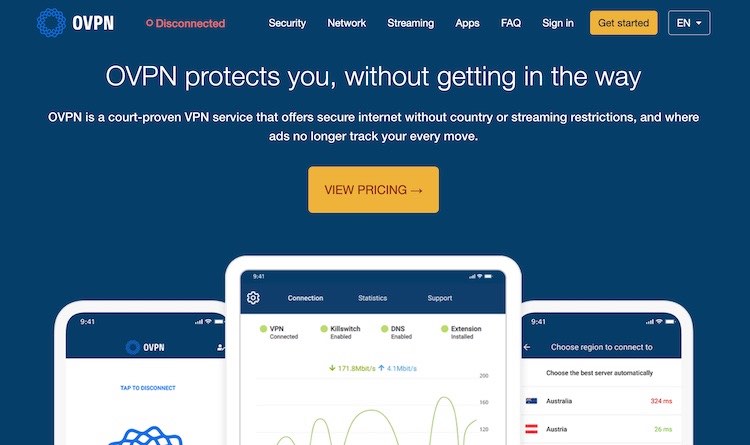
Next up on our list is OVPN, one of the best VPNs from Sweden. It was started in 2014 with a simple goal to be the “most reliable and trustworthy VPN provider.” They go to great lengths to safeguard the data of their users with a multi-layered approach to security. OVPN’s entire network runs on self-owned dedicated bare-metal servers with ample bandwidth and strong security. All servers operate in RAM-disk without hard drives, multi-hop configurations are supported, and no logs are stored.
OVPN did well in our tests, competing among the top VPN providers. It offers secure apps that include built-in leak protection settings, and even has a full GUI Linux client with all features available. While OVPN does offer an Android app, the iOS app remains in development. The WireGuard protocol is also supported, but not directly in the apps, like with NordVPN and Surfshark.
From the very beginning, OVPN has offered a transparent and privacy-focused service. Here are some noteworthy details:
- Transparent and public-facing leadership (can be verified on the website).
- Monthly transparency reports are published going all the way back to 2014.
- OVPN even has insurance that will cover any legal fees necessary to fight against demands for user data by third parties.
- A 2020 court case proved OVPN is true to its no logs VPN policy
- Completely anonymous payments and signup methods
Even though OVPN is a privacy and security-focused service, they still offer some support for streaming services. This includes Netflix and Hulu, although they currently do not support as many streaming channels as NordVPN or Surfshark.
+ Pros
- Designed for maximum user privacy and security
- Dedicated apps for Windows, macOS, Linux, Android, iOS, and support for other devices
- No IP address or DNS leaks detected
- Support for streaming and torrenting
- Lots of configuration options
- Monthly transparency reports
- Multiple payment methods including anonymous payments
– Cons
- Small server network with few locations
- Above average prices
Refunds and support: 7 day refund window with all subscriptions along with email support (no live chat).
See the OVPN review for more info.
Mullvad VPN – Swedish VPN focused on privacy
| VPN | Mullvad |
| Based in | Sweden |
| Logs | No logs |
| Price | $5.44/mo. |
| Support | |
| Refund | 30 days |
| Website | Mullvad.net |

Emphasizing privacy and security, Mullvad VPN offers a user-friendly option to VPN seekers. With a straightforward account setup process and anonymous payment options with cryptocurrency, Mullvad is a solid choice for privacy-minded people.
Mullvad offers many of the same privacy features we see with other top VPNs on this list. This includes content filtering to block ads, trackers, malware, and adult websites, as well as multi-hop VPN support.
While Mullvad does not have the largest server network, the servers it does have are reliable and secure. But we did identify a few drawbacks when testing out the network for the Mullvad review:
- Captcha authentication challenges are a recurring struggle when using Mullvad, affecting the everyday usability of the service
- Streaming services, such as Netflix and BBC iPlayer were consistently blocked in our tests
While Mullvad certainly excels in the privacy and security categories, streaming is not one of its strongest areas. Additionally, with a smaller network of servers, it may not be the best VPN for gaming if you are looking to minimize latency and have the fastest speeds.
+ Pros
- Strong privacy and security features
- Dedicated apps for Windows, macOS, Linux, Android, and iOS
- No IP address or DNS leaks detected
- Audited
- Accepts private payments
– Cons
- Smaller server network
- Above average prices
- Captcha issues affect usability
- Does not work well for streaming
Refunds and support: 30 day refund window with all subscriptions along with email support (no live chat).
See the Mullvad VPN review for more info.
Trust.Zone – Basic VPN with above average performance
| VPN | Trust.Zone |
| Based in | Seychelles |
| Logs | No logs |
| Price | $1.99/mo. |
| Support | |
| Refund | 10 days |
| Website | Trust.Zone |
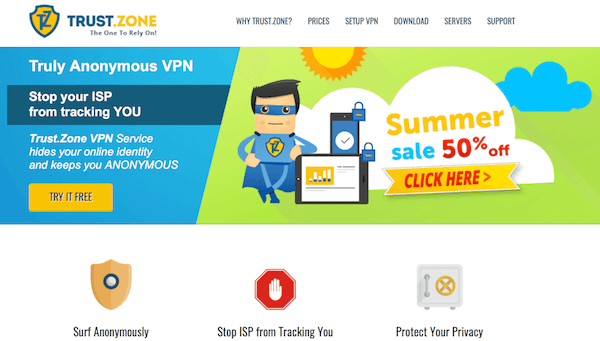
Trust.Zone is a smaller, privacy-focused VPN service based in Seychelles, which is another good offshore privacy jurisdiction. It offers basic, user-friendly VPN apps for Windows, iOS, and Android with built-in leak protection. Additionally, Trust.Zone supports other operating systems through third-party apps, such as Tunnelblick and OpenVPN Connect.
Trust.Zone boasts a good selection of servers around the world, despite being a smaller VPN. Prices are quite reasonable at only $2.25/month with the two-year plan. When you pay with cryptocurrencies, you’ll get an additional 10% discount. They are also offering a coupon code for RestorePrivacy readers (see below).
10% OFF Coupon Code for RestorePrivacy Readers:
Enter the coupon code RESTOREPRIVACY10 and get 10% off any subscription plan.
See the website for subscription plans.
TrustZone now supports the WireGuard protocol, but it requires custom setup and configuration. You will need to download config files from TrustZone and then import these into the WireGuard client. Therefore you cannot simply choose the WireGuard VPN protocol directly in the VPN client, like we see with NordVPN and Surfshark.
Speed tests for the Trust.Zone review were good, with most servers around my full baseline speed. Trust.Zone supports streaming US Netflix and Hulu, and also does not restrict torrenting on their network. It is one of the best VPNs with a free trial, allowing you to test the service without entering any payment info.
+ Pros
- Competitive prices
- Great speeds and reliability
- Good leak protection settings
- Can try the VPN for free
- P2P torrents allowed
- Dedicated IP addresses are available
– Cons
- Fewer features than competitors
- No custom VPN clients for Mac OS (but still supported)
- Clunky apps
If you want to give Trust.Zone a test run, you can do so completely free for 3 GB of bandwidth or 3 days, whichever comes first.
Refunds and support: TrustZone has a 10 day refund window as long as you don’t exceed 1 GB of data. Support is available through email (no live chat).
See also the Trust.Zone review for more details.
How to choose the best VPN
Given the plethora of VPN services on the market, selecting the one that best suits your needs can be challenging. Several factors should be considered when selecting a VPN, including:
Security
- Privacy (no logs)
Speed
Server coverage
Device compatibility
- Support for streaming, torrenting, and any other activity you want to do with your VPN
First and foremost, consider the security features offered by the VPN provider. Strong encryption, secure VPN tunneling protocols, and additional security features such as a kill switch and DNS leak protection are essential. VPNs that have ad blocking capabilities are also an efficient solution to block ads, trackers, and more.
Another vital factor is speed and performance. A slow VPN connection can hinder your online activities, making it difficult to stream, game, or simply browse the web. When evaluating VPNs, consider their server coverage, speed tests, and number of simultaneous connections allowed. A larger server network can help distribute the load and reduce congestion, resulting in faster connection speeds.
Note: You can verify the speed tests of every VPN recommended here by clicking on the respective VPN review.
Device compatibility is also crucial when choosing a VPN. Ensure that the VPN provider supports the devices and operating systems you use regularly. Additionally, check if the provider allows multiple simultaneous connections, as this will enable you to secure all your devices with a single VPN subscription.
Lastly, consider how well your VPN supports the specific activities you want to be doing with the VPN. Some VPNs block torrenting on certain servers, others are horrible when it comes to streaming or gaming. This is one reason why well-rounded VPNs that perform well in nearly all areas dominate the top of our lists on this website. VPNs like NordVPN, Surfshark, and ExpressVPN simply work for the majority of people under most use cases, all backed up by excellent customer support.
Choosing the best VPN for privacy
Choosing the right VPN is essential for preserving your online privacy and anonymity. The best VPNs for online privacy should possess a strict no-logs policy, robust encryption, and additional security features, such as a kill switch and DNS leak protection.
By choosing a VPN that prioritizes user privacy, you can be confident that your online activities will remain private, even if the VPN provider is compelled to answer to law enforcement, there will be no customer data available. This is why we place such a big emphasis on no logs VPN services, with added points for third-party audits.
These VPNs have passed third-party audits verifying their no-logs policies:
- NordVPN has passed three separate no-logs audits performed by outside auditing firms. It has also completed different infrastructure security audits and has an ongoing partnership with Versprite to conduct infrastructure checks and carry out penetration testing to identify and fix any vulnerabilities.
- ExpressVPN has also passed two different no-logs audits performed by PWC.
- Proton VPN passed a no-logs audit conducted by Securitum.
- Surfshark passed a no-logs audit earlier this year, as well as numerous security audits.
- IPVanish passed a no-logs audit conducted by Leviathan Security Group.
Another factor to consider with privacy and security is support for multi-hop connections. This adds an additional layer of security and also distributes trust across two or more servers. Simply put, this offers a higher level of privacy and security beyond single-hop VPN servers:
- NordVPN: Double-VPN servers as well Tor-over-VPN servers
- Surfshark: Double-VPN servers with 13 different configurations around the world.
- VPN.ac: Offers 22 double-VPN servers
- Proton VPN: The Secure Core feature consists of double-VPN server configurations.
- Mullvad: Mullvad allows a simple on/off multi-hop feature with the WireGuard protocol.
- Perfect Privacy: You can create multi-hop servers with every server in their network, with up to four servers. The NeuroRouting feature also routes traffic across multiple servers in the network.
Additional privacy features like ad blockers and malware filters are also beneficial and worth considering.
Choosing the best VPN for streaming
Unblocking and streaming geo-blocked content is among the most popular uses of VPNs. By connecting to a VPN server in another country, you can effectively bypass regional restrictions and access content that is otherwise unavailable in your location. This includes popular streaming services like Netflix, Hulu, and Amazon Prime Video, as well as websites and online games.
When choosing a VPN for streaming, it’s important to select a provider that offers fast speeds, a large server network, and dedicated streaming servers. Additionally, the VPN should be compatible with the devices you use for streaming, such as smartphones, tablets, and smart TVs.
Our top recommendation for streaming right now is NordVPN, Surfshark, or IPVanish. Here’s why both of these VPNs stand out in the streaming category:
- Full access to all streaming services. NordVPN, for instance, provides the best access to all major streaming services: Netflix, Hulu, Amazon Prime, Disney Plus, BBC iPlayer, ESPN, HBO Max, SkyGo, and many more.
- Fastest VPN speeds to stream media without any pauses, interruptions, or buffering.
- Apps for all streaming devices, including computers, mobile devices, TV boxes, tablets, as well as support for gaming systems, Smart TVs, and more.
- 24/7 live chat support to show you exactly how to stream the service you need on the platform you are using.
Below I’m using NordVPN to stream American Netflix. NordVPN currently supports the following Netflix regions: US, UK, Canada, France, Germany, Netherlands, Spain, Japan, Australia, Italy, India, and more. (You can check with NordVPN support about whether a given region or service is supported.)
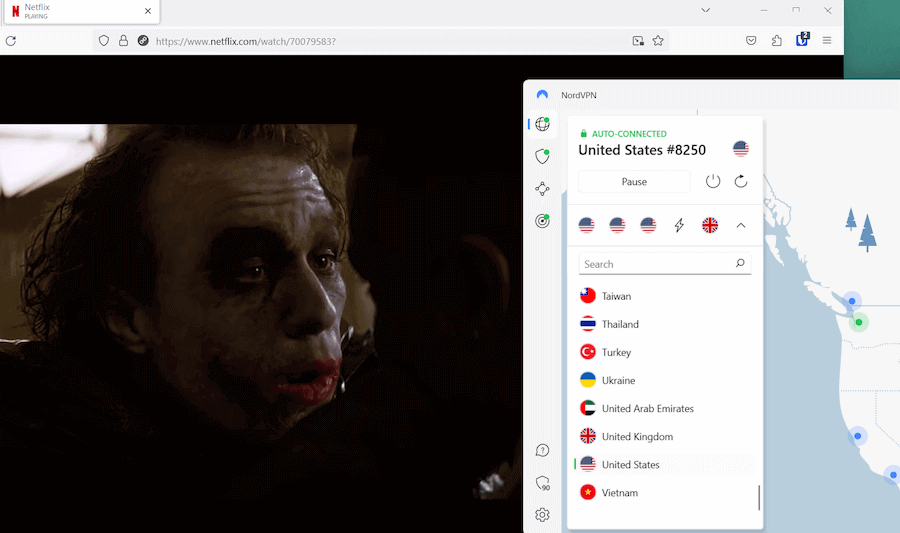
Aside from unblocking content around the world, VPNs are also crucial for protecting yourself against ISP snooping and potential copyright issues when streaming from third party sites or when torrenting. (This is discussed more in our VPN for Kodi guide.)
Another important consideration when streaming is consistently fast speeds and also large server networks around the world to give you access to various regional streaming sites. Once again, in both of these areas NordVPN and Surfshark deliver.
VPNs for Android and iOS mobile devices
These days people spend a lot of time on mobile devices. Whether it is streaming Netflix on your iPhone or browsing the news on an Android, you will want to stay secure. Additionally, you will want unrestricted access to the content you need on your mobile devices.
Here are a few factors to consider when selecting a good VPN for your Android or iOS device:
- WireGuard VPN protocol – This protocol performs the best on mobile devices that may go in and out of connectivity. Connections are quick to establish, very stable, and fast.
- Fast speeds – With the WireGuard VPN protocol and an upgraded network of dedicated servers, NordVPN is faster than ever before. It outperforms other VPNs and will give mobile users excellent performance.
- Great mobile apps – I really like NordVPN’s mobile apps (both Android and iOS) for two reasons. First, they are very secure with reliable leak protection features and strong encryption. Second, they include all of the main features of the desktop client, including Threat Protection, WireGuard support, and all specialty servers.
- Better battery life – With NordVPN’s WireGuard implementation, you will find your mobile battery life is better than with the OpenVPN protocol used by most other VPNs.
- Ad blocking – Blocking ads and trackers on your mobile device is crucial not only from a privacy and security standpoint, but it will also greatly improve performance. Additionally, ad blocking VPNs will also help to save your data without all the ads running in the background.
With extremely fast performance, secure apps that support WireGuard, and added features to block ads and trackers, NordVPN and Surfshark also top the list of the best VPNs for Android and iOS mobile devices. Mullvad VPN also had great mobile apps in our recent tests for the review. Finally, we also have a guide on the best VPNs for iPhone and iOS devices.
How to get the best VPN performance and speeds
Maximizing the benefits of your VPN service extends beyond merely selecting a trustworthy provider. There are several tips and tricks you can use to optimize your VPN performance.
Here are some tips for getting the best VPN speeds and reliability:
- Use the closest server possible to your physical location. This generally reduces latency and improves performance.
- Choose the least crowded server or the “recommended” server. Some VPNs help you select the best VPN server by showing server bandwidth loads or having “recommended” servers based on distance and loading.
- Experiment with different VPN protocols. OpenVPN UDP offers a good mix of security and speed. WireGuard is the fastest VPN protocol we’ve tested. Trying different VPN protocols and encryption options may help to find the best fit for your network.
- Consider antivirus and WiFi interference. Sometimes antivirus software or other WiFi networks may interfere with VPN speeds.
- Use a wired (ethernet) connection rather than WiFi. Wired connections (with high-quality ethernet cables) generally provide faster and more consistent speeds than WiFi.
Disable unnecessary features and settings in your VPN client to reduce resource usage
Close any unnecessary applications and processes running in the background to free up system resources
Update your VPN client and operating system to the latest versions
- Upgrade your internet connection. Your VPN will not be able to exceed the baseline connection speed of your internet provider.
Fastest VPN: The fastest VPN we have tested to date is currently IPVanish.
The top VPN recommendations in this guide were thoroughly tested and offer excellent speeds. Here is a recent speed test with IPVanish at 829 Mbps download speeds with a US server:
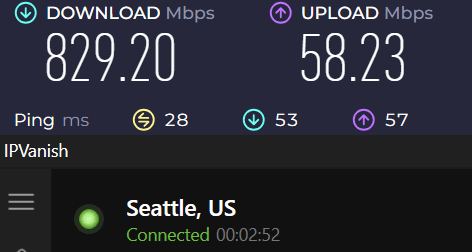
IPVanish definitely exceeded our expectations in the performance category in the latest round of test for the IPVanish review.
Are VPNs safe?
If you are using a good, reputable VPN service that effectively secures your traffic (no leaks), then yes, a VPN is safe to use. But therein lies the catch because there are many unsafe VPNs on the market, especially when it comes to free VPN services. So you need to choose your VPN very carefully. We will explain further below.
Are VPNs legal?
In general, the answer is yes, it is perfectly legal (and normal!) to use VPNs, even if you are in places like China where VPNs are restricted. VPNs are used every day by businesses and individuals throughout the world for basic privacy and security purposes. Businesses rely on VPN technology and encryption for security reasons and it would not make sense for this to ever become illegal.
That being said, China currently has a “ban” on non-approved VPN services that do not go along with state censorship requirements. The United Arab Emirates and a few other Gulf State countries have laws against people using VPNs to evade state censorship, which we covered in our guide on the best VPNs for UAE. Fortunately, this is not an issue in Western countries, where VPNs remain a safe, legal, and popular tool. (But of course, none of this is legal advice!)
Risks of free VPN services
Despite their apparent appeal, free VPN services can often harbor hidden risks and threats. For example, many free VPNs have been found to leak user data, exposing your online activities to hackers, advertisers, and other malicious actors.
In addition to data leaks, free VPN services may engage in other malicious activities, such as injecting ads into your web traffic or even referring affiliate traffic to potentially harmful websites. Therefore, it’s crucial to be cautious when using a free VPN and to carefully research the provider’s reputation and security practices before using their service.
Here a few well-documented reasons showing why free VPN services are often risky:
- Malware – Malware is often hidden in free VPN services to collect your data. One study found malware in 38% of free VPN apps for Android devices.
- Tracking – Tracking libraries hidden in free VPNs are also used for data collection. The popular Betternet free VPN app was found to contain 14 different tracking libraries.
- Third party access to your data – Everything you do through a free VPN could be provided to third parties – and many VPNs explicitly state this in their privacy policies. Hotspot Shield was publicly called out for doing this by the Center for Democracy and Technology.
- Browser hijacking – Some free VPNs have been found to hijack and redirect browsers to e-commerce sites, such as Alibaba and eBay, through partner networks.
- Traffic leaks – This is perhaps the greatest risk for people using a free VPN because it exposes your identity. One study found that 84% of free Android VPN apps leaked user data, thereby rendering the VPN useless.
Even if you are just a casual streaming user, such as using a VPN for Amazon Prime, you will still want to avoid risky free VPN apps.
VPN Protocols Explained
The level of security, speed, and performance varies across different VPN protocols. Here’s an overview of some of the most common VPN protocols and their benefits and drawbacks:
OpenVPN: This open-source protocol offers a strong balance between security and speed. It is highly secure and widely utilized, making it a popular choice among VPN users.
- WireGuard: This is a relatively new VPN protocol that offers upgraded security and consistently fast speeds. It also performs well on mobile devices.
PPTP: Although largely obsolete, PPTP is known for its fast connection speeds. However, it has numerous known security vulnerabilities, making it an unsuitable choice for most users.
L2TP/IPsec: L2TP is not inherently secure, so it is typically used in conjunction with the IPsec secure-networking standard. While this combination offers decent security, it can be slower than other protocols.
IKEv2: A relatively new standard, IKEv2 provides strong security when implemented correctly. It is particularly suited for mobile devices, as it can quickly switch between networks without losing the VPN connection.
Most VPNs apps allow for easy protocol selection right in the VPN settings, as you can see below with Surfshark VPN.
To choose the right VPN protocol, it’s important to take into account your individual needs and preferences and the security and performance levels each protocol can deliver. See our guide on OpenVPN vs WireGuard to determine how these popular protocols perform.
How does a VPN work?
VPN functions by:
Establishing a secure, encrypted link between your device and the internet
Routing your internet traffic through a remote server
Changing your IP address
Encrypting your data
This ensures that your personal information, browsing history, and any sensitive data you transmit over the internet remain private and secure.
What devices can you use with a VPN?
A VPN can work with nearly any device that connects to the internet:
- Computers – Whether you’re running Windows, Mac OS, Linux, or even a Chromebook, you will be able to use a VPN on your computer. Installation and setup options will depend on the VPN service you go with.
- Phones and tablets – VPNs are also very popular on phones and tablets. Whether you are running Android or iOS, you will be able to use your VPN on any smart phone or tablet. Ubuntu Touch should also work with a VPN.
- Routers – When you install the VPN on your router, all the devices that connect to your router will be using the encrypted VPN tunnel – without the need to install VPN software on each device. The router will only count as one VPN connection under your subscription, even if there are numerous devices using the router’s encrypted VPN connection. There are some important considerations before you do this – see my VPN router guide for setup tips.
- TV boxes – Most TV boxes are built on the Android operating system. This means that you can install a VPN on your TV box using your VPN service’s Android app. Check with your VPN provider for instructions.
- Smart TVs – Whether or not you can use a VPN on your smart TV will depend on the type of smart TV you have and whether your VPN supports it. Android-based smart TVs can use an Android VPN app.
- Fire Stick and Fire TV – VPNs can also be used on Fire Stick and Fire TV. For more information, see the best VPN for Firestick and Fire TV guide.
When choosing a VPN that supports multiple devices, be sure to check the provider’s simultaneous connection limit, as well as the compatibility of the VPN with the devices and operating systems you use regularly. This will help ensure that you can secure all your devices with ease and maintain your online privacy across multiple platforms. See also our guide on using a VPN for multiple devices.
VPN for Torrenting
Torrenting or Peer-to-Peer (P2P) file sharing can jeopardize your privacy and security by exposing your IP address and online activities to other users on the same network.
By using virtual private networks specifically designed for torrenting, you can ensure your online activities remain private and anonymous, even when engaging in P2P file sharing.
The best VPNs for torrenting should offer:
Robust encryption
A strict no-logs policy
Support for P2P traffic on their servers
Features such as a kill switch and DNS leak protection
Additionally, these features can help ensure your privacy remains intact even if your VPN connection drops unexpectedly.
VPN for Gaming
Gaming with a VPN can yield several benefits, including enhanced security, quicker connection speeds, and the ability to access geo-blocked gaming content. By connecting to a VPN server that is geographically close to the gaming server you’re trying to access, you can potentially reduce latency and improve your overall gaming experience.
When choosing a VPN for gaming, look for a provider that offers fast speeds, dedicated gaming servers, and compatibility with your gaming platforms. Additionally, consider the VPN’s simultaneous connection limit, as this will allow you to secure all your gaming devices with a single subscription.
VPN for Travel
While traveling, a VPN enables you to access content that’s only available in your home country, including streaming services, websites, and online games. Additionally, using a VPN for traveling can ensure your security on public Wi-Fi networks, protecting your devices from hackers and other potential threats.
To use a VPN for travel, simply follow these steps:
Create an account with a VPN provider.
Download their VPN app onto your device.
Sign in with your account.
Select a server location.
Connect to the server.
Once connected, you can use your device as usual while the VPN is enabled, ensuring your online activities remain private and secure even when you’re far from home.
Using a VPN on a router
Configuring a VPN on your router offers comprehensive network protection, securing all devices connected to your home network with a single VPN subscription. This is particularly beneficial for devices that don’t natively support VPN client software, such as gaming consoles and smart TVs.
To set up a VPN on your router, you’ll need to follow the specific instructions provided by your VPN provider and router manufacturer. This process may vary depending on your router model and the VPN service you choose, so it’s essential to consult the relevant documentation and customer support to ensure a successful setup.
Using a VPN in Restricted Countries
In regions with stringent internet censorship, a VPN emerges as a handy tool to circumvent restrictions and access blocked content. By connecting to a VPN server in another country, you can effectively “tunnel” through the censorship and access websites and services that would otherwise be unavailable.
However, using a VPN in a restricted country can also come with risks, as some countries have laws prohibiting the use of VPNs. Additionally, not all VPNs are secure enough to protect your data from government surveillance or other malicious actors. We have VPN guides for some of these locations:
It’s crucial to thoroughly research the laws in the country you’re in and choose a reliable and secure VPN service to ensure your online activities remain private and secure.
Conclusion on the best VPNs
To briefly recap this best VPN roundup guide, here are the VPN services that have passed all of our tests and earned a recommendation.
- NordVPN – Best all-around VPN with secure apps, fast speeds, great for streaming, plus extra privacy and security features (with a 69% off coupon)
- Surfshark – Best VPN for many devices (unlimited)
- ExpressVPN – Secure and reliable VPN service
- Proton VPN – Simple, private VPN in Switzerland
- IPVanish – Fast, secure, and audited VPN with excellent support for streaming and torrenting (76% off coupon)
- VPN.ac – User-friendly and secure VPN from Romania
- Perfect Privacy – Secure VPN with advanced privacy features
- OVPN – Secure, fast, private VPN in Sweden
- Mullvad – Privacy-focused VPN in Sweden
- Trust.Zone – Basic, affordable VPN service
In a world with eroding digital privacy, it’s crucial to use a VPN to not only restore privacy, but also to unblock content for streaming. Many services, including Netflix, are now restricting access using various parameters. A VPN remains the best tool to access the content you want from anywhere in the world.
A VPN is also a great choice for adding an extra layer of security to your connection. We’re constantly bombarded with news about security risks and data breaches in the news. And these risks continue to grow over time.
Some VPNs can effectively bolster security through also integrating anti-malware features into the service, such as the Threat Protection feature with NordVPN. This is one reason why our top recommendation remains NordVPN, especially with the 69% off coupon.
In this guide, we examined the top-rated VPNs that met all of our criteria. These services passed all tests with no data leaks. They also offer good speeds, reliable VPN apps, and strong encryption standards. Additionally, they are located in safe privacy jurisdictions and have an established track record and good reputation.
And for those who are on a budget, you may want to check out our guide on the best VPN coupons that are currently working now.
That’s all for now. Stay safe, secure, and private online in 2024 and beyond!
Frequently Asked Questions
What is the #1 best VPN?
NordVPN is the #1 best VPN, having outperformed other services with speed tests, overall features, streaming and torrenting support, and having passed numerous third-party audits. It offers strong performance, dedication to privacy, and has been recognized among other virtual private network services. Surfshark is a close second.
Which is the best VPN for free?
Based on our in-depth tests, Proton VPN is the best free VPN, albeit with lots of restrictions. Nonetheless, Proton VPN stands out for its strong commitment to security and privacy, while also offering fully-featured apps. The free plan does come with lots of restrictions and limitations, however, but at least it’s safe and secure.
What are the main benefits of using a VPN?
Using a VPN offers numerous benefits, such as improved privacy, access to geo-restricted content, increased security on public Wi-Fi networks, and prevention of ISP throttling.
How do I choose the best VPN for my needs?
When choosing a VPN, take into account the security features, server coverage, speed, device compatibility, and provider reputation to ensure you get the best service for your needs.
This best VPN guide was last updated on April 3, 2024 with new info and test results.



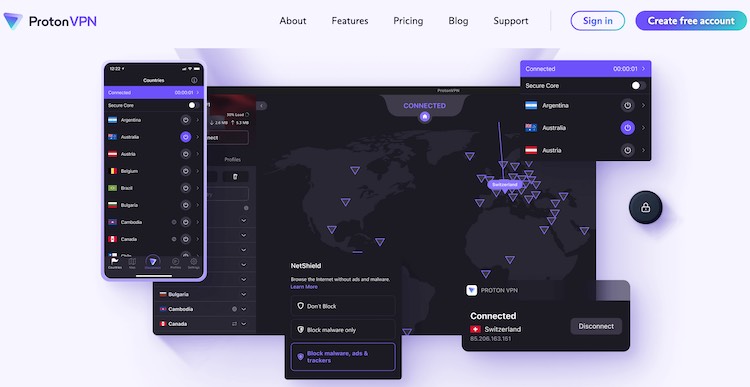
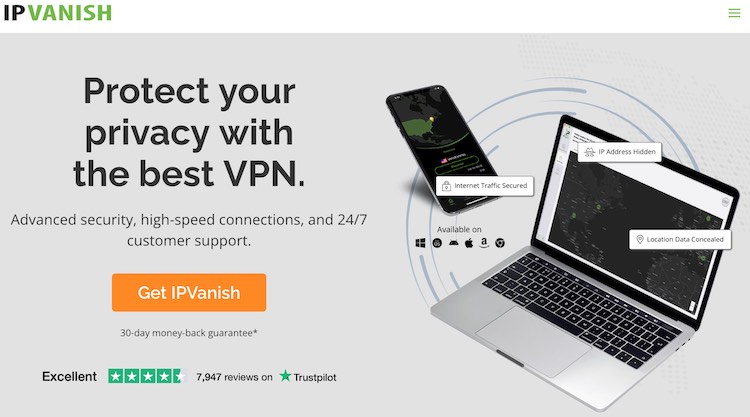
The Standard plan pricing looks good for 2 years (compared to my PIA plan). Has anyone had NordVPN for long enough so that they automatically renewed your plan? What did the standard plan renew at? Is it at the same initial $3.09/month rate?
How to get NordVPN cheaper
–
https://support.nordvpn.com/hc/en-us/articles/19477702164369-How-to-get-NordVPN-cheaper
–
–
How much will I need to pay upon renewal
–
https://support.nordvpn.com/hc/en-us/articles/19477173269265-How-much-will-I-need-to-pay-upon-renewal
Hi Sven
The more I learn, it’s scary lol. I have a question. I’m not tech savvy at all and I’m just getting started with taking my privacy back. I have 2 phones mine and fiance’s. I haven’t even turned them on yet not until I have my ducks in a row. A S21+ and a A54 i chose them because they were getting the android 14 update, I had just bought a S20+ didnt find out till after the fact that its not getting any more undates it stays at android 13 its so funny cuz my old phone A53 got the update, so I’m going to buy the diy to fix screen. The more you know. I’m not signing into a google account. Still trying to figure a way around the play store. I’m getting a VPN. Do you know what I need to do to get a vpn with the duck browser. I wanted to try one out. Even though duckduckgo is not a vpn apparently android reads it as a VPN. Also I was told Android only let’s you have one VPN and I like that app tracking feature. Everything else would work just not the app tracking. They have the VPN services who advertise they work with duck but when I contact they don’t actually answer the question. I don’t want to purchase subscription to find out after that I need a new browser. I like duckduck browser and duck search. So far for my privacy that’s the only thing I have locked down but I am choosing everything from your recommendations. I do have a couple other questions if you don’t mind. step by step guide to root phone. Is there another way to get rid of google. the 2 new phones will be fairly easy to set up. Do they have a step by step guide to degoogle.
Thank You
Taking back control
Cell Phones – deGoogled Android or with a Linux OS
:
E.foundation
Calyxos.org
Copperhead.co
Grapheneos.org
iode.tech
:
Lineageos.org
Murena.com
Necunos.com
Pine64.org
Puri.sm
Volla.online
:
http://www.fairphone.com
http://www.fxtec.com
xfonetechnologies.com
Alternatives – Google Play Store
:
https://www.amazon.com/ ( app store )
https://www.appbrain.com/
https://www.apkmirror.com/
https://en.aptoide.com/
:
https://auroraoss.com/
https://f-droid.org/en/
https://galaxystore.samsung.com/apps
https://en.softonic.com/
https://en.uptodown.com/m/
https://en.uptodown.com/ . Sorry for the mistake.
Web Browsers – Android Devices – Privacy Focused
–
https://brave.com/
https://www.mozilla.org/en-US/
https://www.torproject.org/download/
–
Sorry to Alex for repeating
a few of your recommendations.
I just had to share a few links or else
this message would have been boring. lol
–
I have a Samsung S21.
For Google and other apps related to it,
I simply disable them or uninstall them.
If you do not want any trace of Google ever
being on your phone, it is hard to do.
–
With that said,
you could look into getting
a phone that out of the box is already Degoogled.
You could also look at phones that come with a Linux OS installed.
–
Nowadays, seems like the Samsung phones come
loaded with more Google related items like they are
being sponsored by them. lol
–
I probably spent 1 hour removing
or disabling Google and Samsung apps from my S21.
Too bad that you cannot simply buy a phone with
only the essentials for most users.
Then, if you want to add extra apps,
you have the choice of adding the ones
that you want.
–
If you have more questions,
do not be shy to ask. We are a family on here 🙂
Perfect Privacy. I continue to use it for many years. I once wrote a bad review here about their support service, but considering that the support service was not required at all for at least 5 years, you can forgive it. The only time I contacted the support service was regarding payment; I rather wanted participation and conversations than needed real help. In general, there are disadvantages of various kinds, and especially in the last year it seems to be working less stably, that’s the feeling. but the desire or even thoughts to change something have never arisen yet.
Sven Sir Hide.me, Torguard VPN and iVPN are also good VPNs. They might make for 13th, 14th and 15th positions.
Hi,
could you check hide.me?
I´m very satisfied with them so far.
Sven Sir I believe Proton VPN is much improved and is top tier. It has improved service and support and reduced price.
Please can you tell me what are those areas where Proton VPN lacks due to which not only it is not as good as Surfshark and Nord VPN but also not as good as Express VPN?
Performance was always a big drawback with Proton in our tests, but we’ll be testing it again soon for an update to these rankings.
We’re testing it right now and it will be live within the next week.
Sven Sir what are your views on Mullvad VPN? Also please test Adguard VPN.
We haven’t reviewed Adguard VPN or Mullvad but it looks like a good option.
IPVanish. I tried them before ditching them during what they advertised as 30 day free refund period. They tried like hell to not give me back my refund. I had to be really dogged with them. Their last roll of the dice to keep their revenue was that they offered a refund, discounted pro rata based on the number of days I’d used IPVanish within the 30 day free refund period. It was like dealing with a bunch of crooks.
I was considering ipvanish what didn’t you like. I feel email, VPN and browser are the first steps in taking control of your privacy. I need to make my decision soon so any advice would be awesome.
Hello,
Where’s AdLock VPN and ClearVPN available through Setapp on Mac? Also Mullvad VPN which you talk about in your recommended browser article?
Br, Andreas
First it was Netflix now it’s Meta Threads which blocks you from using a VPN.
Let’s see which VPN works reliably for Threads users in the EU?